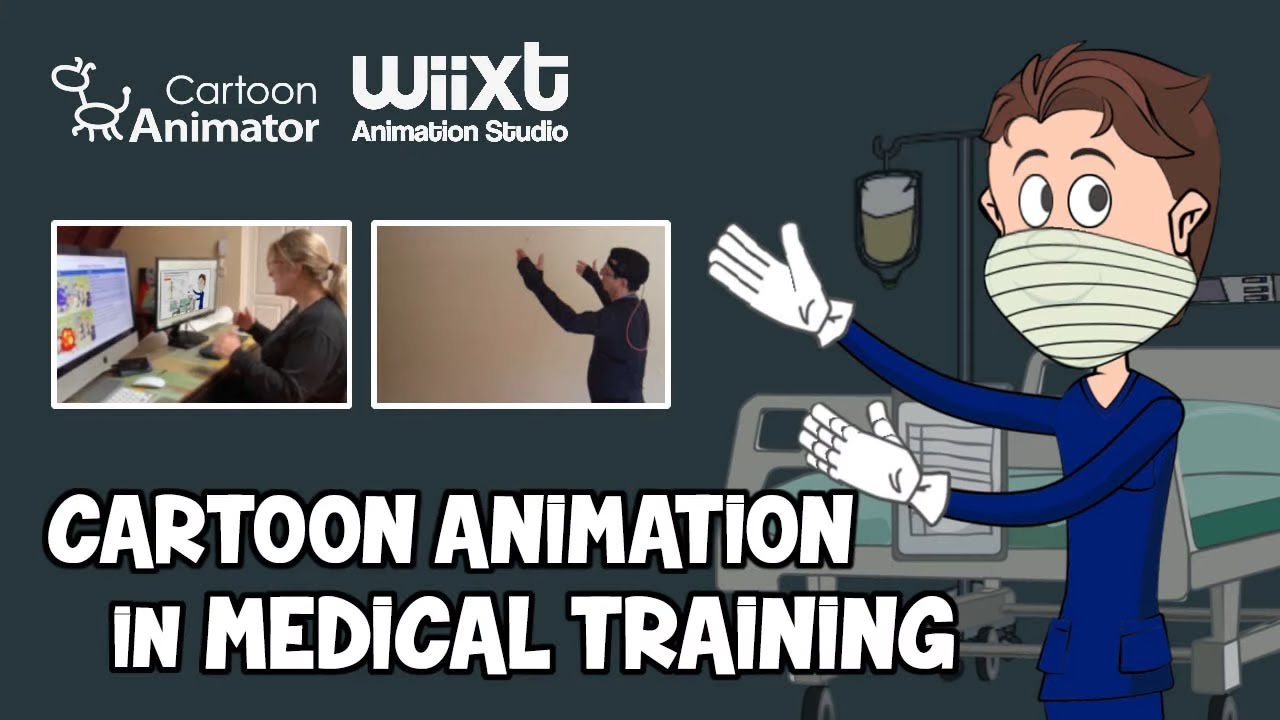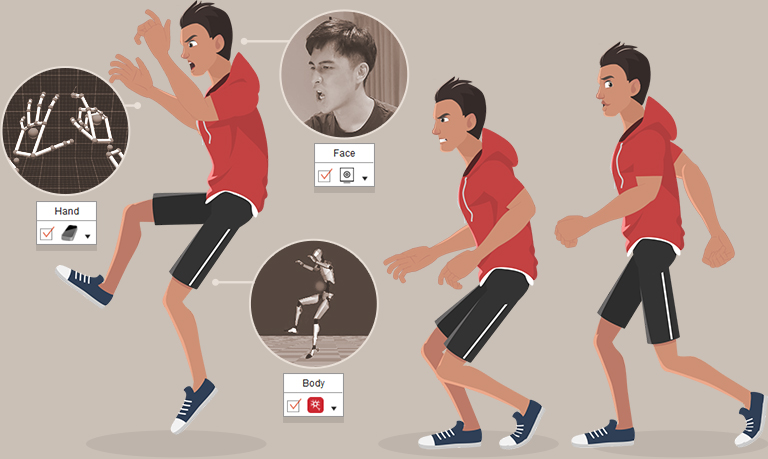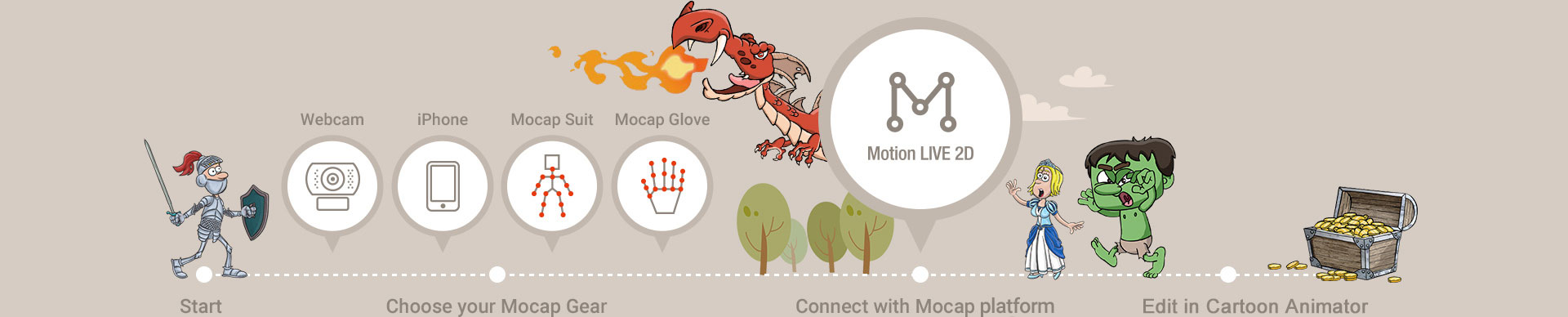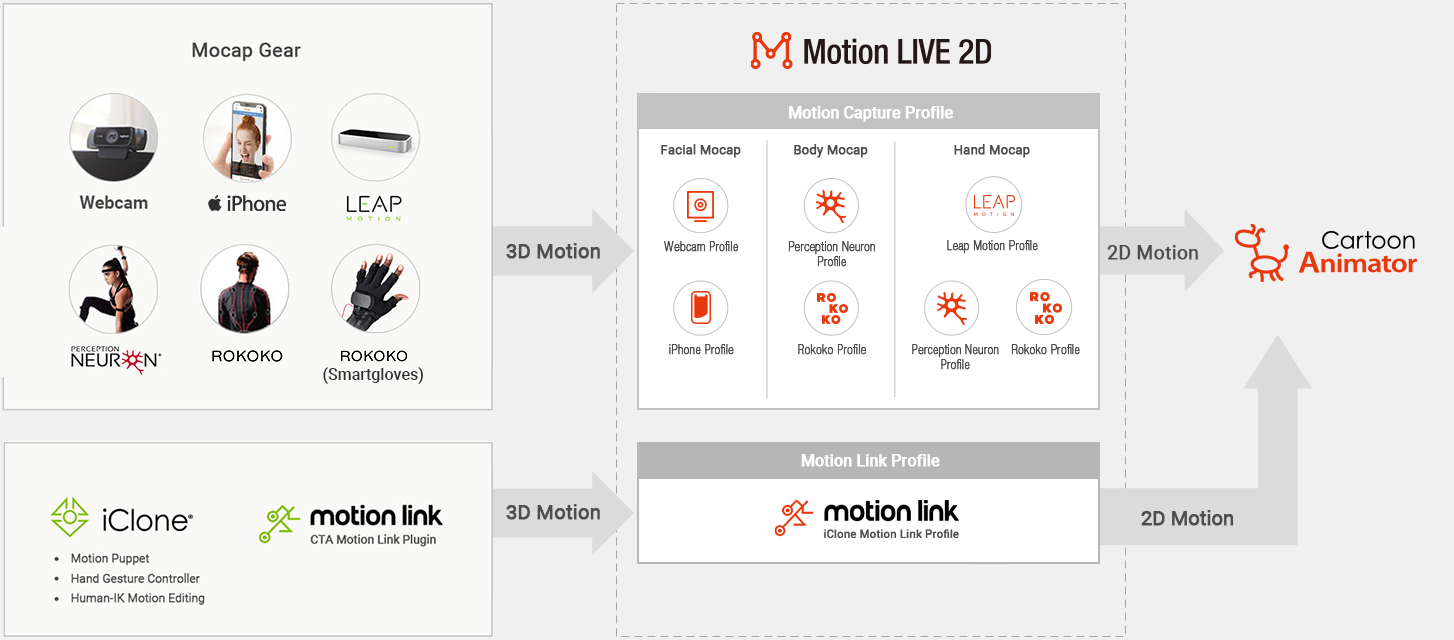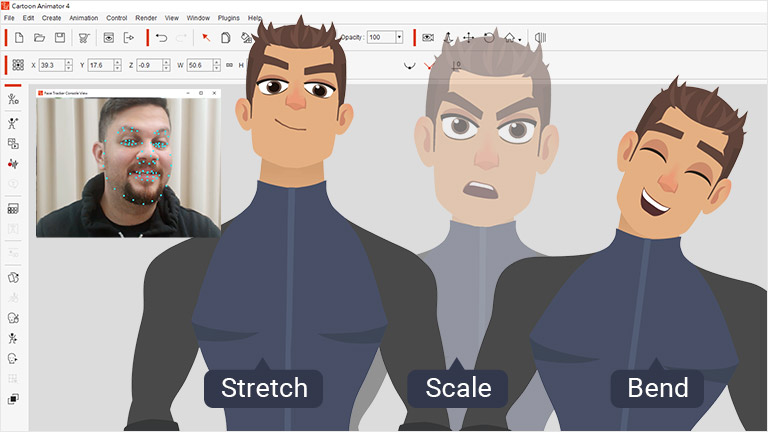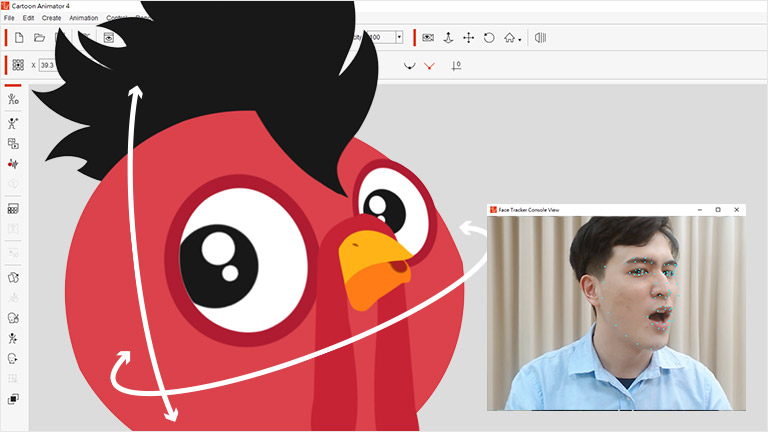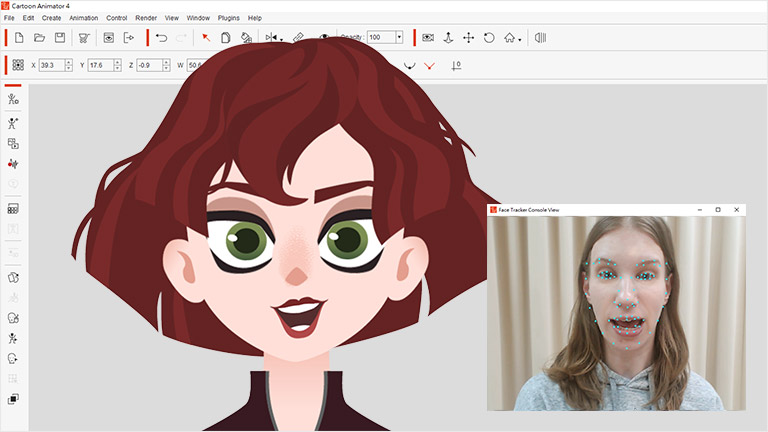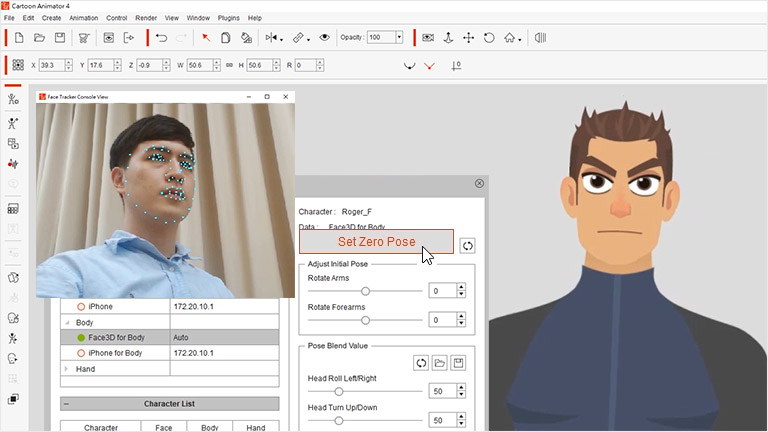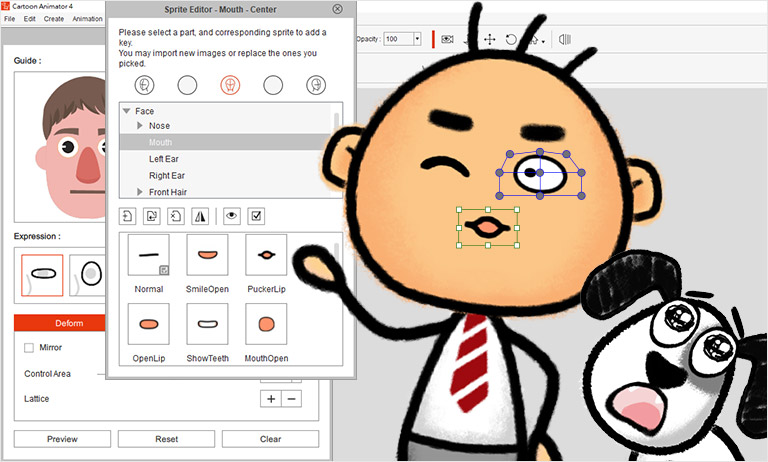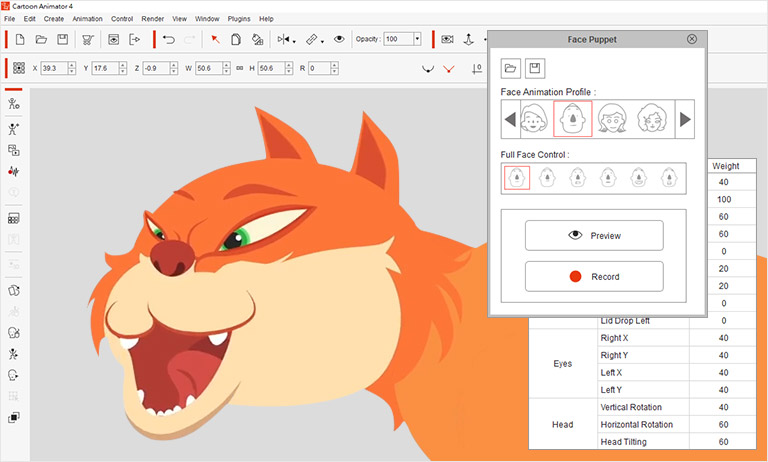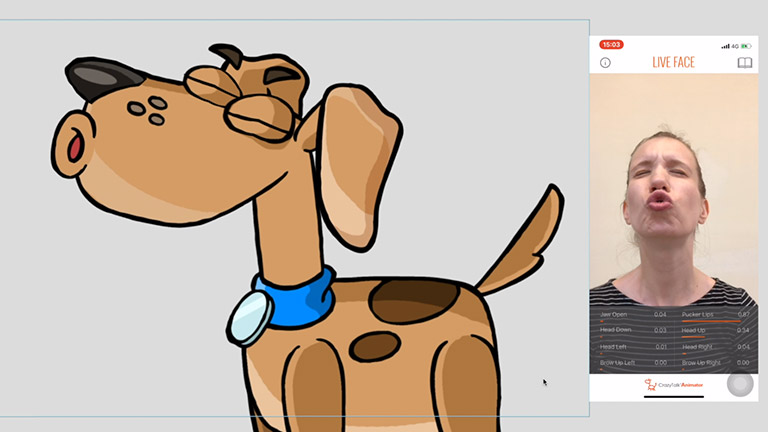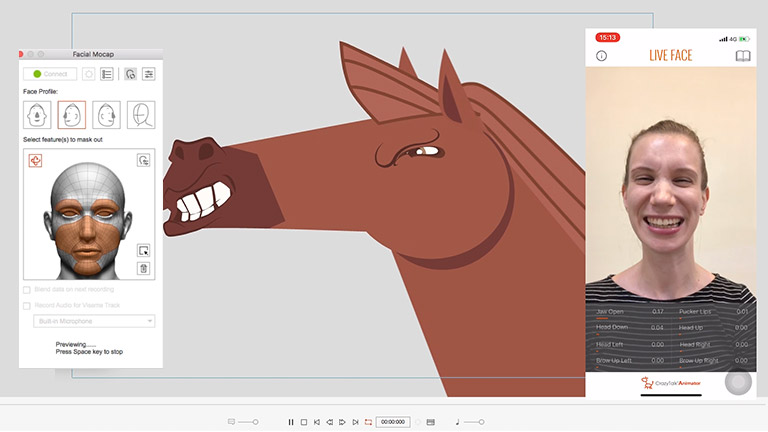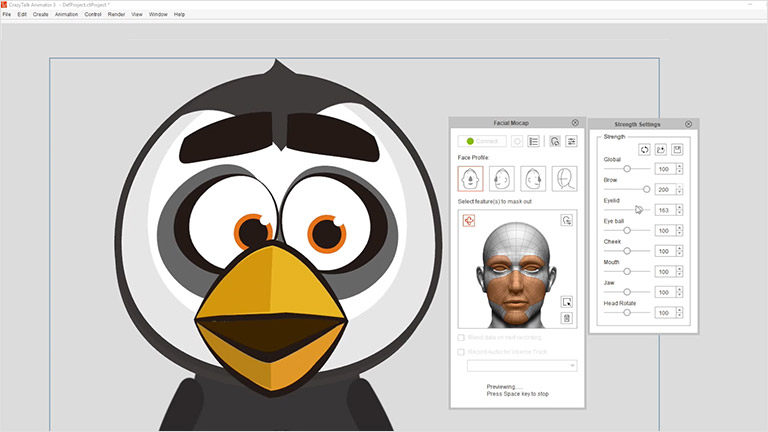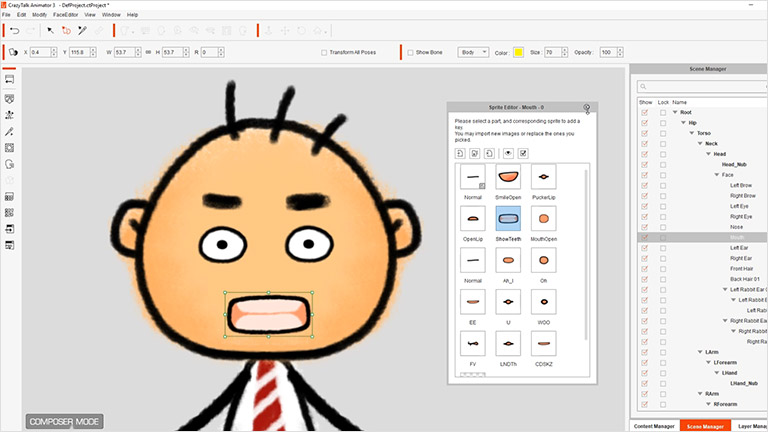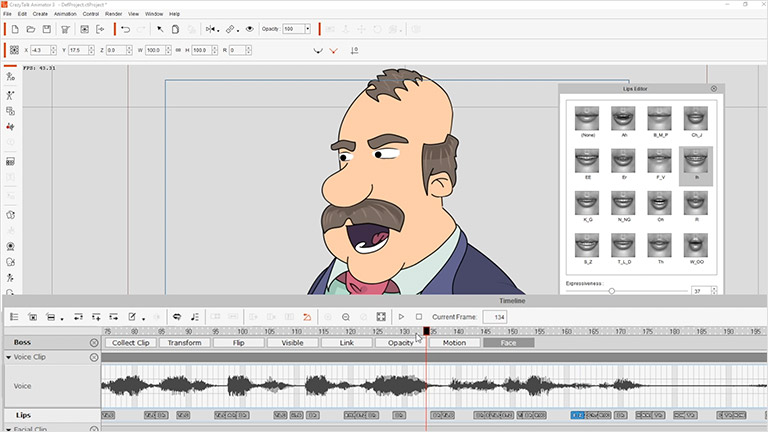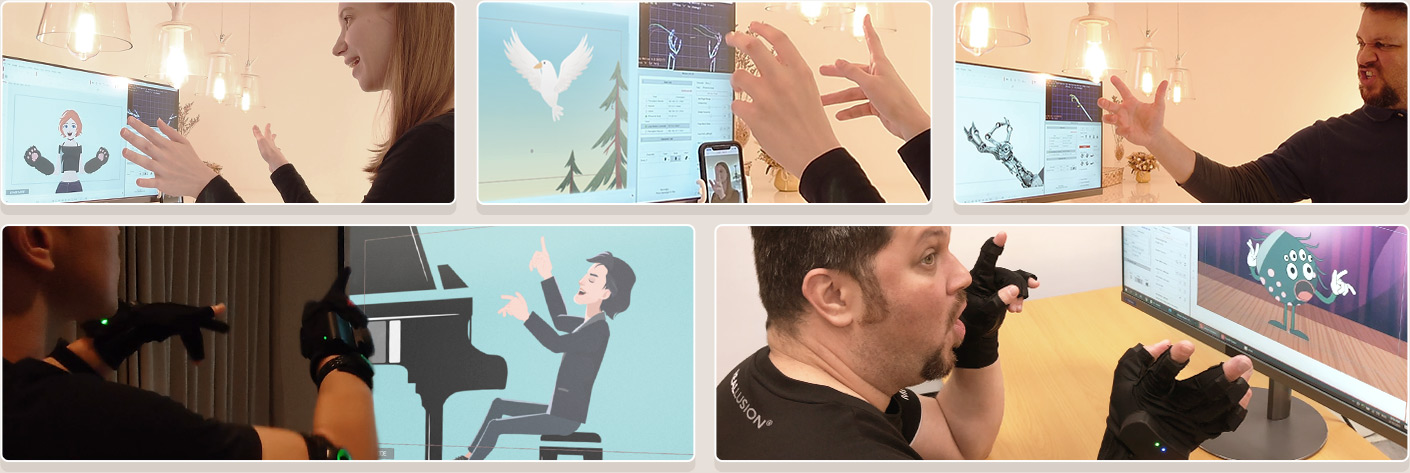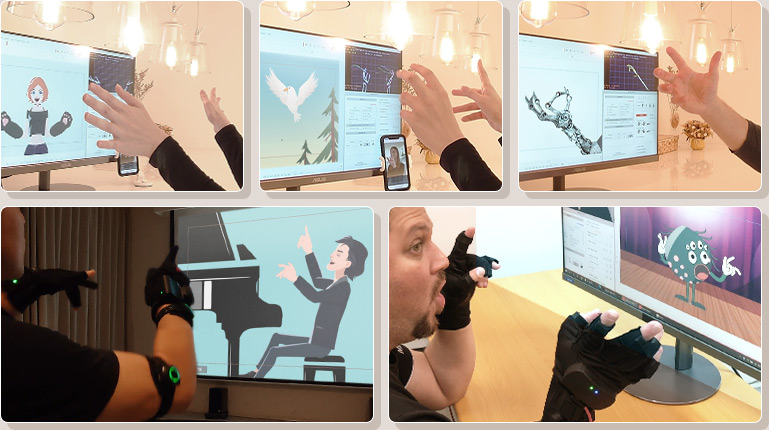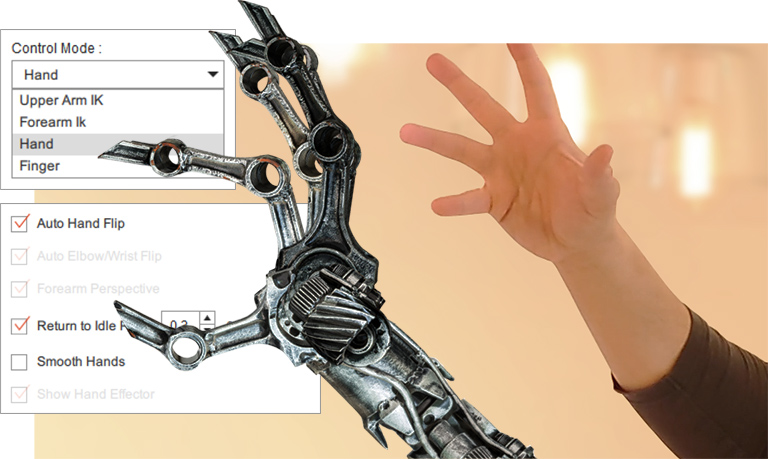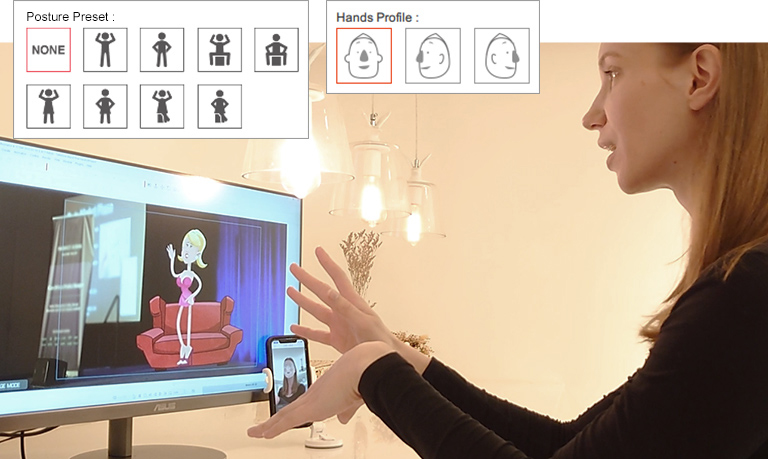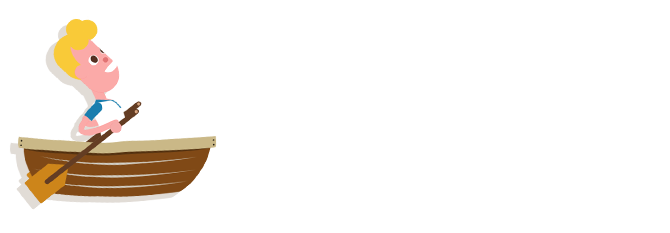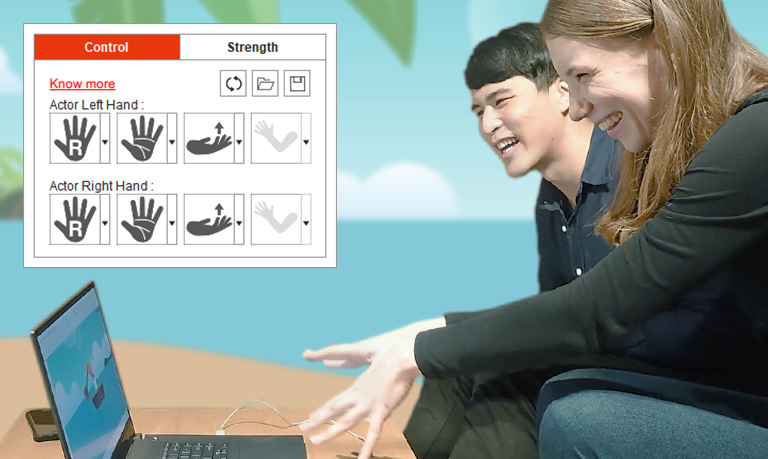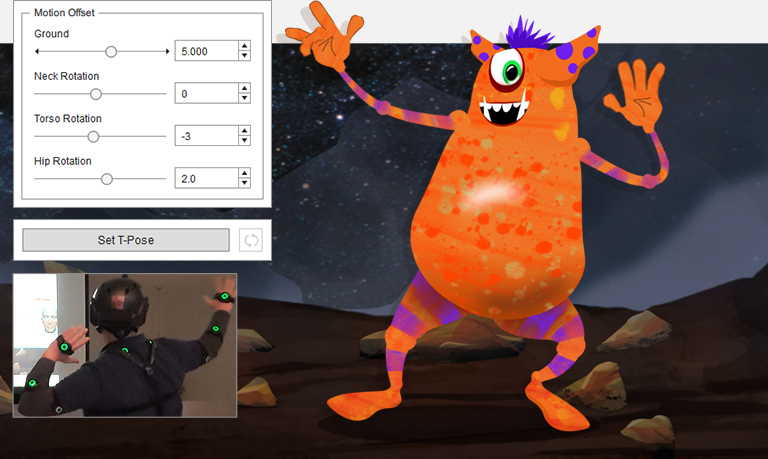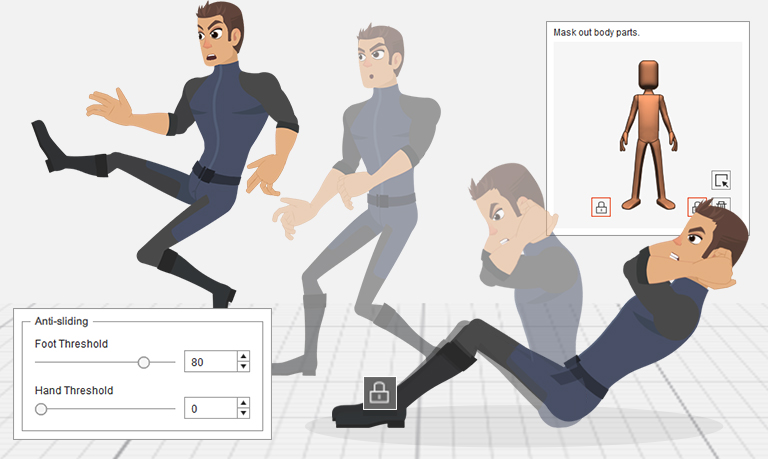Motion LIVE 2D is pioneering the way to blend 3D motion capture devices to 2D animation.
The motion capture for Cartoon Animator adds an array of mocap gear and the ability to easily set up any drawing, character
or creature as a live digital puppet with real-time animation. Make the move with Motion LIVE 2D and go from keying poses to capturing performances.
BREAKTHROUGH WITH 2D MOTION CAPTURE
REAL-LIFE USE CASES
PERFORM-TO-ANIMATE 2D CARTOONS

Synchronous Full-body Motion Capture
- Live-perform full character animation including face, body, and fingers.
- Synchronously capture motion data streamed from different gear, saving data in separate motion tracks for further editing.
- Single interface to live preview animation, start / stop data recording.


Effortless Upper-Body Live Performance
- The best way to kick-start an upper-body talkshow using affordable simple devices: Webcam (Facial Mocap) and Rokoko Smartgloves.
- Alternatively you can use depth-cam enabled iPhone for CPU-free, highly accurate face tracking. Know more
- By turning on the Head Driven Body Movements, you can get natural upper-body motions when you move forward/backward or move your head Up/Down.
Increase Productivity with
Multi-pass Recording
- Be able to separate mocap sessions and layer them together. For example, adding hand capture to an existing body mocap project, or adding facial expressions to a character that only has body animation.
- Option to blend motions by masking out unwanted body parts. For example, combine the upper body animation with another motion’s lower body movement.
WHAT’S MOTION LIVE 2D ?
Motion LIVE 2D is a mocap platform for Cartoon Animator. It supports 2 features; one is 2D motion capture and the other is Motion Link from iClone for 3D motion editing.
ANIMATE WHILE MOVE YOUR FACE
Real-time Face Tracking - Webcam and iPhone
- With the Motion LIVE 2D, you can utilize any webcam or iPhone X to capture exquisite facial expressions and instantly project onto virtual characters in Cartoon Animator.
- Accurately drive character facial expressions including; head angle, brows, eyeball rotation.
- Simultaneously control 2D mouth sprites through live capture or via traditional audio lip syncing.
- Connect with an iPhone (With True Depth Camera) to a PC or Mac through shared Wifi, Hot Spot, or USB cable.
Head Driven Body Movement
- During facial mocap, you can add upper body motions to a virtual actor by capturing your head movements.
- Blend Value for the head : Head Roll, Head turn Up/Down and Head Scale. Adjust the Strength Value for them to drive body motion by the head.
- Adjust the Character's Arm or Forearm Rotation while capturing your face for correct facial and body animation.
- Set an idle motion when mocaping for naturally breathing movements. Simulate human breath, cat/dog tails, wings flapping or spines bending.
- Direct one-click motion blend to Live Performance.
360 Head Turn and Feature Based Facial Strength Filters
- Control the global or individual signal input strengths; for brows, eyelids, eyeballs, mouth, jaw, cheeks, and head rotation.
- Customize the head turning degree. 3D style characters with up to 360 degrees of motion for rich performances.
- Easily capture stylized characters with the proper strength settings when toning down or exaggerating animated features.
- Save your fine-tuned settings for specific characters in a custom library.
Real-time Lip Sync and Audio Recording
- Not satisfied with the recorded lip motions? Then use the Timeline editor to quickly edit motion clips, alter speeds, blend or refine your captured phoneme expressions.
- Turn on the PC microphone for simultaneous audio recording to have complete control over talking lip shapes.
Zero Pose - Flexible Capture from Any Angle
- Ideally, accurate mocap is done with a Webcam or an iPhone straight infront of you, but that's not always possible with a computer monitor in the way. For this we provide the Zero Pose function for the best possible calibration results.
- No matter where you place your camera or iPhone, the unique Zero Pose design will quickly recalibrate the angle offset of your face, and accurately standardize the facial tracking in one-click!
Customize Your Own Sprite-based Expressions
- Custom import facial animation sprites, or convert whole expression sets directly from Photoshop layers.
- Fine-tune or exaggerate characters' facial expressions by altering facial sprites, or adding different levels of Free Form Deformations (FFD) to each facial feature.
Supports Various Face Profiles
- CTA will automatically choose the appropriate face profile for front-facing characters, or angled-facing characters.
- Control the global or individual signal input strength; for brows, eyelids, eyeballs, mouth, jaw, cheeks, and head rotation.
- Easily capture stylized characters with the proper strength settings when toning down or exaggerating animated features.
Real-time Cartoon & Live Show
Super Fast Real-time Cartoon Animation Production
- Turn any image into an animated character with the free bone tools or character templates.
- Seamlessly connect with Photoshop through in/out PSD layered templates.
- A proven daily tool for multi-million subscriber YouTuber production.
Live Streaming
line
- Works with major livestreaming tools including OBS, Xsplit, and FFSplit to superimpose talking characters on top of major broadcasting platforms like Twitch, YouTube, Mixer and Facebook.
- Apply green screen backgrounds to realtime character performances for easy color keying.
Major Features
Perform to Create Direct Facial Mocap
- TrueDepth Camera of iPhone can track up to 57 face signals.
- Accurately drive character facial expressions including; head angle, brows, eyeball rotation.
- Simultaneously control 2D mouth sprites through live capture or via traditional audio lip syncing.
- Connect an iPhone X to a PC or Mac through shared Wifi, Hot Spot, or USB cable.
Flexible Capture from Different Angles
- Ideally, accurate mocap is done with an iPhone right in front of our face, but that's not always possible with a computer monitor infront. For this we provide the Zero Pose function for the best possible capturing results.
- No matter where you place your iPhone, the unique Zero Pose design will quickly recalibrate the angle offset of your face, and accurately standardize the facial tracking in one-click!
Supports Various Face Profiles
- CTA will automatically choose the appropriate face profile, for front-facing characters or an angled-facing character.
- Optimized facial mocap for two major modes:
- Sprite-based characters animate by switching and deforming expression sprites.
- Image-based characters are made through the photo-fitting method and use morph animation.
Feature-based Facial Strength Filters
- Control the signal input strength, globally or individually; for brows, eyelids, eyeballs, mouth, jaw, cheeks, and head rotation.
- Easily capture stylized characters with the proper strength settings when toning down or exaggerating animated features.
- Save your fine-tuned settings for specific characters, in a custom library.
Customize your Own Sprite-based Expressions
- Custom import facial animation sprites, or convert whole expression set directly from Photoshop layers.
- Fine-tune or exaggerate characters' facial expressions by altering facial sprites, or adding different levels of Free Form Deformations (FFD) to each facial feature.
Audio Recording and Timeline Editing
- Not satisfied with the recorded lip motions? Then use the Timeline editor to quickly edit motion clips, alter speeds, blend or refine your captured phoneme expressions.
- Turn on the PC microphone for simultaneous audio recording to have complete control over talking lip shapes.
Reuse Captured Motions on Different Characters
- Through CrazyTalk's universal facial architecture, recorded motion data can be cleverly used on other human or non-human characters.
- The same facial animation data can drive both sprite-based and image-morph based characters, while being applicable for both front and angle facing actors.
SUITABLE DEVICE
*LIVE FACE Profile only works with devices with TrueDepth Camera (Face ID).
Please refer to the iPhone and iPad models that support Face ID.

Upper-Body Animation Triggered by Face & Hand Mocap

* With Head Driven Body Movement
Exceptionally Agile
Rokoko Smartgloves
Animating 3D finger and hand motion is notoriously difficult, and the price of professional quality tracking devices has historically been out of reach for the vast majority of creators. With the Rokoko Smartgloves, a new era begins with professional, quality finger and hand tracking for less than $1,000. Time to start your creating!

* You’ll need to purchase a specific profile key for your specific mocap device.

HAND TRACKING AND DIGITAL PUPPETS
Hand animation is a tedious endeavour, but now with 2D Motion LIVE hand animation is affordably streamlined. Generate delicate hand animation from Mocap Glove for 2D bone-hands. Beyond generating natural hand and finger mocap, bring any type of creature or object to life with realtime puppeteering.
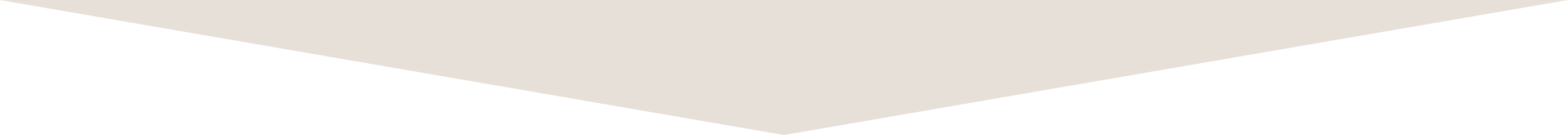
EXTREME FUNCTIONALITY & EASE-OF-USE
From Fingers to Whole Arm Kinematics
- Detect wrist rotation for automatic 2D hand facing change (Auto Hand Flip).
- Return to natural Idle Pose if hand-tracking signal is lost.
Gesture Mirror and Duplication
- Two-hand animation made by one hand performance.
- Swap left and right hand data for mirrored view.
Add Natural Gestures to Body Motion
- Record hand and body motion capture simultaneously.
- Add articulated hand gestures to an existing motion clip.
- Sample the Hand Keys for gesture refinement.
Hand Pose Editor &
Natural Gesture Selections
- Access a library of bone-hand pose options, which includes reaching, holding, counting, sign languages, and casual ones.
- Set hand pose keys in the timeline for smooth gesture animation and alternate palm facing via Hand Flip track.
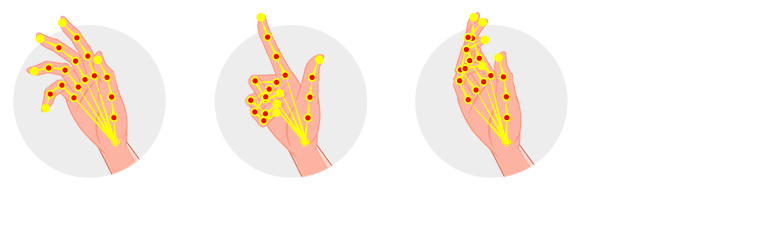
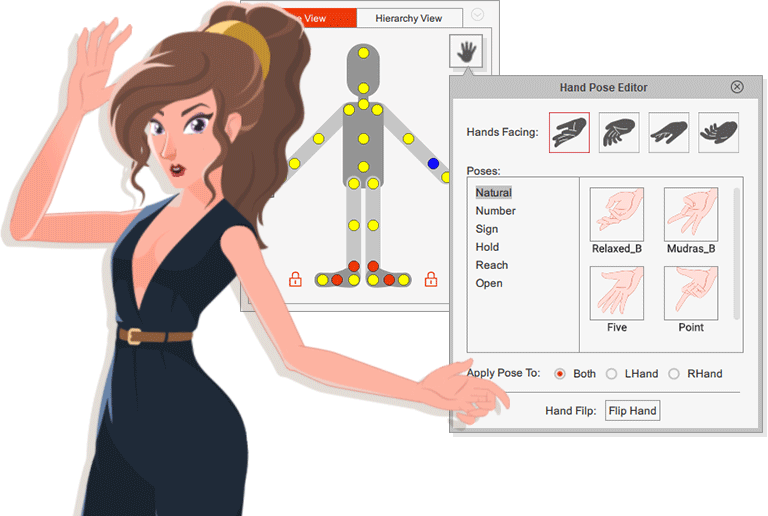
UTILIZE THE HAND LIBRARY OR CREATE YOUR OWN
Plenty of embedded bone-rigged hand styles and puppet samples are ready for your character. Still not enough? More addon libraries will be released, and you can also follow the PSD Hand Pipeline to create your own.
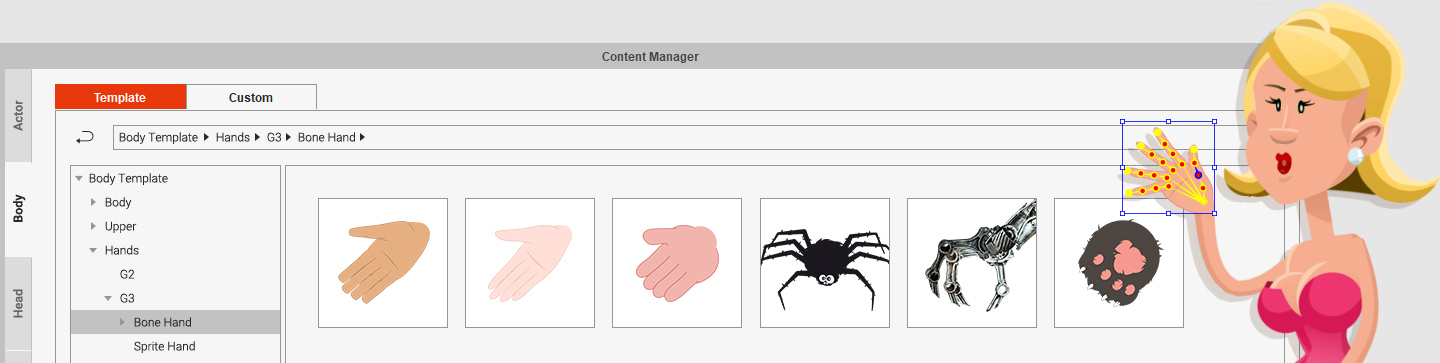
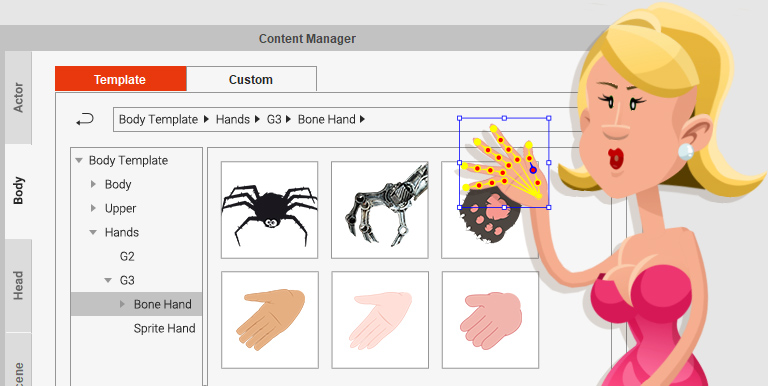
SIMPLE 4-STEP SETUP
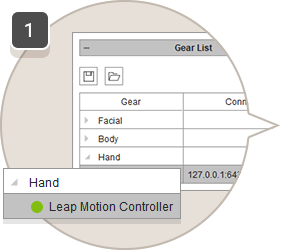
Connect Mocap Hardware
Connect mocap gear, open the device software, and activate data streaming.
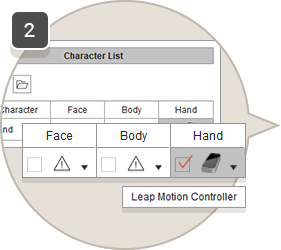
Select Source Device
hand capture can work with face and body mocap at the same time.
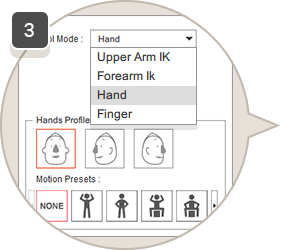
Choose Tracking Range
Finger tracking, hand & wrist, to full arm IK

Set Zero Pose
Set hand Zero Pose and fine tune the hand motion strength.
SUITABLE BODY MOCAP GEAR
Noitom provides suits for body, hand and finger animation that adds a complete mocap solution at an affordable price and range of suits from indie to pro studio.
Rokoko body motion capture in one markerless suit, enabling creators on all levels to turn any space into a professional motion capture stage.
GROUNDBREAKING 2D FULL-BODY MOTION CAPTURE
Through Motion LIVE 2D’s unified mocap interface, the mainstream body motion capture systems can synchronously work with face and hand capture devices to become a full-body mocap solution. Moreover, the body, face, and hand mocap data can be separately saved in different layers for further editing.
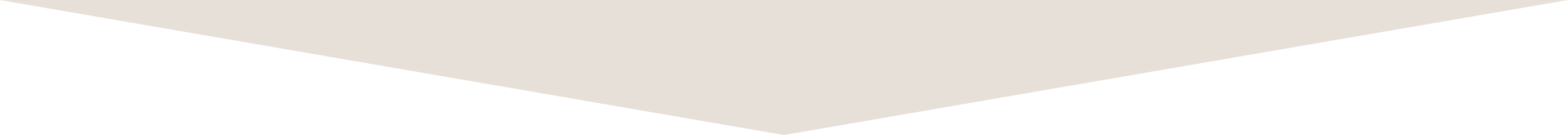
THE KEYFRAME ANIMATION KILLER
Capture Smooth & Natural 2D Motion
- Mocap applicable for 3 major character angles - Front Facing, 45 degree, or Side facing.
- Even when the character’s body is only setup for one direction, keep capturing without breaking the 2D character.

Mocap Posture Adjustment & Correction
- Use absolute T-Pose to have a clean start for most characters with normal body shape.
- Offset the T-Pose to best adapt mocap motion to the character’s unique body shape
- Offset Settings for Ground, Neck, and Torso gives you the power to adjust or refine your actor’s posture even during mocap.
Foot Stabilization & Floor Contact
- Get rid of the annoying foot sliding problem by adjusting the Foot Stabilization Threshold.
- Effective Floor Contact for Feet and Hands, give the power to capture 2D actor’s ground motion such as sitting on the floor, kneeling, or push-ups.
- Foot Lock and Stretch Animation.
Camera Tracking & Position Lock
- Turn on Camera Tracking to keep your mocap character at the same place, and not moving off the screen during capture.
- Position Lock allows users to generate Root Motion which can be saved for Path Animation, or create motion loops for games.
- Unlock Position Height - the actor animates at the same spot, but is able to jump up.
Multi-pass Recording
- The most flexible and productive way of utilizing mocap for fast production.
- Separated mocap sessions each for face, body, and hand, and layering them together to form a full body animation perfected by timeline editing.
- Use Body Mask to capture and blend the selected body part, a perfect way to mix motion with the existing motion library, or use upper-body capture for full-body animation.
SIMPLE 4-STEP SETUP
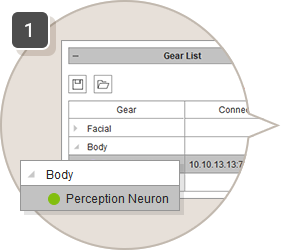
Connect Mocap Devices
Connect mocap gear, open the device software, and activate data streaming.
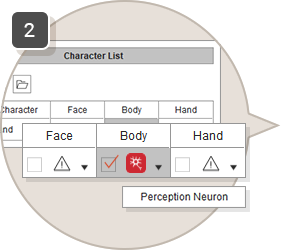
Select Source Device
Assign to body and hand in case your mocap suite contains mocap gloves.
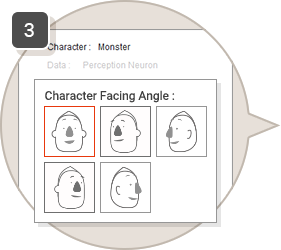
Choose Facing Angle
Select the matching angle of your character type (0, 45, 90 degree)
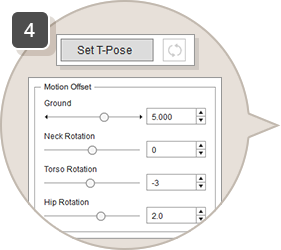
Set T-Pose
Initiate with T-Pose for a clean start, or initiate with a pose offset.