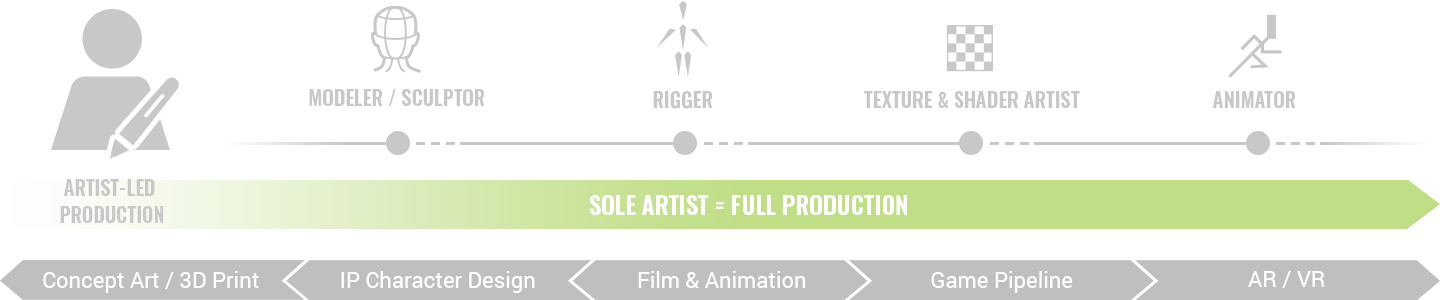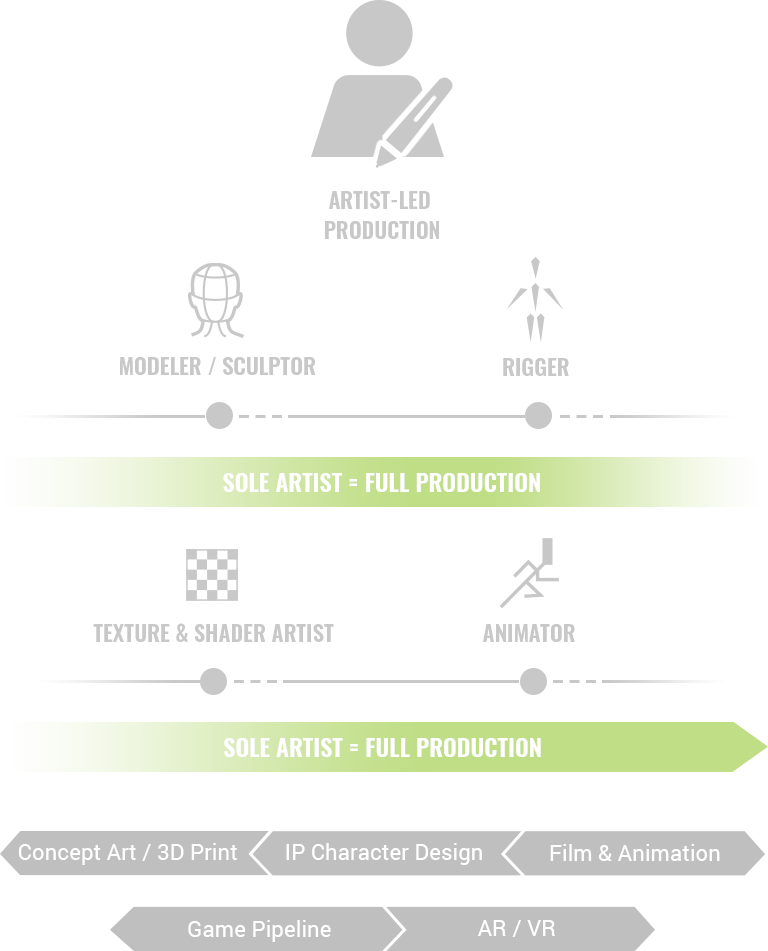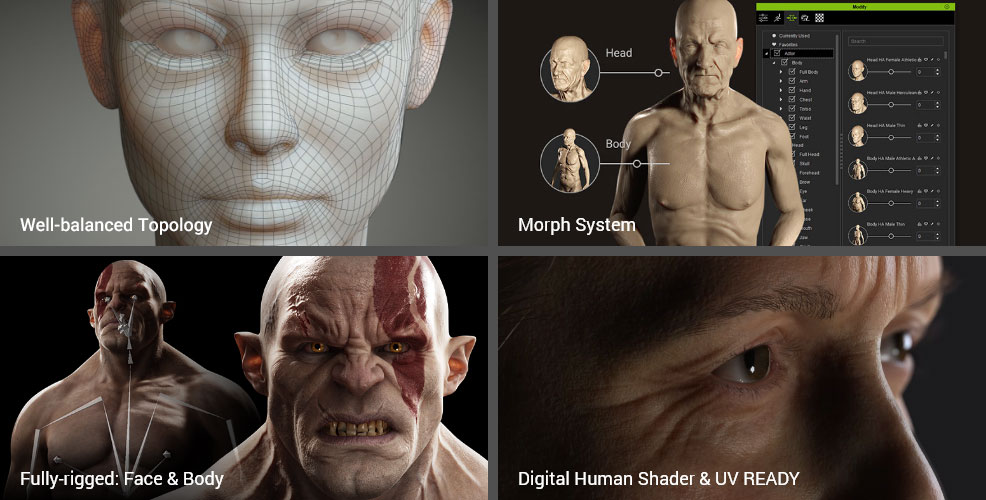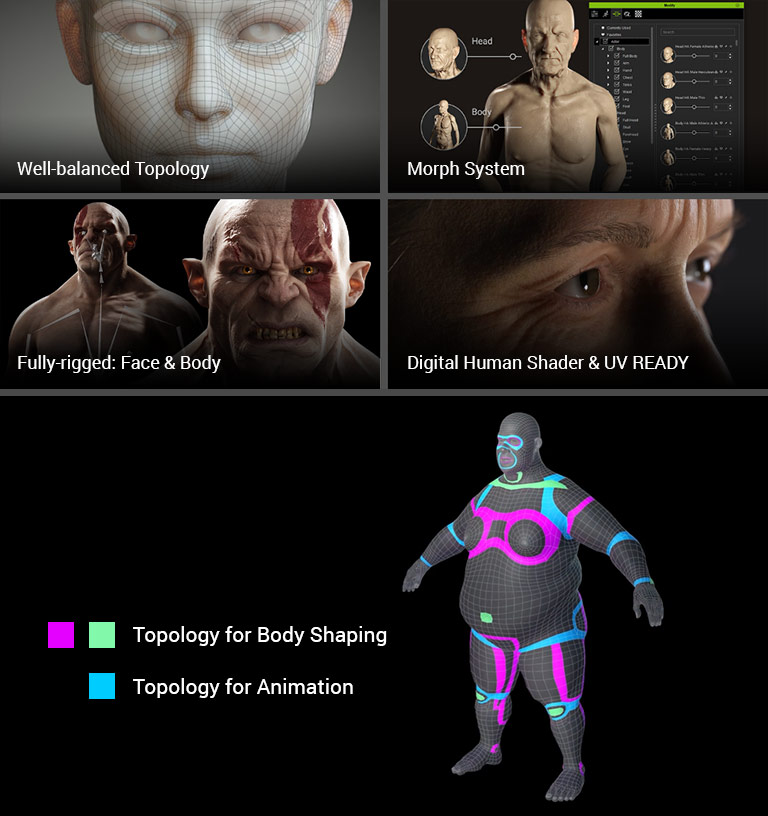Explore the game-changing character creation workflow, from concept art to 3D printing, gaming, and film, using Character Creator and ZBrush.Character Creator makes it possible by revolutionizing the design process for games, films, and animation, offering a simplified and elevated experience for ZBrush artists of all skill levels. Individual artists can fully embrace the freedom to assume control over the entire production.
Convert complex sculpts into expertly posed masterworks with minimal effort. Precisely rig and pose multi-subtool character models, even at millions of polygons. These capabilities, along with a variety of similar features, can streamline the conventional workflows of character artists and 3D print designers.
CC base model is rich with features that can be tailored according to your preferences. Quad-based topology is optimal for subdivisional editing, and strategic edge loops balance performance and aesthetics. Streamlined UVs and robust skeletal rigs ensure that the benchmarks set by digital sculptors and animators are not just met but surpassed.
Master convincing expressions and distinct personalities by using Face Tools. Easily transfer foundational expressions from Character Creator to ZBrush for customization, and selectively update the expressions for instant turnarounds.
Bring your ZBrush models to life with just a few clicks. Send your CC character to iClone for motion editing and apply top-quality mocap or premade animations. Actorcore hosts thousands of stylized and realistic animations, hand keyed by professional animators or motion captured from top performers.
By leveraging robust character foundation and seamless GoZ round-trip features, artists can swiftly transform intricate sculptures into animated characters. Effortlessly transfer ZBrush assets, including morphs, textures, clothing, hair and accessories, to Character Creator with a single click. Animation becomes a dynamic process utilizing diverse motion libraries, HumanIK editing, or motion capture techniques for realistic, action-packed renders.
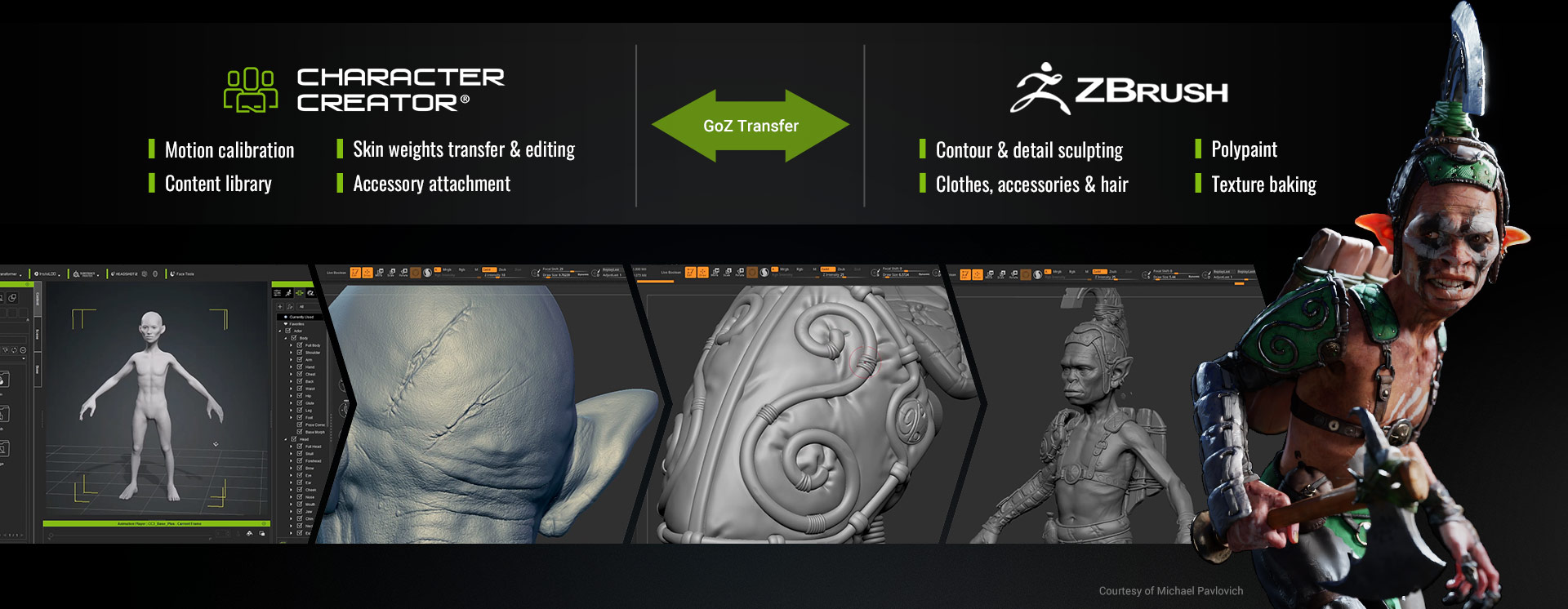

An offering of plugins bridges the gap between Character Creator and ZBrush to establish a unified pipeline. This integration empowers ZBrush designers to effortlessly convert their models into fully rigged, posable characters. Professional artists can elevate their work to AAA quality by leveraging industry-leading sculpting, polypainting, and layering tools.
Character Creator has the full solution, enabling designers to effortlessly generate, transfer, and personalize character assets compatible with iClone, Blender, Unreal, Unity, Maya, and Omniverse. Enhancing its robust FBX, USD and LiveLink pipeline, the native AutoSetup plugins streamline scene preparation for achieving photorealistic digital human rendering. Say goodbye to tedious manual setups and material assignments! View the Entire Workflow >
Discover the proven pipeline of ZBrush and Character Creator endorsed by ZBrush virtuosos. Featuring a streamlined approach that empowers 3D artists to focus on the essence of character creation, ensuring a smoother workflow. Elevate your skills by learning advanced methods straight from industry experts.