


From external 3D tools to iClone:
Required version: 3DXchaneg5 PRO and above |
From iClone to external 3D tools:
Required version: 3DXchaneg5 Pipeline and above |
| Below are some examples on how to import, and export, human character between iClone and other tools. | |

You may choose to use the 3ds Max character template and plug-in to either create an iClone standard character or any other content. You may use 3DXchange5 to characterize the character from 3ds Max for use in iClone (if the character is made in Biped system, 3DXchange5 provides one-click bone mapping).
You may also optimize and export iClone content to 3ds Max for Biped and CAT bone structures.
3ds Max to iClone - Workflow
3ds Max Character to iClone - Tutorial
iClone to 3ds Max - Workflow


Autodesk ® HumanIK ® (HIK) animation middleware is a full-body inverse kinematics (IK) solver and re-targeter. You can bring in any HumanIK character from MotionBuilder, or Maya, via FBX in one click. You can also optimize and export iClone content to Maya for HumanIK bone structures.
Maya to iClone - Workflow
Maya Character to iClone - Tutorial
iClone to Maya - Workflow
iClone Character to Maya - Tutorial
 iClone Motion to Maya - Tutorial
iClone Motion to Maya - Tutorial

Genesis™ is a new line of 3D figures in DAZ Studio, designed to provide more versatility and customizability than any single 3D figure ever before. iClone can now seamlessly work with DAZ to bring in tons of characters from the Genesis system for real-time animation.
DAZ to iClone - Workflow
DAZ Character to iClone - Tutorial
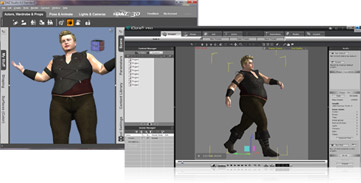

Blender is a free, open source 3D content creation suite available for all major operating systems under the GNU General Public License. Simply bring in any Blender character via FBX for iClone, and you are ready to animate.
Blender to iClone - Workflow
Blender Character to iClone - Tutorial


3DXchange5 allows you to export motions or characters with animations from iClone to Unity via FBX/BVH formats. In these examples, we will show you how to export iClone characters with animations to the Unity game engine.
iClone to Unity - Workflow
iClone Animation to Unity - Tutorial 1
iClone Animation to Unity - Tutorial 2
iClone Animation to Unity - Tutorial 3
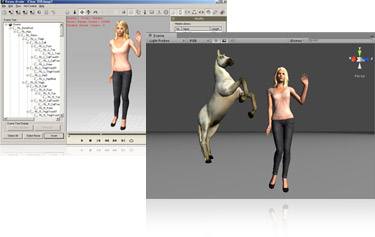
Copyright © 2025 Reallusion Inc. All rights reserved.