Advanced Features in Pipeline Edition
Previously, CrazyTalk Animator 1 was only available in Standard and PRO editions. In the latest version, Reallusion offers a Pipeline edition for experts, that professional animators can use to import custom designs from external 2D or 3D tools. For character creation, not only can you import custom sprites to replace body parts, but you can also use smart tools to create your own multi-dimension characters via SWF format templates. For motion resources, you will be able to expand your library with iClone iMotion files, and even import popular industry formats like FBX/BVH from any 3D motion tools via 3DXchange.
Create Custom Multi-dimension Character from One Template
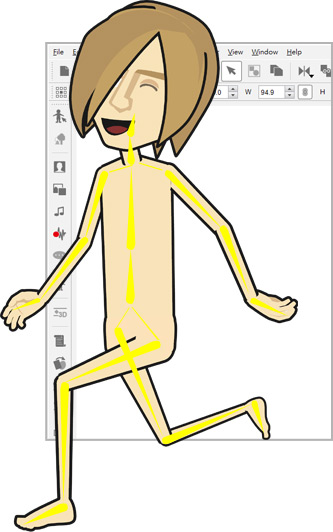
- In Pipeline version, you will be get the smart tool to create custom multi-dimension character from scratch in an effective way
- Prepare one flash template with their characters in different perspectives and CTA2 will automatically turn them into animation-ready, multi-dimensional characters for you
- User can fine-tune layers, offsets, and joint masks for optimized results.
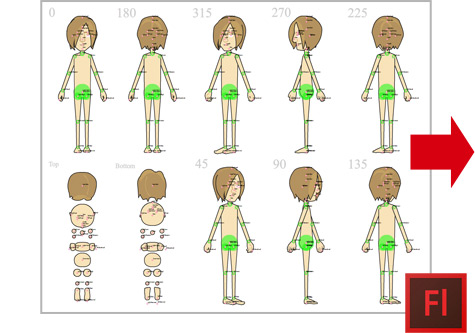
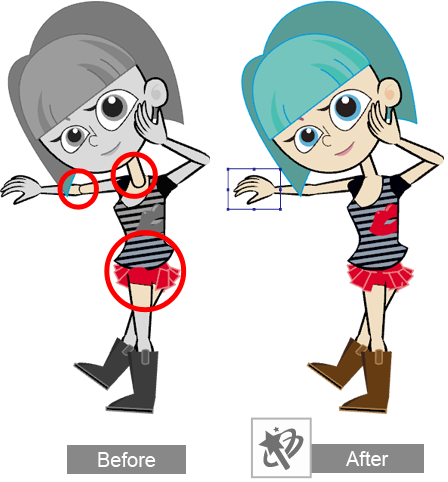
Auto Conversion & Image Layer Optimization
- After importing their Flash templates, users may then adjust layers by clicking on the Confirm Multi-angle Settings tool, so that the program can automatically optimize joint masks and layer orders
- Users can then randomly refine body parts inside the Composer mode
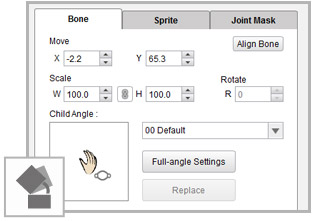
Progressive Character Refinement with Reload Option
- Sometimes you may want to revise characters after a conversion. This feature allows you to edit specific parts in order to avoid having to remake the entire avatar
- Four reload options are available for users to keep previous definition: Bone Settings, Sprite Transformation, Joint Mask Settings, and Profile Group Name, which you can use to update your character in an efficient way.
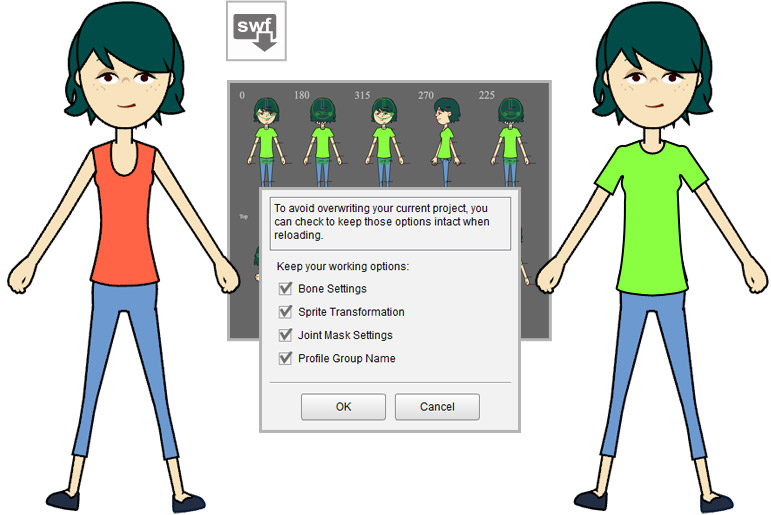
Design Your Content Compatible with Multiple Render Style
- You can make any character or prop compatible to specific color profiles thanks to the Render Style editor
- In the Group editor, you may select multiple parts and categorize them in different color groups, in order to align body parts with the same color tag
- Once you finish with the color mapping, you will then be able to use the render style feature to instantly change character styles for various applications
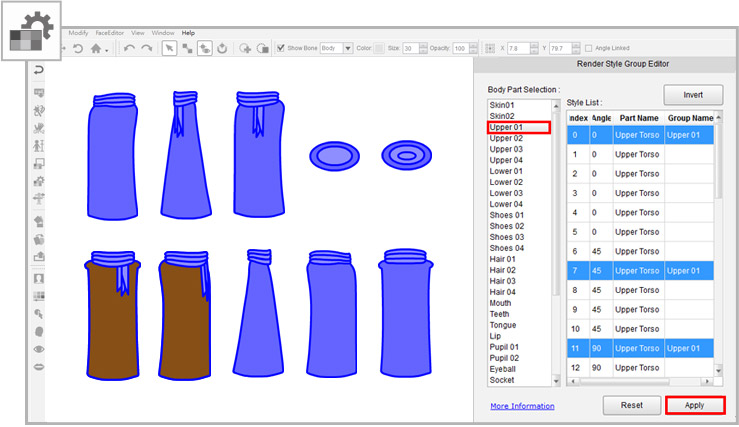
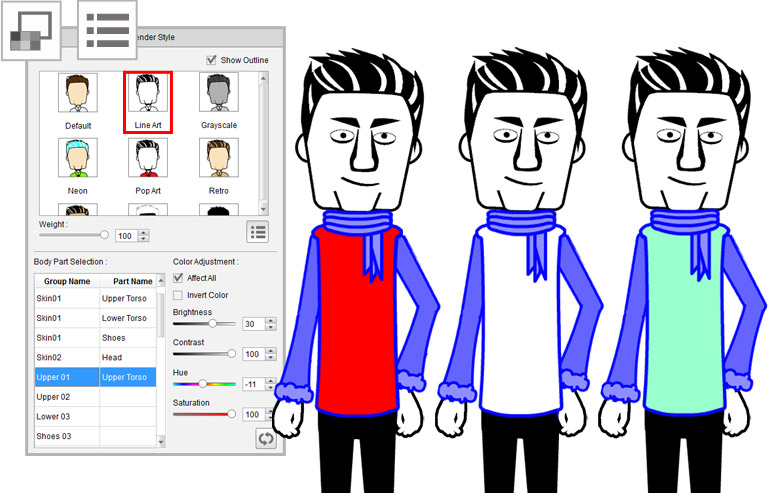
Design Templates and White Papers

- The Pipeline edition provides a comprehensive training document that can help you create your own multi-dimensional character
- In the document, you will learn how to arrange pivots and layers, and even how to add movable eyes in Flash using layers and tracks. You will also learn to refine your character after importing your design
- Additionally, you will get the character design template in order to create unique characters by replacing from our sample character
| View the White Paper : |
| Register any edition of CrazyTalk Animator 2 under your Reallusion member account to gain access to this valuable document in your personal member page. |
| How to Register | Log in |
Import iMotion to Generate Custom 3D Motions
- Now you are able to import any 3D motion from iClone and apply it to a 2D character for awesome multi-dimensional animations
- Exploit a huge library of iClone embedded content and motion packs from the Content Store. Or, you can also choose to create your own 3D motions using iClone’s 3D puppeteering, MixMoves, or Kinect mocap tools
*You may use iClone embedded .iMotions if iClone is installed, or you may
directly access to iClone .iMotions via the
Universal Installer without having to install iClone.
Unlimited Animation Expansion from External 3D Source via 3DXchange
- Apply 3D motions to 2D characters form external sources.
- Via 3DXchange5, users will be able to work with motion captured data, and with BVH or FBX files generated from Maya, Motion Builder, or any other 3D tools.
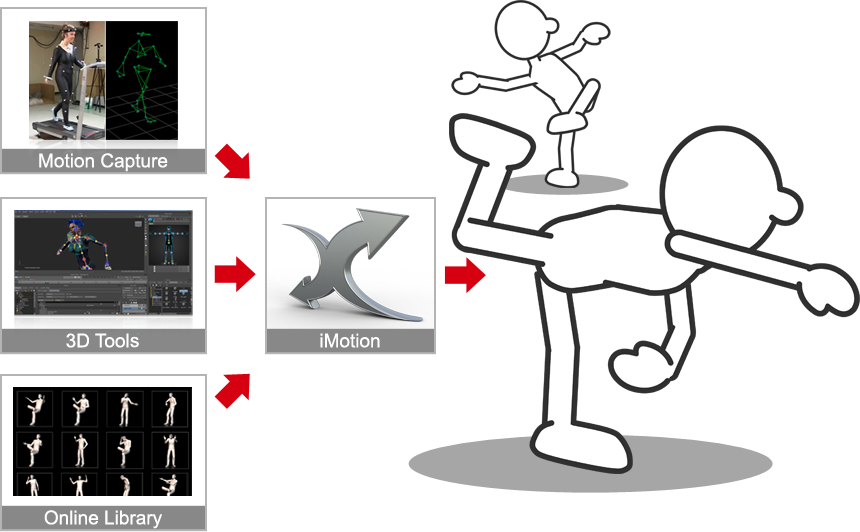
*iClone is required to work with this feature in CrazyTalk Animator 2 Pipeline edition.