Functional Project Demo
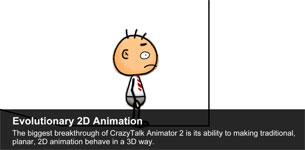
Evolutionary 2D Animation
The biggest breakthrough of CrazyTalk Animator is to make the traditional planner 2D animation acting in a 3D way.
Watch it now
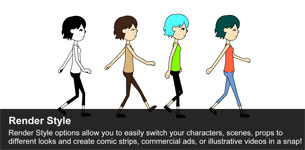
Render Style
Render Style options allow you to easily switch your characters, scene, props to different looks, and turn your animation into comic strip, commercial ads, or illustrative videos.
Watch it now

3D Camera Simulation
Customize camera views with pan, zoom, and rotate tools; create perspective orbit effects by changing character angles and moving props in Z-depth order.
Watch it now
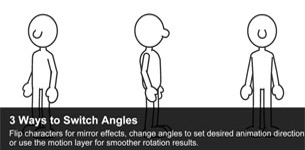
Angle Switch
Flip the character to get the mirror effect, change the angle to set desired animation direction, or use the motion layer to get the smoother rotation result.
Watch it now
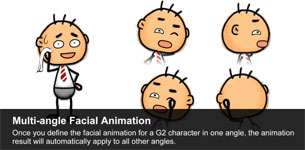
Multi-angle Facial Animation
Once you define the facial animation for a G2 character at one angle, the animation result will apply to all other dimensions.
Watch it now
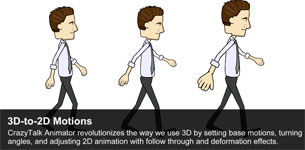
3D-to-2D Motions
CrazyTalk Animator 2 revolutionizes the way using 3D to set the base motion, turning angle, and perfect the 2D animation with follow through, bounce, and deformation effects.
Watch it now
Tutorial

Getting Started with CrazyTalk Animator 2
This tutorial will introduce you to a lot of new improvements, and how they can be used in a quick and simple way. You'll learn about the 3D Motion Key Editor, Human IK, walk cycles, sprite replacement, Render Style, and more!
Watch it now

Intro to Character Animation
There are a whole bunch of new character motion tools with CrazyTalk Animator 2! This tutorial will give you a brief introduction to how some of the most common character motion tools are used, such as clip blending, sprite replacement, 3D motion key editing, and more.
Watch it now