2 Major Character Types
CrazyTalk Animator 2 supports two types of character styles: sprite-based and morph-based. Sprite-based characters are usually assembled with cut-out elements from face or body, suitable for free-style cartoon animations. CrazyTalk Animator 2 also provides a huge sprite library for users to mix and match facial and body parts to create unique character styles. Morph-based characters are created from 2D photos, allowing users to create smooth facial animation by deforming the images.
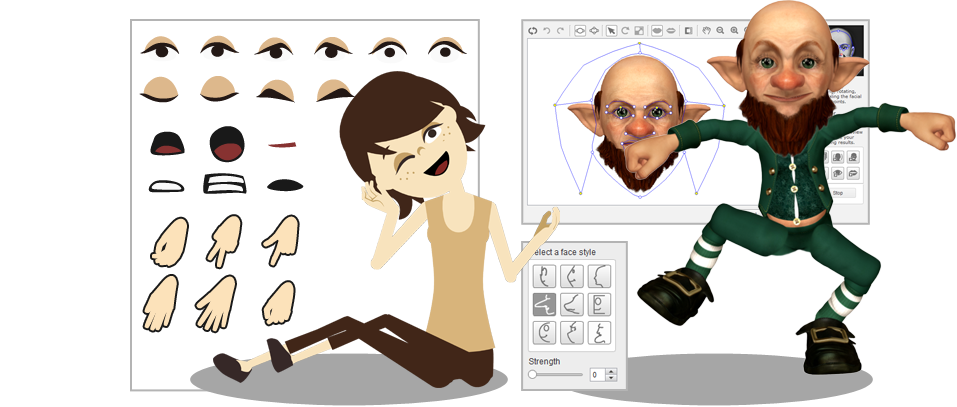
Sprite-based Character
- Assemble characters from vector or image sprites
- Vector based characters are resolution independent
- Create cut-out style animations via sprite switching
Morph-based Character
- Create talking character from any photo
- Add custom eyes and teeth to enrich character realism
- Create facial animations via automatic image deformation
Sprite-based Character
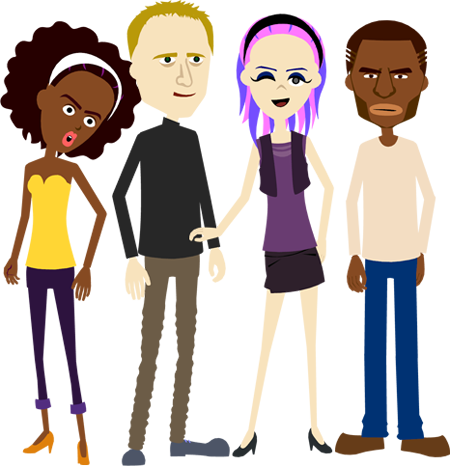
Mix-and-Match Character System
- A new generation character system allows users to easily mix and match multi-dimensional characters
- Simply customize characters in their forward perspectives, and the system will then update all character features in all other angles, automatically!
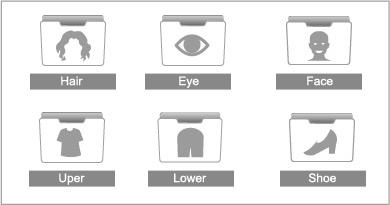
Custom Avatar with Unique Personalities
- Create actors from a tons of facial templates
- Use fully exchangeable facial parts to set up any character: head, eyes, nose, ear, mouth, hair, upper body, lower body, shoes and more
- Use the Color editor for specific body-part style adjustment with brightness, contrast, hue and saturation control
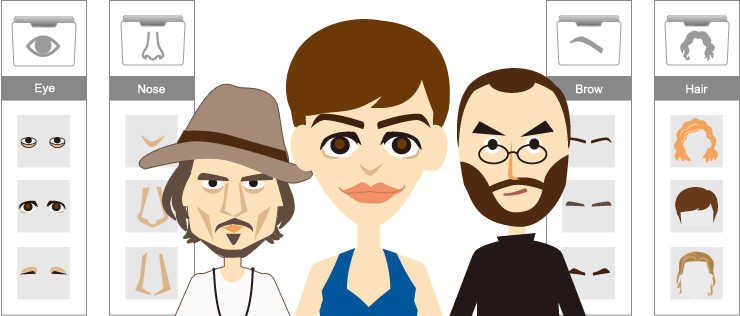
Instant Render Style

- Choose from template styles to achieve brand, color themes and identity requirements
- Easily switch characters, scene styles, color and appearances with one click
- Turn lines ON or OFF to focus on subjects
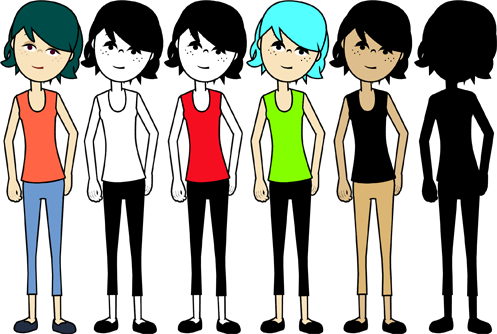
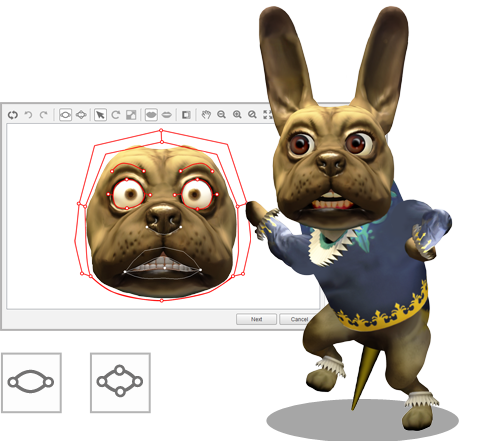
Morph-based Character
Face Photo Fitting
- Automatically fit facial wire frames to an image. Simply identify the corners of the eyes and the mouth with 4 quick references. Later, fine-tune additional fitting points in the Basic and advanced fitting modes
- Direct import an image from your web cam for faster face-fitting.
- Fully featured image editor allows you to rotate, crop images, apply color corrections and face fit; all in the same environment.

3D Face Profiles
- Enhanced facial mesh for wide range of face types that better fit varying facial contours.
- CrazyTalk face profile styles allow animation for different characters including; human, animal, and cartoon-like faces with realistic 3D behaviors.
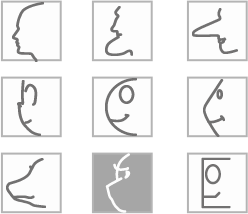
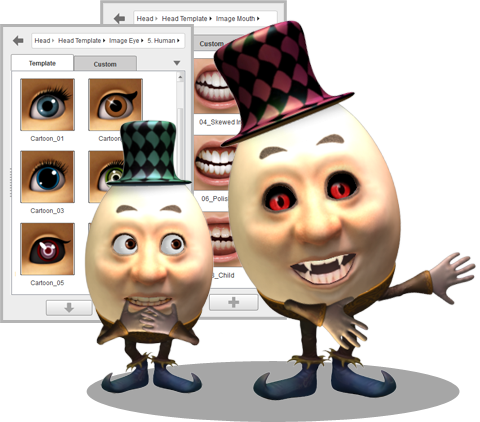
Custom Eyes & Teeth
- Customize eyes and teeth to perfectly match any character's personality by choosing from a variety of eye and teeth textures.
- 4 layers of eye settings add great realism to virtual eyes - Eyeballs, Eye Optics, Eyelashes and Eye Shadow.
- Facial Cosmetic function adds color, style and makeup to a character's face.
Single vs. Multi-dimensional Characters
In CrazyTalk Animator 2, you will be able to animate both single-dimensional and multi-dimensional characters. Previously, in version 1, there were only single-dimensional characters with 0 and 315 degree perspectives (front and side). Now, you can choose to create multi-dimensional characters in 10 angles for 2D character animation from multiple perspectives.
 Single-dimensional G1 Character
Single-dimensional G1 Character

- Previously characters only had one angle
- Quick material preparation, but could only create animations for 2 angle perspectives - front or side(0, 315 degrees)
- Able to use 2D motion library with identical angle settings (same character angle matched the same angle of motion)
 Multi-dimension G2 Character
Multi-dimension G2 Character
- Now users can freely animate 2D characters in 10 different angles
- More requirements to set up multi-dimensional characters, but this allows animations
from many perspectives
- Simply customize your character in one angle, and then the system will automatically
update the other 9 perspectives for you.
Custom Character Creation via Composer
In CrazyTalk Animator 2, you can freely customize characters inside the Character Composer using embedded content or your own imported content. This can help you focus on the character settings prior to returning to the Stage mode for animation.


Custom Sprite Editing
- There are 3 major systems for character assembly: body, facial features and hand gestures
- Users can access 10 angles of sprite elements for body and hand gestures, 5 for facial features
- Click any facial or body parts to replace with other embedded or imported components
- The Auto lip-syncing and expression system will generate facial animations with corresponding facial sprites


Add Accessory to Your Character
- Add personality to a character with custom accessories from any image or Flash media file.
- Drag imported props and drop them onto a specific body part to attach.
- Free to adjust the size, offset, angle or change layering orders
Refine Layer Hierarchy and Joint Mask
- When setting up a character, you may find an incorrect layer order, which can quickly be corrected with the Layer Editor
- When rotating a character’s limbs you may find them crossing lines, for this you can a use joint mask to clean up the overlap
Sprite/Image Hybrid Characters
- Create hybrid actors by combining morph-based head with vector-based
body parts or head accessories.
- Simulate Jib-jab like jaw-dropping talking animation
- Turn any photo, sketch, or puppet image into animated
body parts