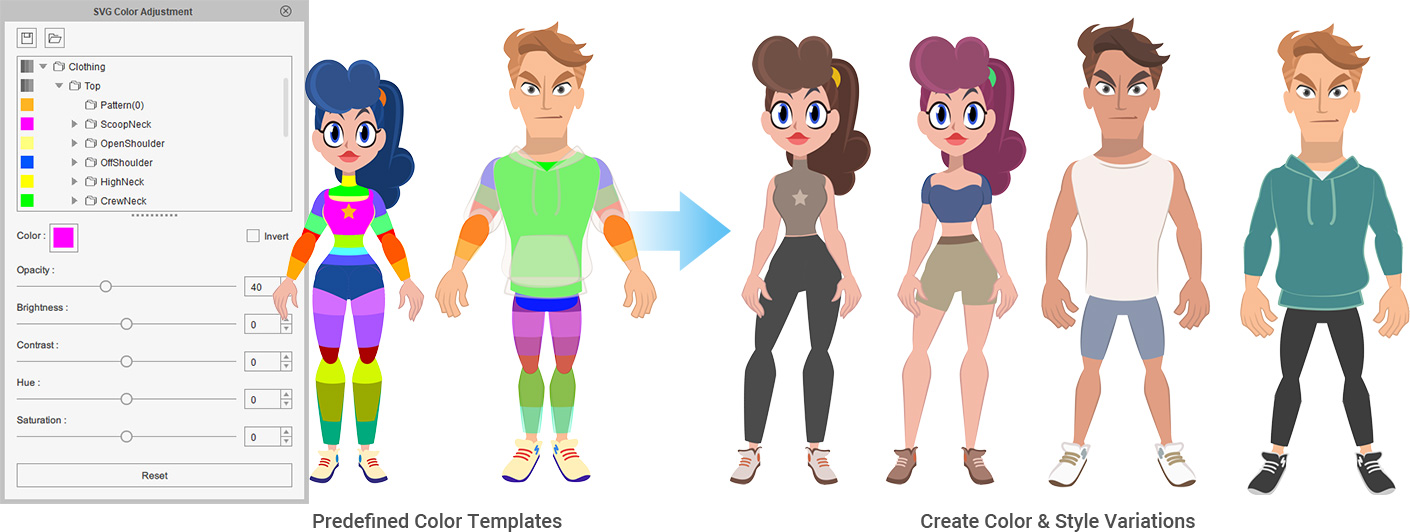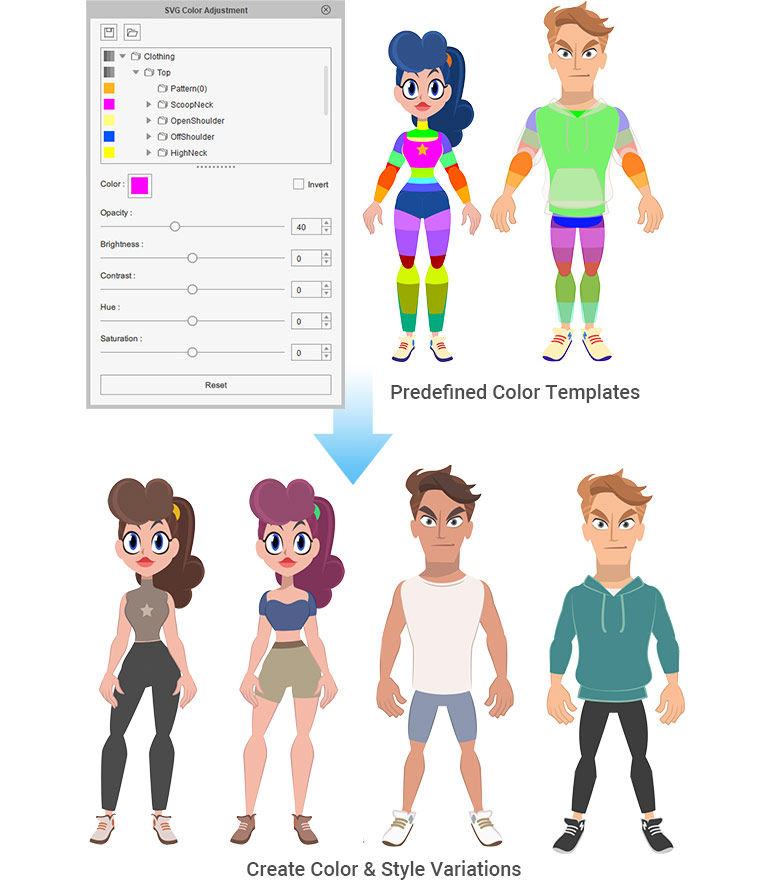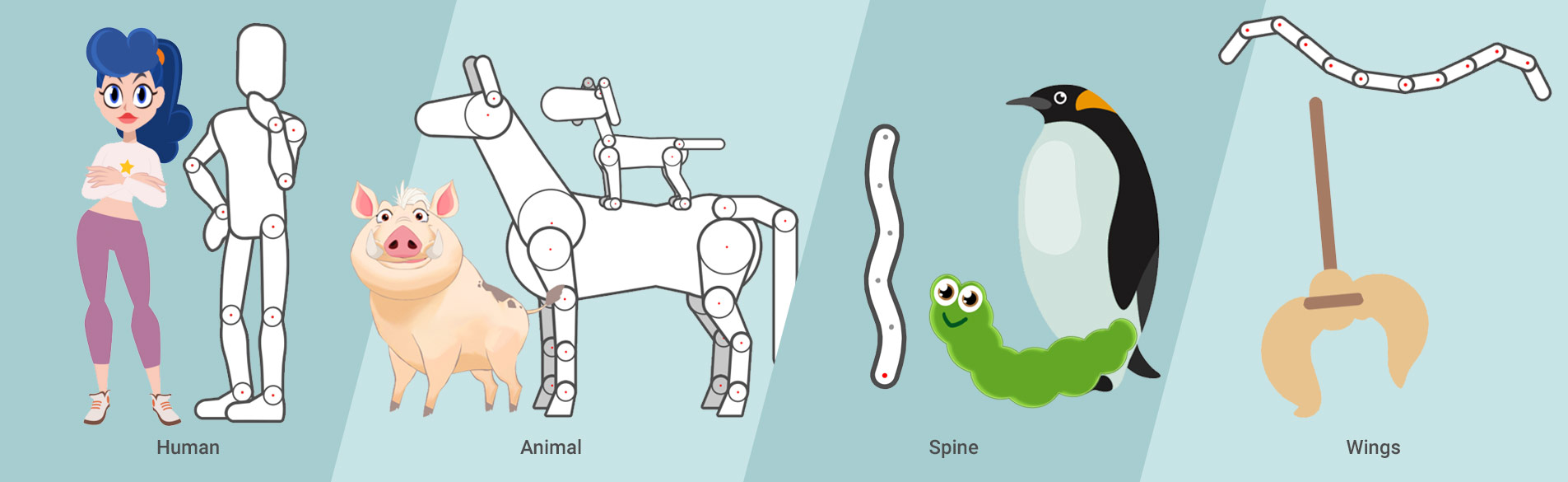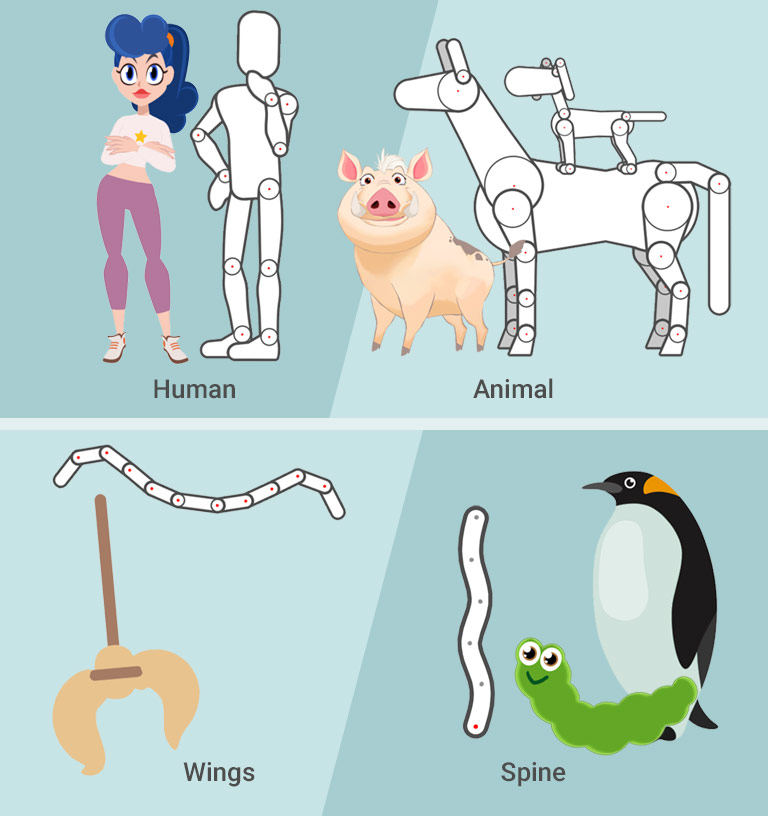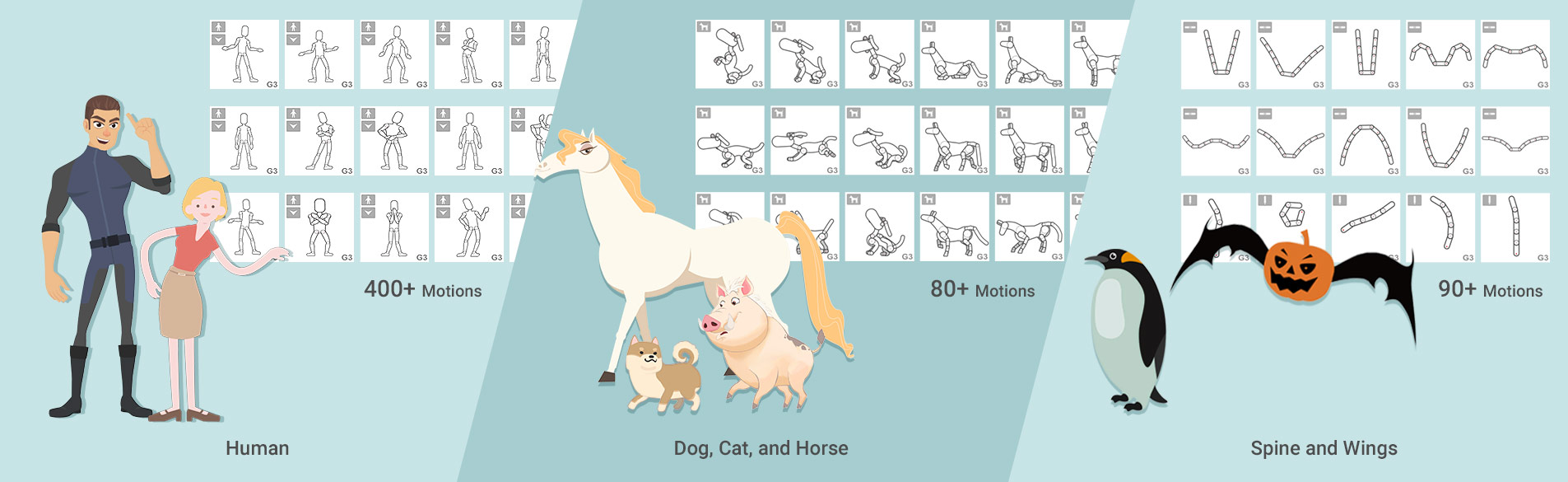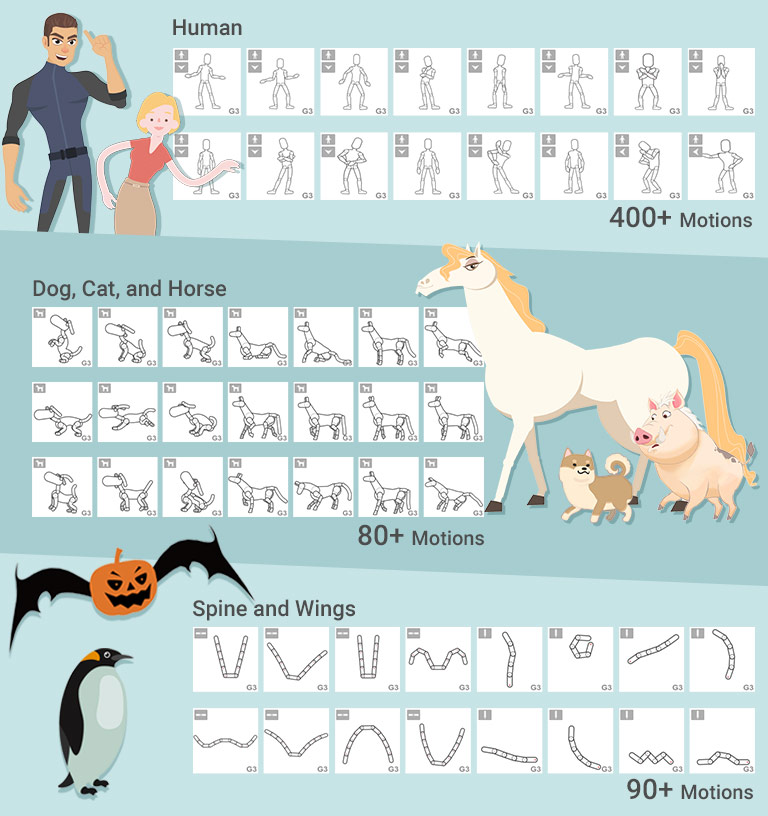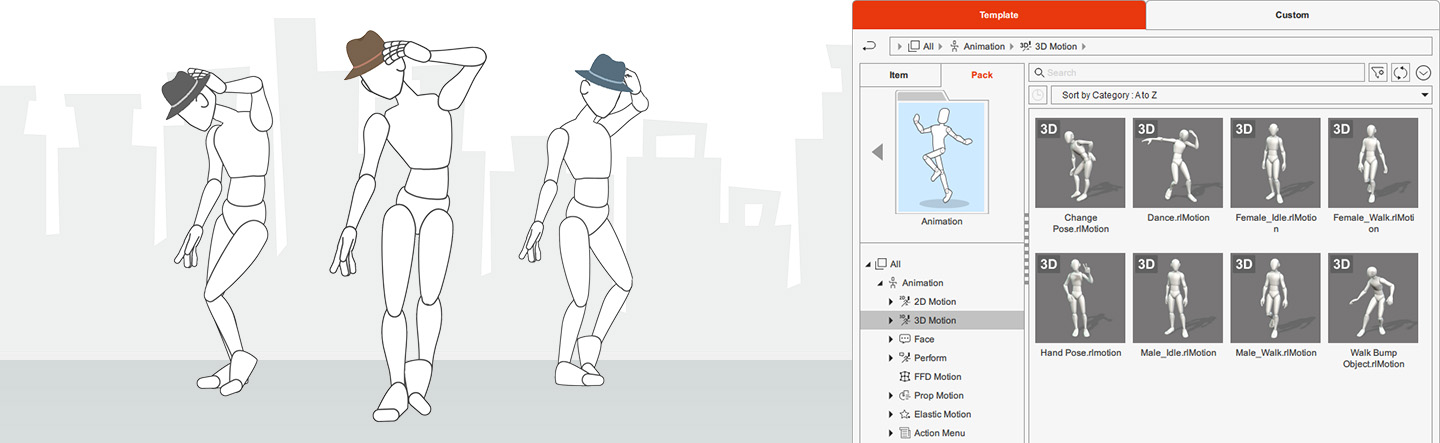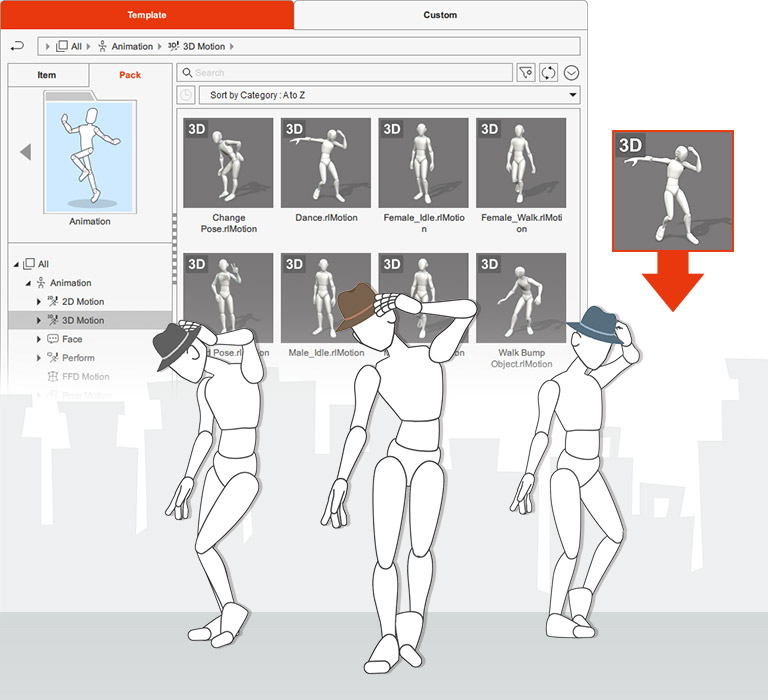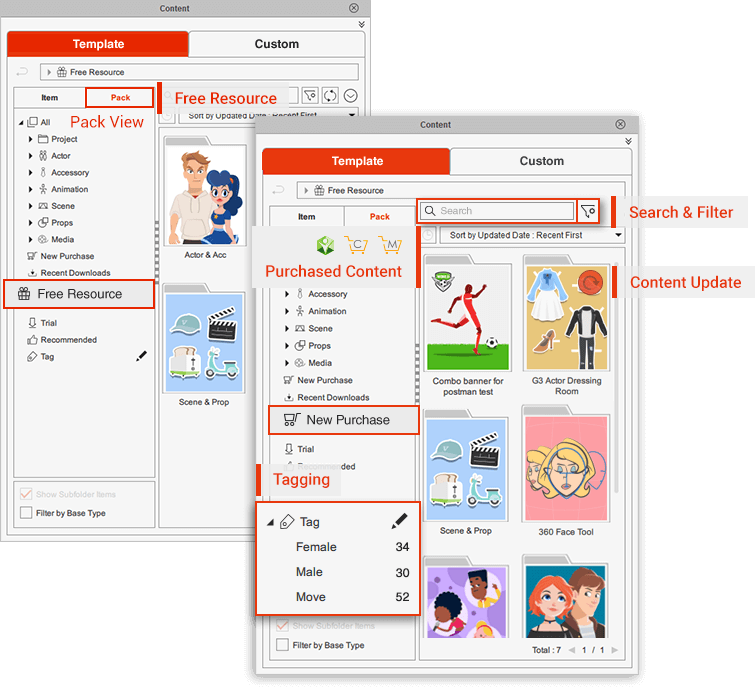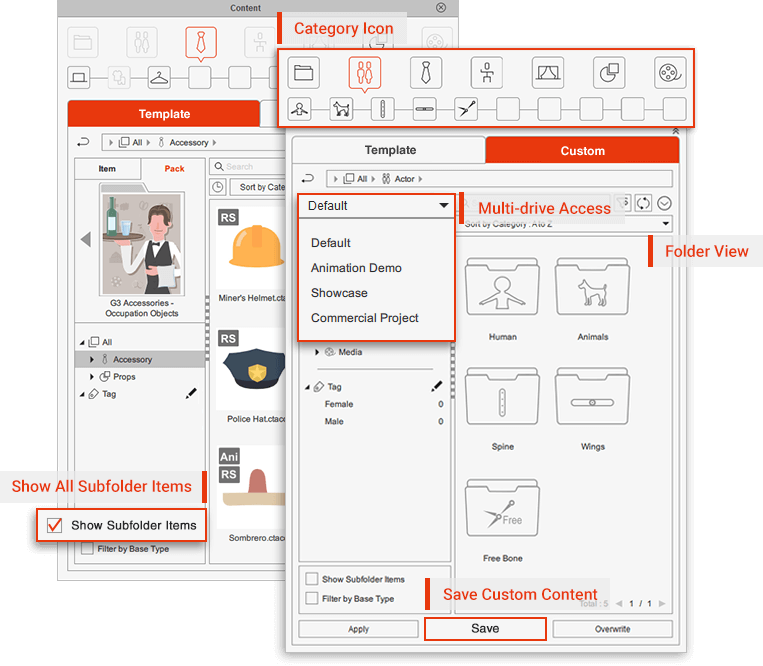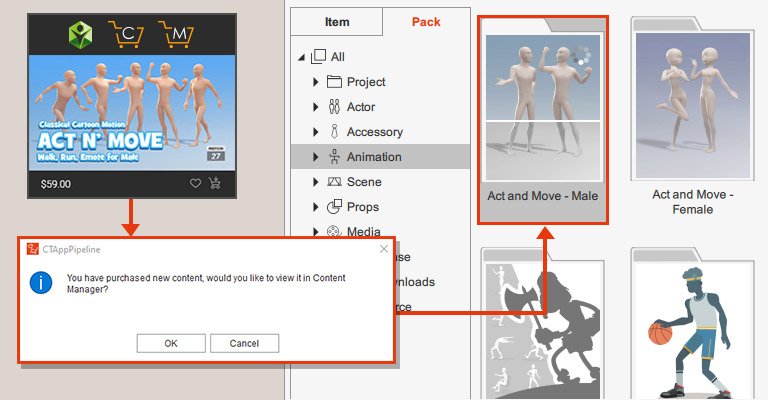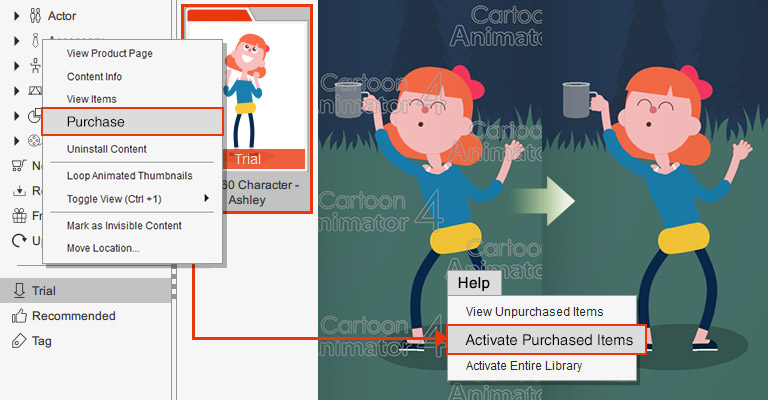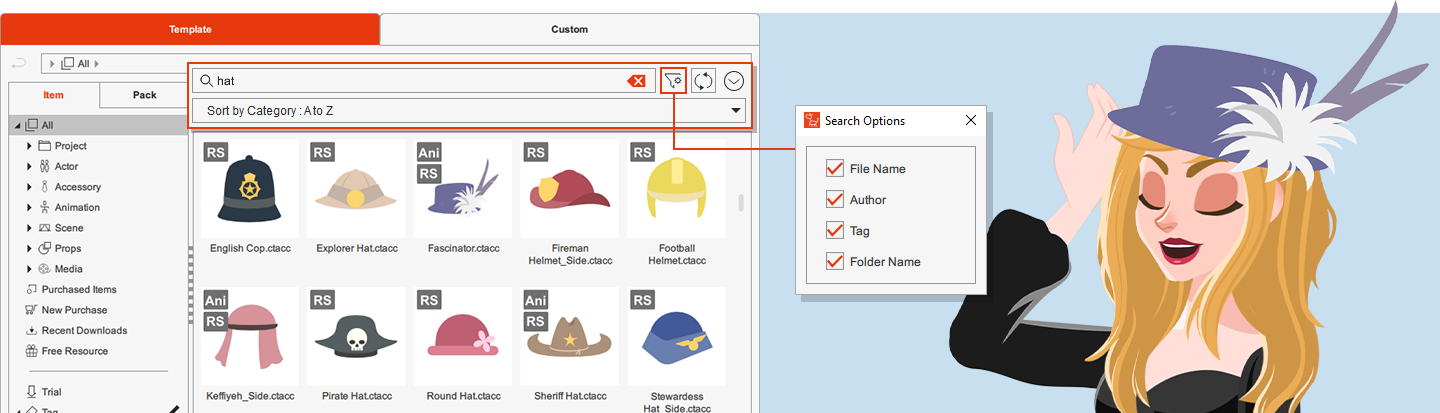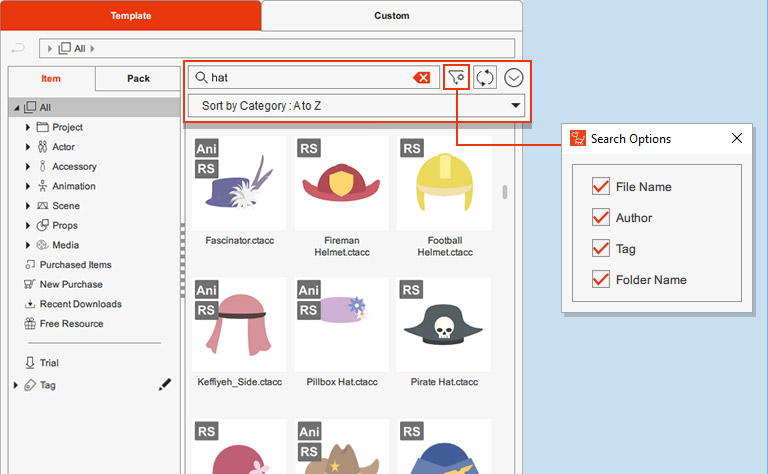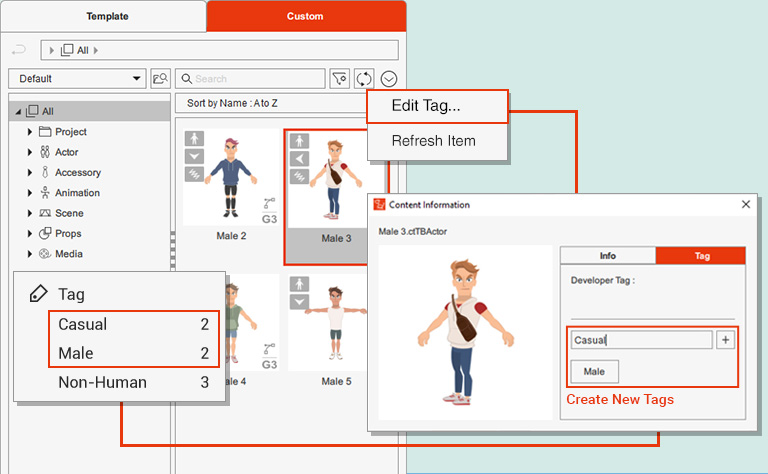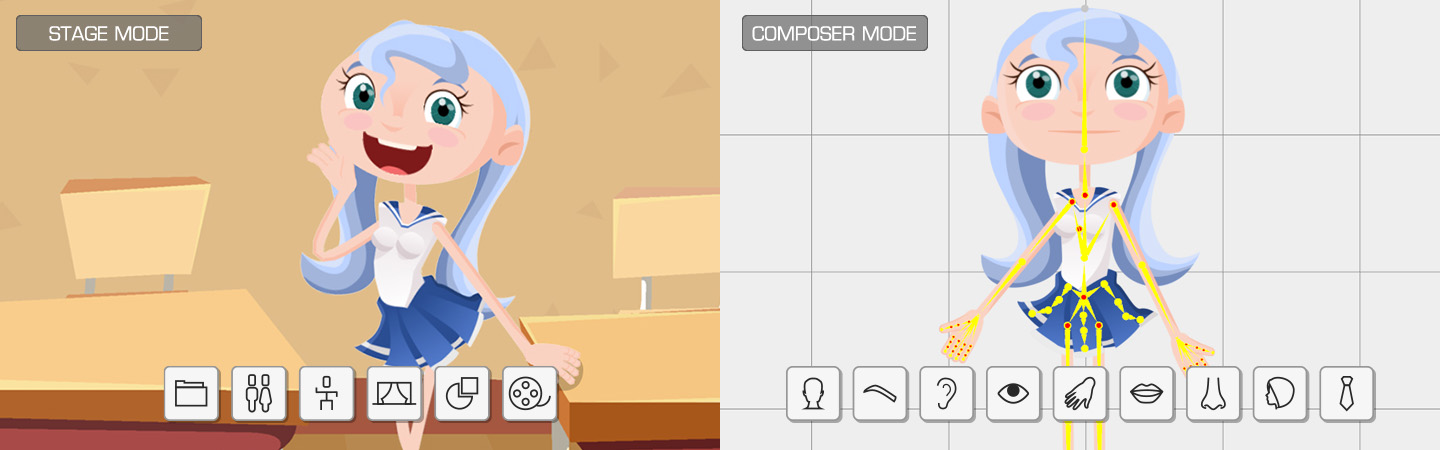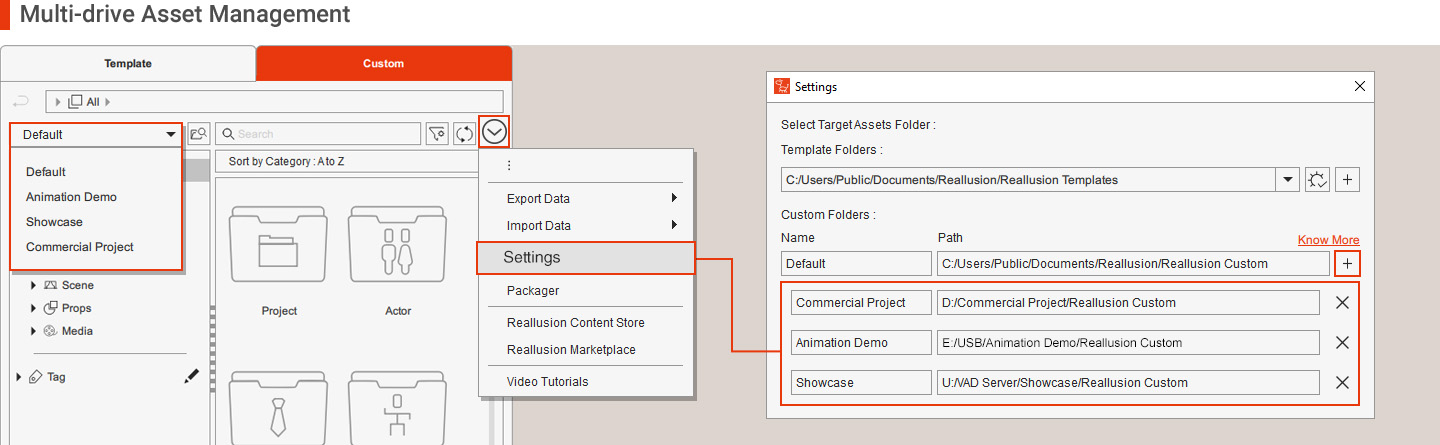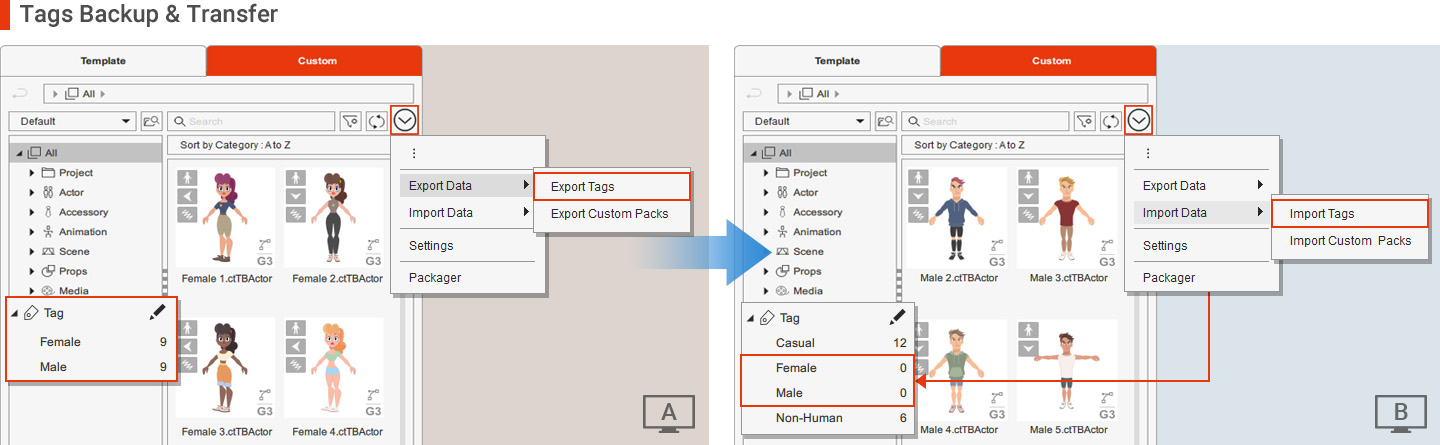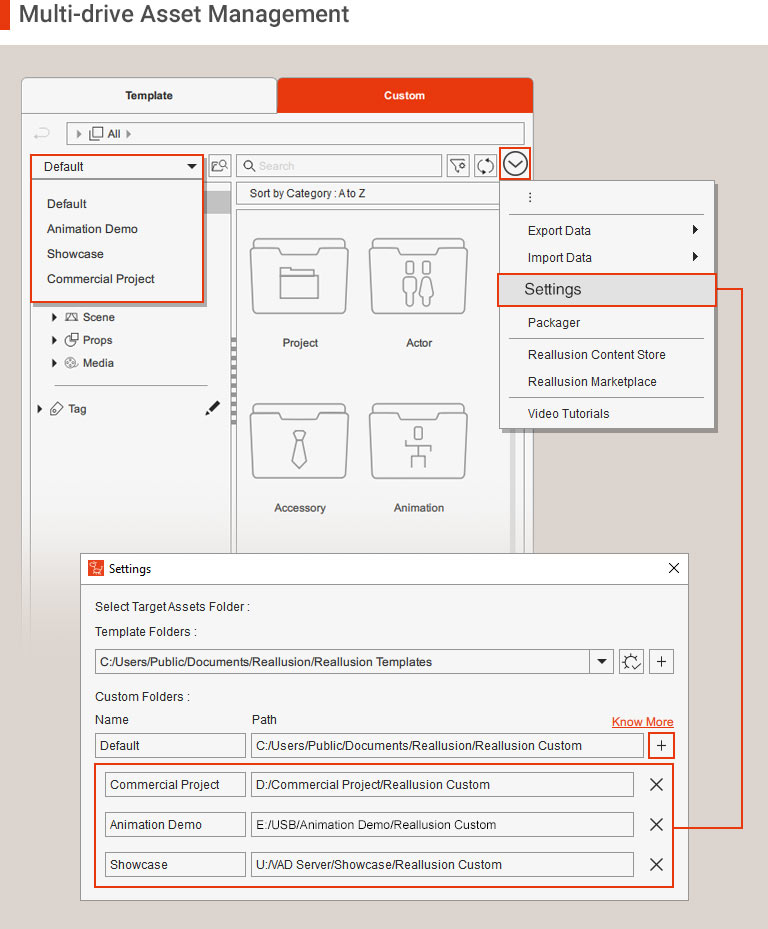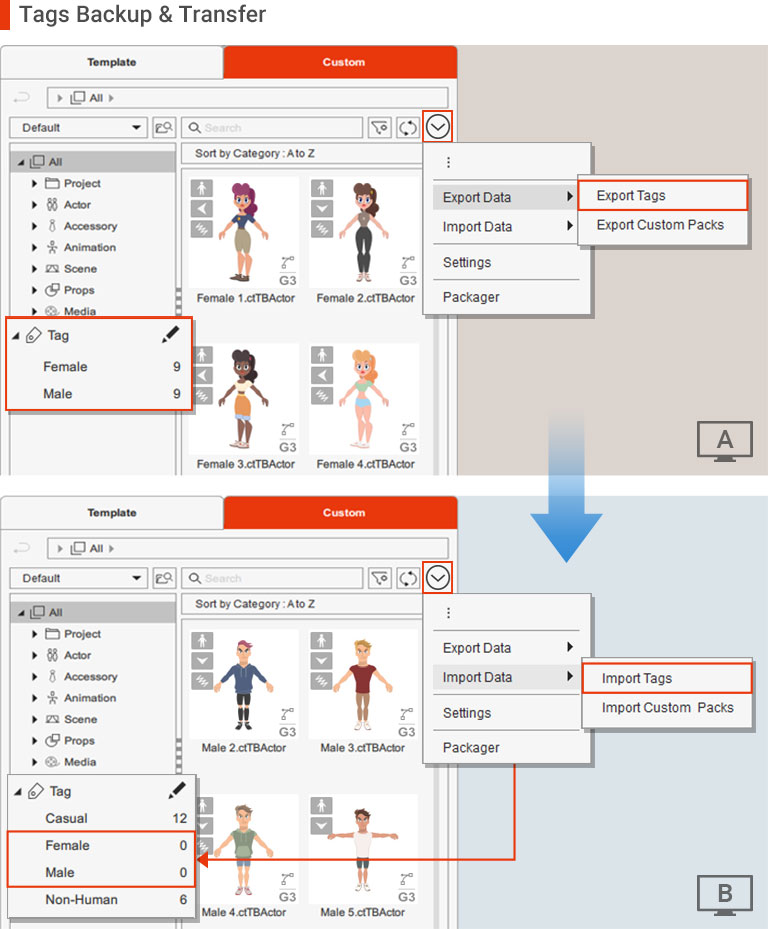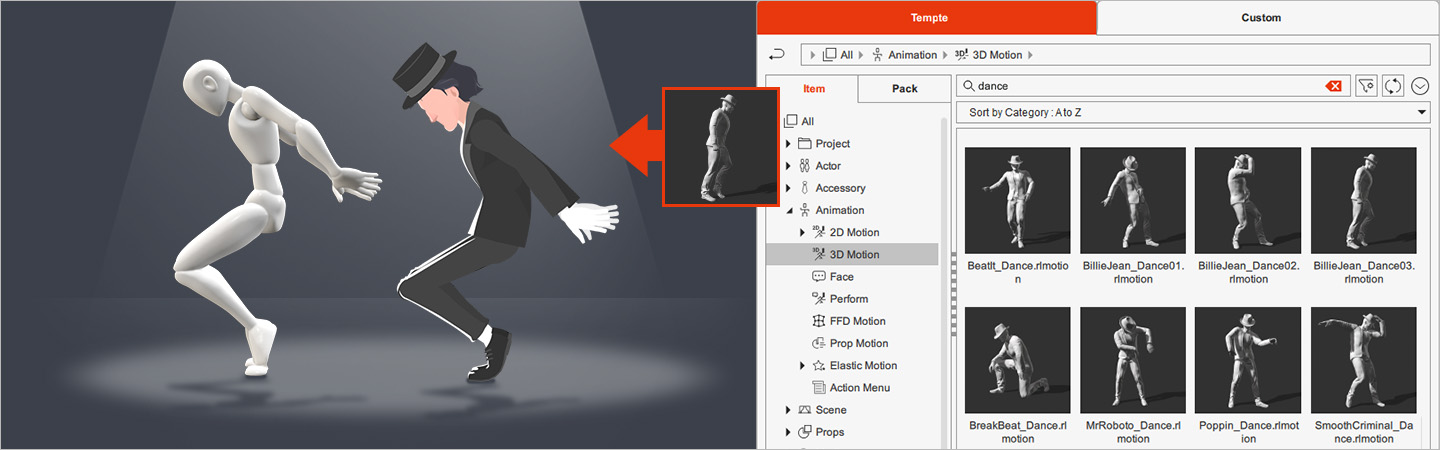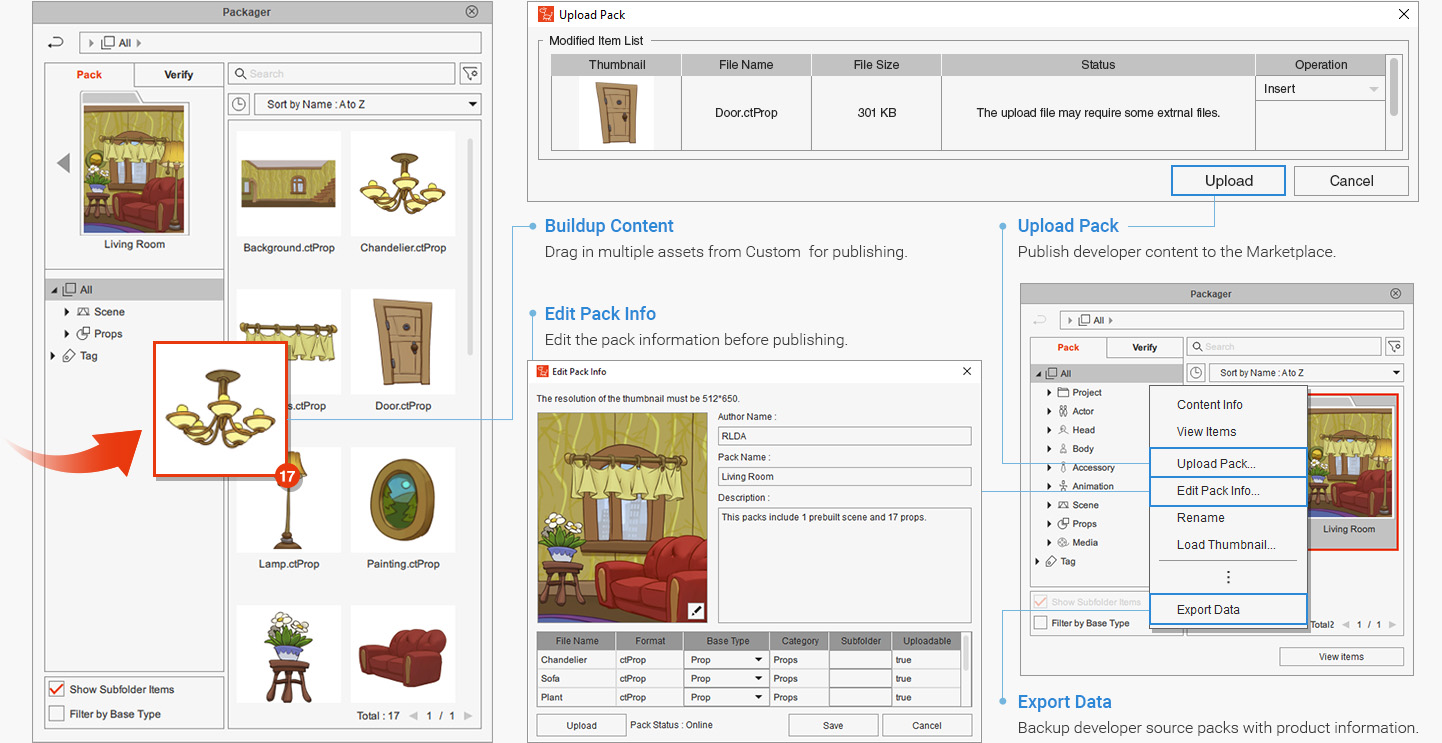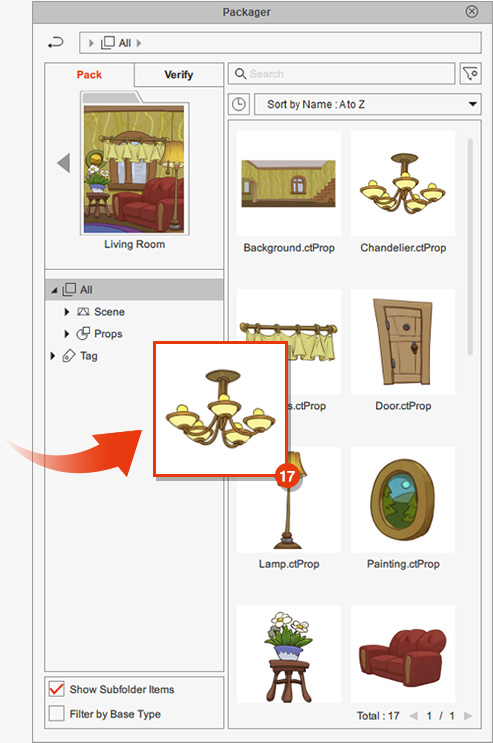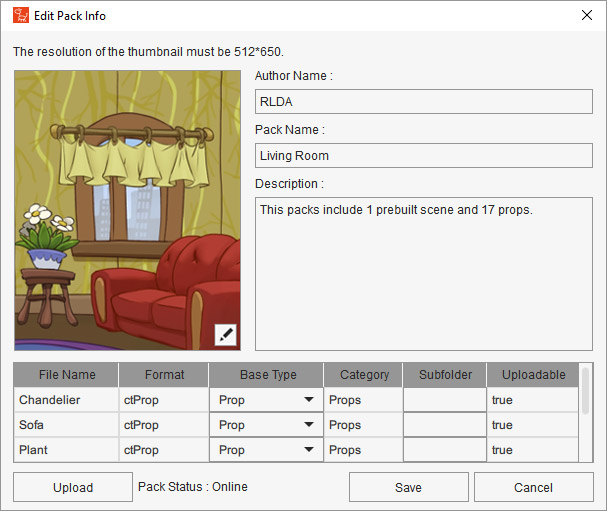DIRECT ACCESS TO OVER 1,700 ASSETS
Experience Cartoon Animator’s powerful features by trying embedded items. An extensive library of highly valuable demo projects, character assets, accessories, animations, scenes, props, etc. are ready for download. Please go to Smart Content Manager > Pack view > Free Resource section to start downloading.


FEATURED 2D CHARACTERS
New generation of G3 Vector Actors are designed with dedicated color groups and segments, letting artists style color motifs for the same base models. Learn More
Make combinations of facial components, accessories, and props to create unique character styles. Energizing character animations by adding Spring bones to hair, accessories, and props. Have Spring elements jiggle along with character animation and let natural movement flourish.
Learn More
Recommended Pack: Dynamic Character Designer


Convenient Animations with Standard Skeletons
Shortcut the rig and keyframe process with the use of standard template bones that are geared for humans, animals, spined creatures, and winged creatures. Access a library of professional animations dedicated to the bone templates right in CTA or browse for more in the Content Store if needed. Learn More
EMBEDDED ANIMATION RESOURCES
- Preview the animated thumbnails and access hundreds of free animation resources directly from the Smart Content Manager.
- Animate 2D characters in less than ten seconds with a vast library of adjustable 2D Motions and 3D Motions.
- Take advantage of full-body performance and face animations to enliven 2D characters.
- Animate any static object by using elastic motions, prop motions, free form deformations, and motion pilot.
For More:
Character Animation
Prop Animation
Exaggeration Animation
Puppet Animation
Trigger Animation
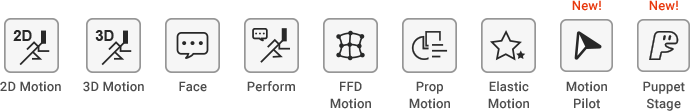
Not just designed to save time on keyframing, CTA takes 2D character animation one step forward with more cartoonish exaggerations. The embedded 2D human motions are FFD-ready with adjustable intensity levels to fit any scenario.
Recommended Pack: Exaggerated Motions
200+ 2D Motions
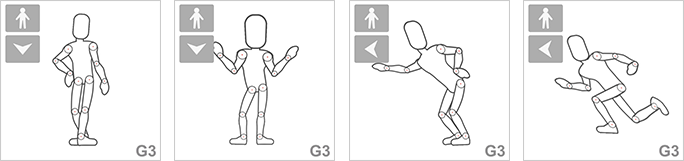
*The props used to demonstrate FFD effects are for reference only and are not included in the free resource pack.
10 spring presets are designed after material properties, weight distributions, and stiffness of various objects. Imitate certain physics properties by having extended bones, in a Spring group, jiggle with the animation while fine-tuning consequential attributes for bounciness, inertia, and gravity to achieve exceptional Spring dynamics. Learn More
*The characters and prop used to demonstrate spring animation are for reference only and are not included in the free resource pack.
Experience a revolutionary 2D animation approach with the use of free 3D motions. Glide between the angles of the character; project the camera to create 2D performances for different points of view; and parallax 2D characters to reinforce scene depth. 3D motions can even be edited in iClone and previewed in Cartoon Animator in real time with Motion Link.
Learn More
8 Editable 3D Motions
SCENE SETUP & ANIMATED PROPS
Use over 30 ready-made 2D scenes and image backgrounds included with Cartoon Animator 5, or set up custom scenes with up to 500 embedded props.
Add Spring bones to props to liven up scenes and animate vivid performances. Free items include: 14 Spring bone props as examples; and 14 Spring bone templates as reusable guides for your own designs.
30+ Scenes | 500+ Props
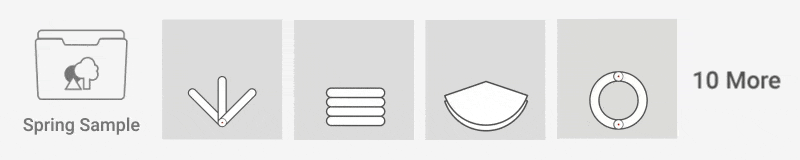
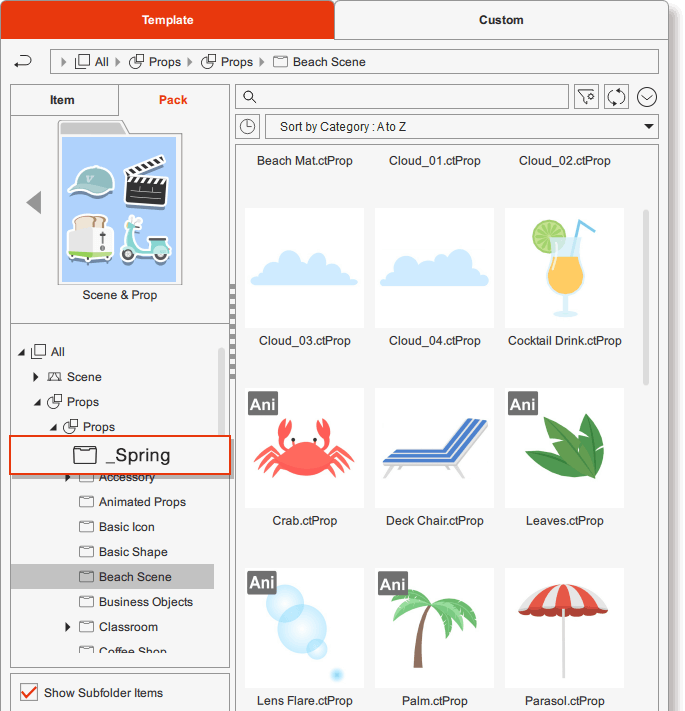
REALLUSION CONTENT PLATFORMS
Reallusion actively collaborates with professional artists around the globe to provide a variety of high-quality 2D characters and animation assets. Explore the creative works of the community, and we invite you to share and profit from your own creations at the Reallusion Developer Center.