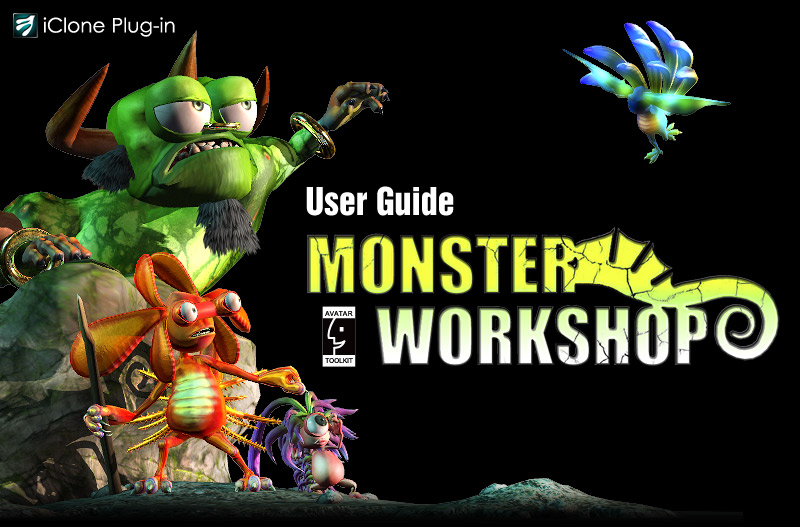
 |
 |
 |
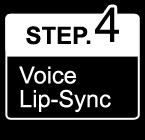 |
 |
Step 2. Scale Figures
How to adjust a monster's body proportions.
1. Go to Actor > Avatar and select a monster base. |
||||||||
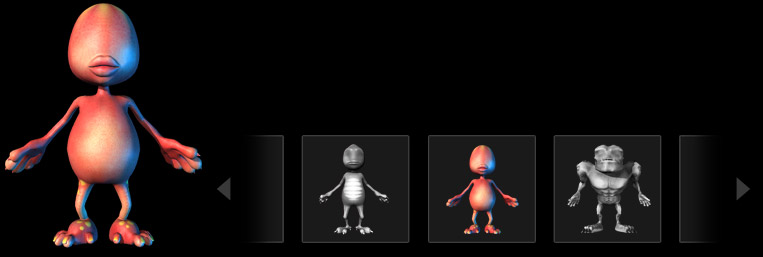 |
||||||||
2. Click the Avatar Proportion button in the Body Style section in the Modify panel on the right. |
||||||||
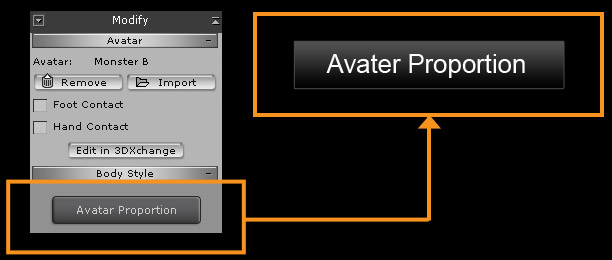 |
||||||||
3. If you wish to adjust individual body parts, then switch to the Body tab. You can also choose form a numbe rof preset body proportion templates. |
||||||||
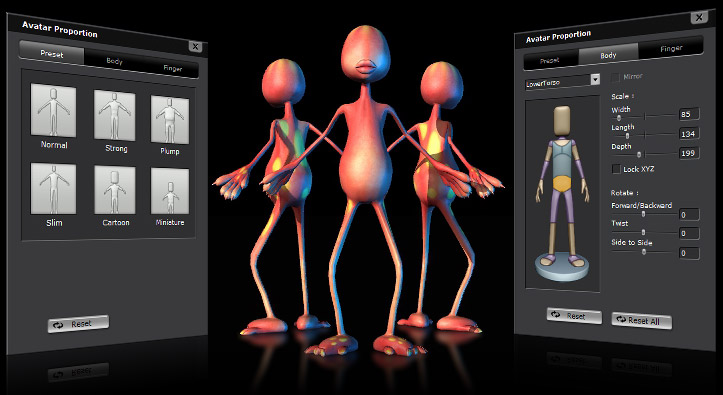 |
||||||||
4. After assembling and coloring the monster, you can then adjust the body proportions to create characters with different figures. |
||||||||
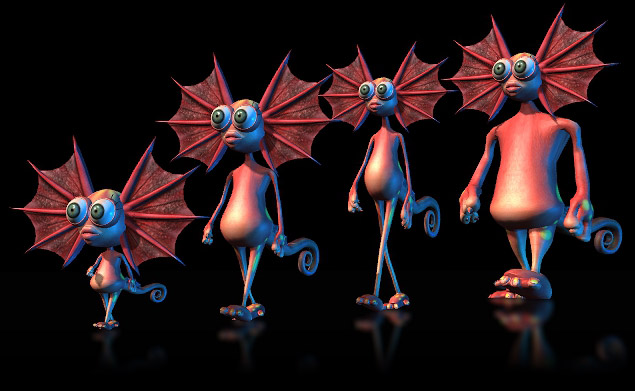 |
||||||||
| 5. Heads and bodies are fully interchangeable. For instance, you can switch Peach's head with Groucho's, so that your monster will have Groucho's head and Peach's body, and vice versa! First, select the Groucho character base, go to | ||||||||
|
||||||||
| to save the characters head as a separate item. | ||||||||
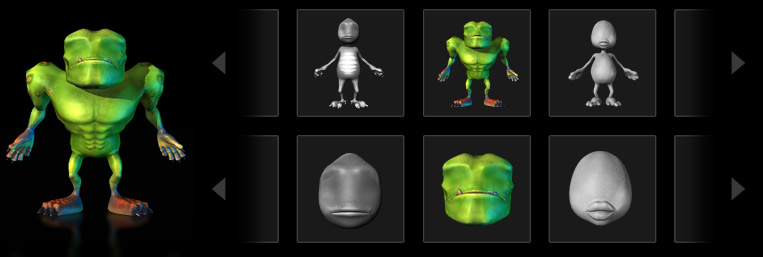 |
||||||||
6. Now apply Peach's base and simply apply your saved Groucho's head from the Head section, and you're done! You can see that the face is altered but the figure is unchanged! The color of the skin will also adjust accordingly. |
||||||||
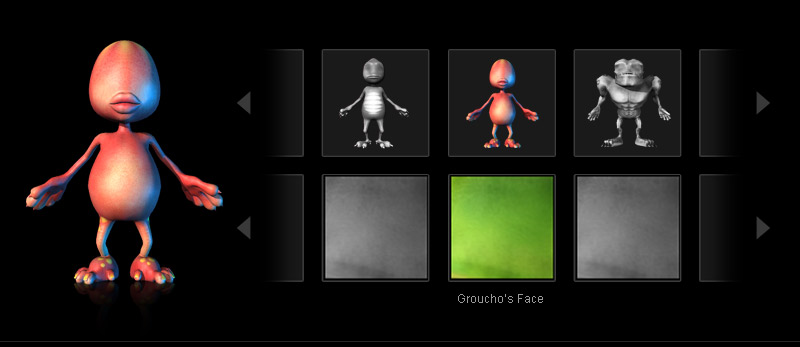 |
||||||||
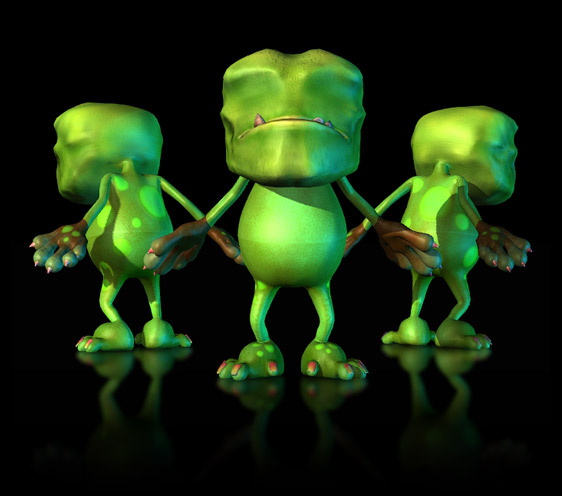 |
||||||||
7. You can also use human heads for a whole new world of possibilities! |
||||||||
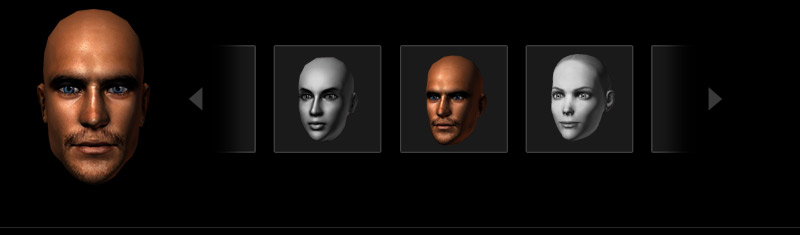 |
||||||||
 |
||||||||
8. To learn more about how to change body proportions please click here . |
||||||||
