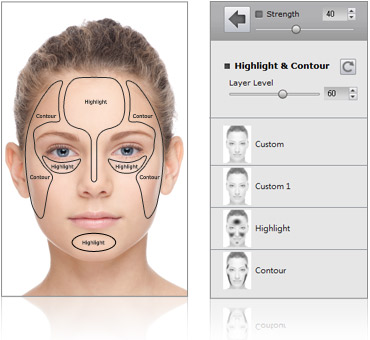Click or mouseover to see the effect
Highlight and Contour for Sculpted Looks
- Use versatile highlight and contour tools to emphasize and flatter desirable facial features and reveal a superb facial shape.
- Choose shape correction templates from long face, pear face, round face, and many more.
- Add templates to simulate a light source from the left or right.
- Use Mask Tools and up to 4 layers to freely customize and build upon existing looks. (PRO Only!)