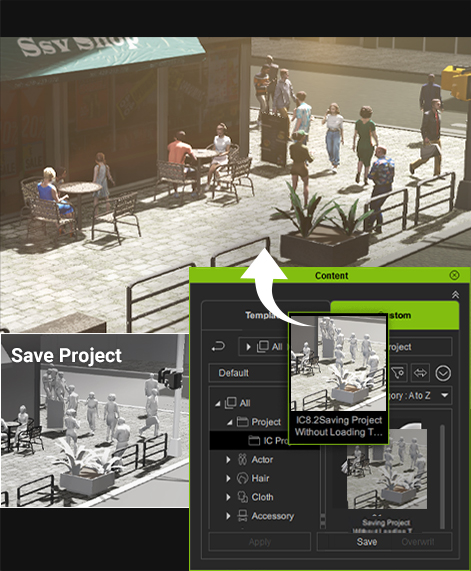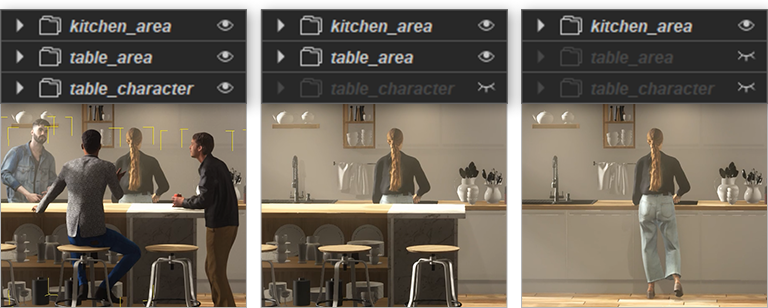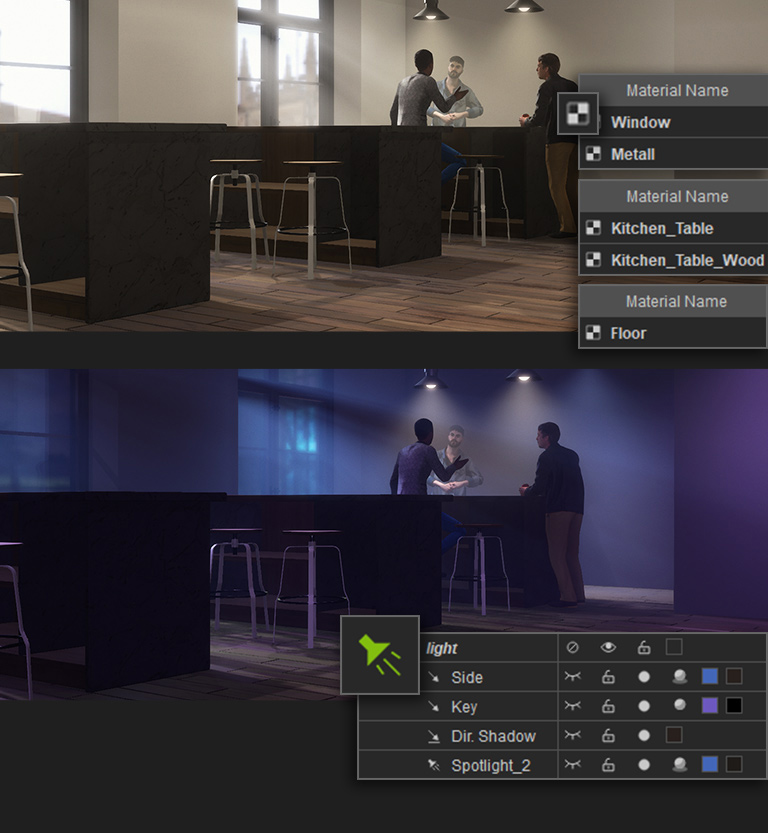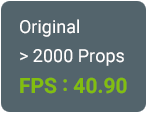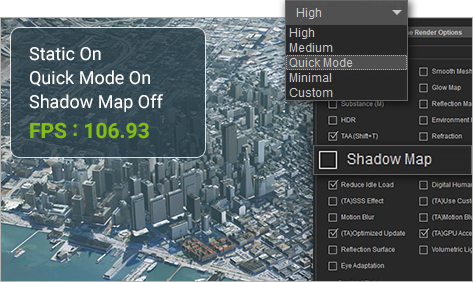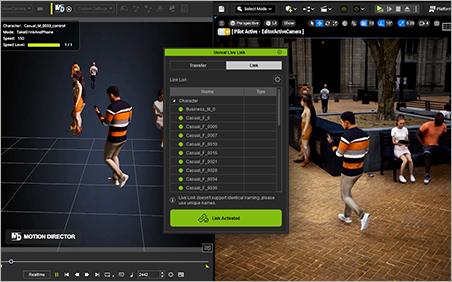PROGRESSIVE TEXTURE LOADING New in v8.2
- Real-time Production
- Faster Live Link & Rendering
Instant Asset Loading
Get to work right away without waiting. Textures can make up more than 80% of the asset file size. With adjustable CPU ratio, users can load textures in the background while getting started on scene arrangement and animation.

On-Demand Texture Loading
When “Manual Loading” is enabled, users can press the Load Textures icon overlaid on the viewport to stream in the texture files. The loading speed is determined by your preference settings for the GPU ratio.

Save Untextured Scenes
Enjoy faster performance by working texture-less — and since the textures are never discarded, choose to load them at anytime. Keep the scene untextured when you save and have the texture references stored with the file.
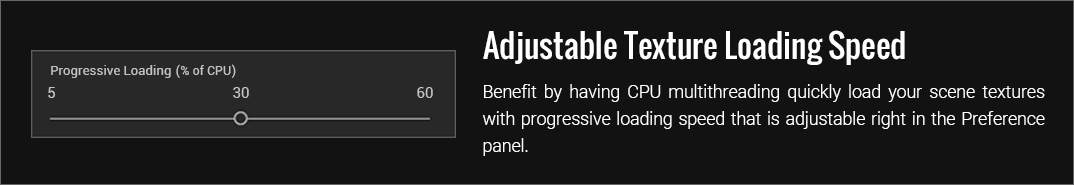
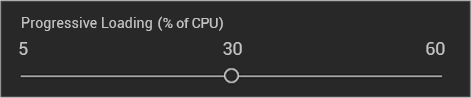
Reserve GPU Memory for Rendering & Live Link
Lots of studios use iClone in tandem with Unreal Engine, Unity, Blender, or Omniverse for the final render. This design can keep iClone light and dedicate all precious memory to the GPU-accelerated renderers.