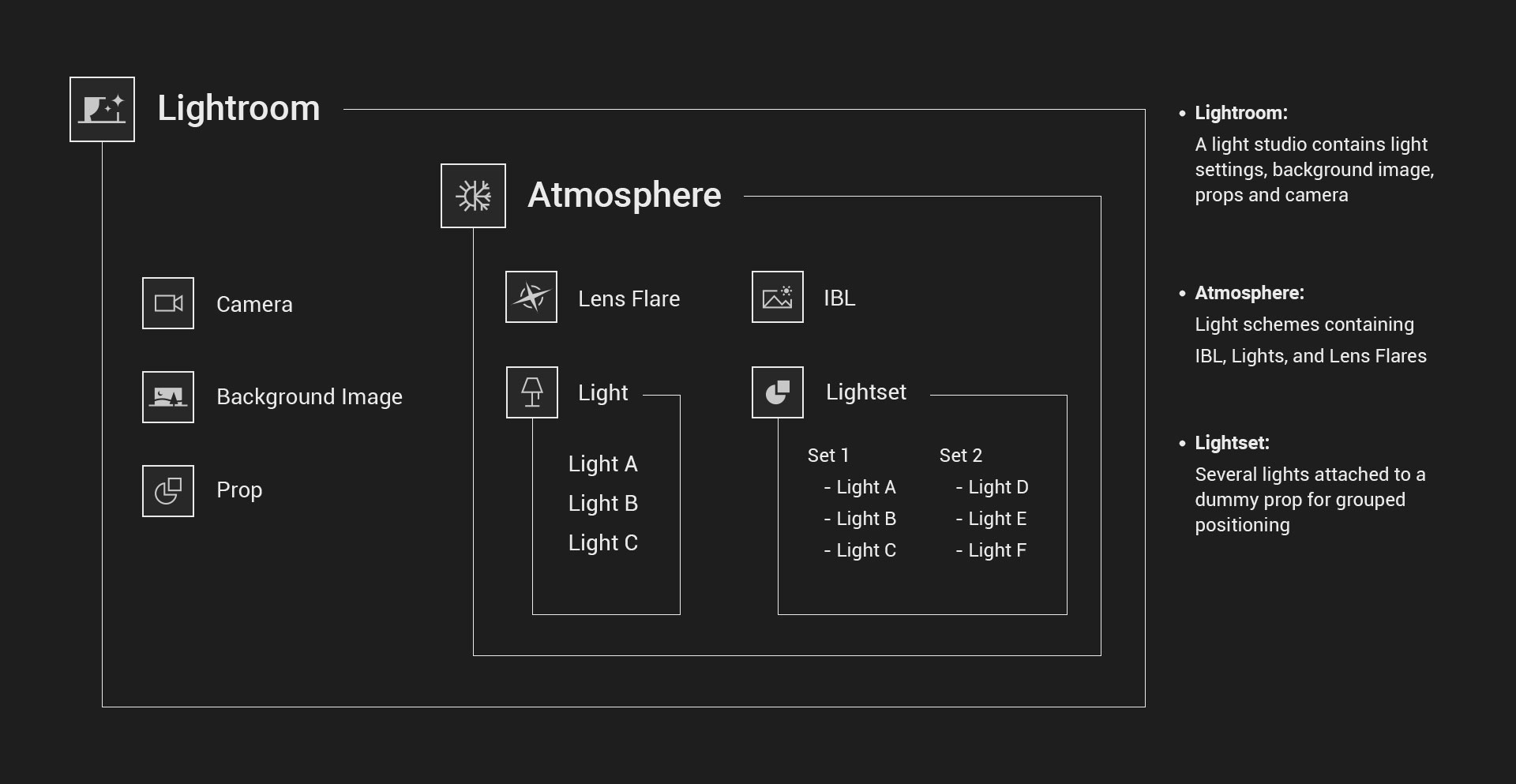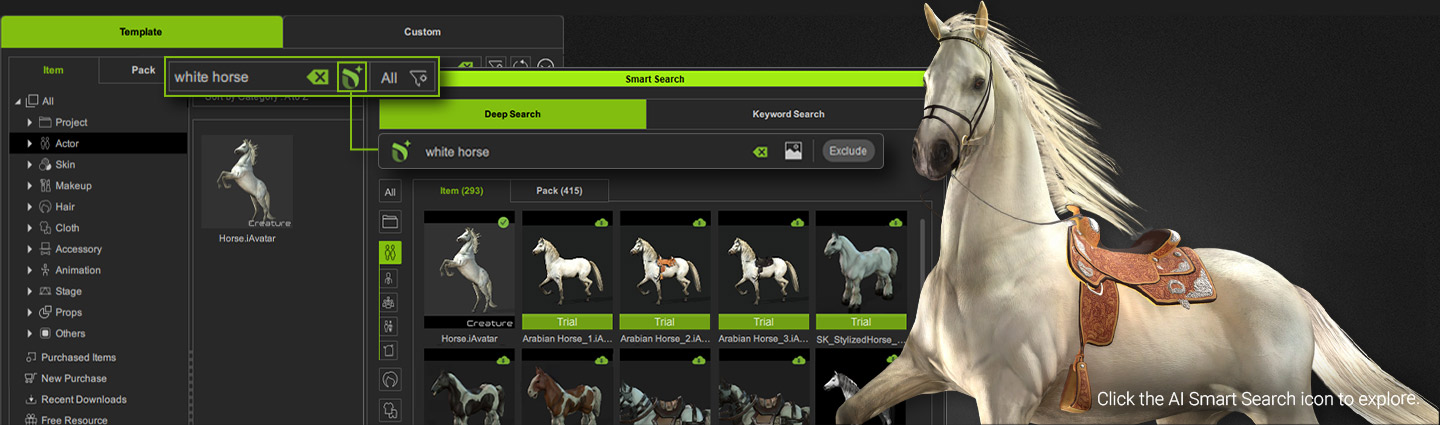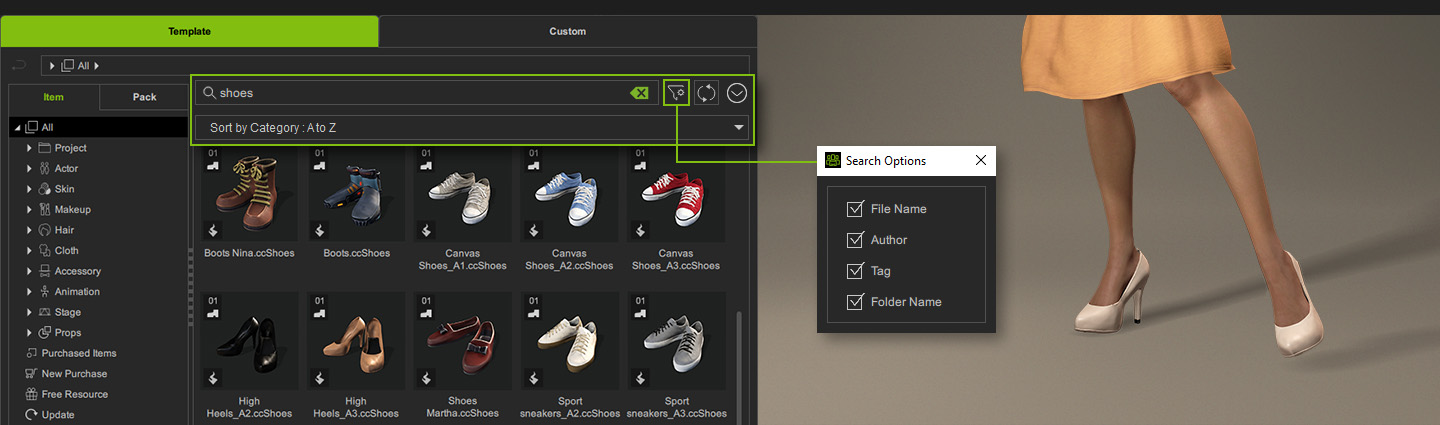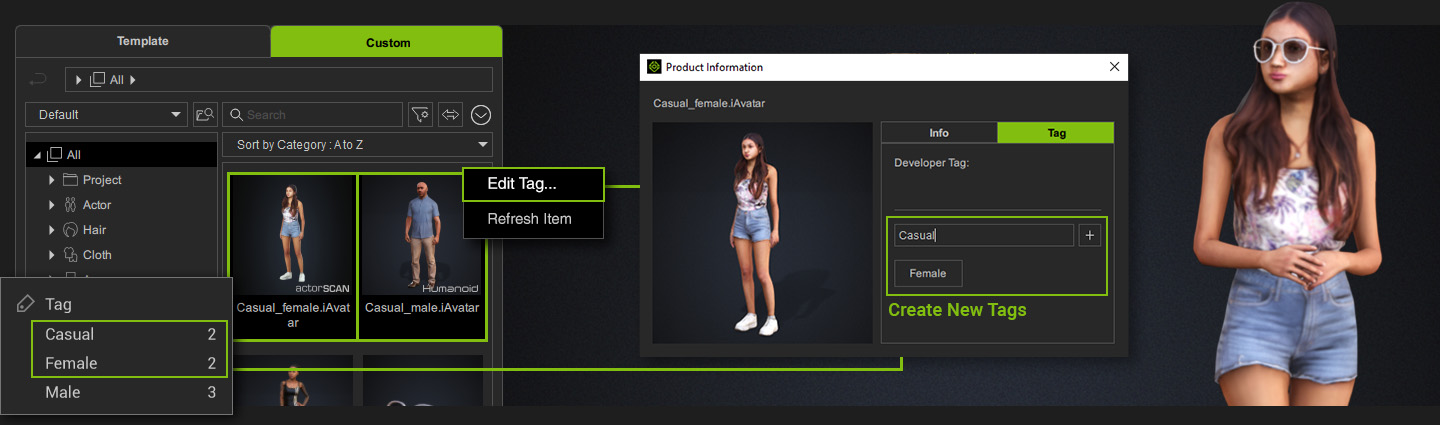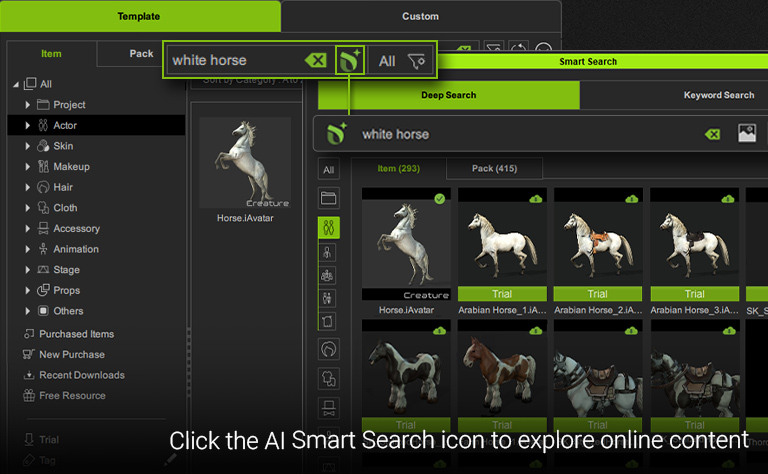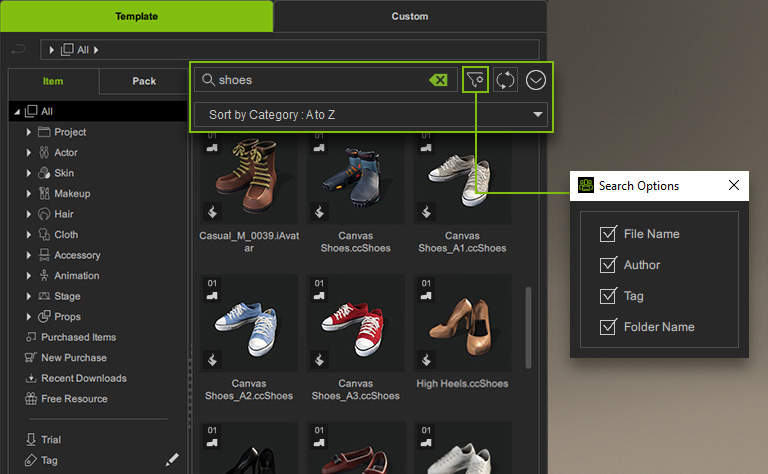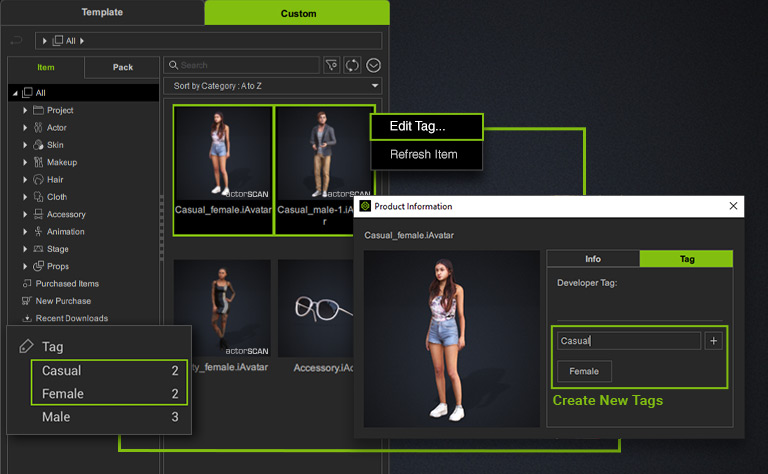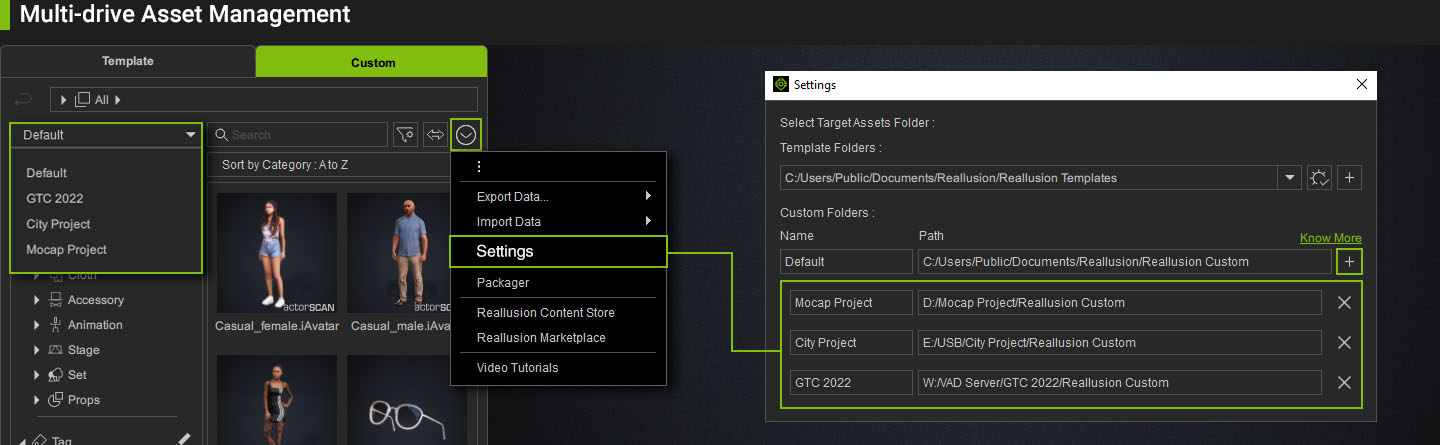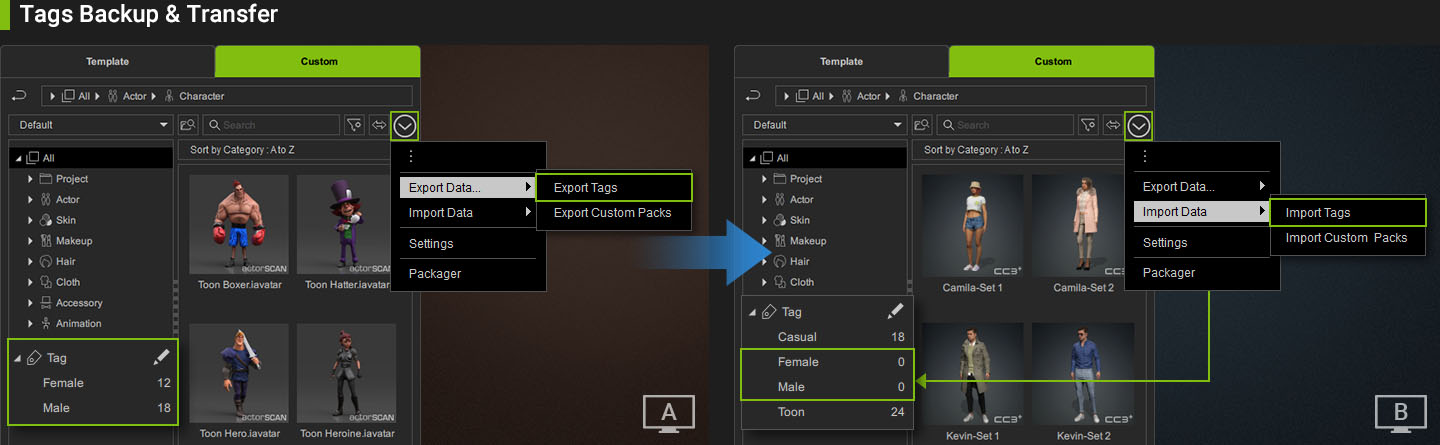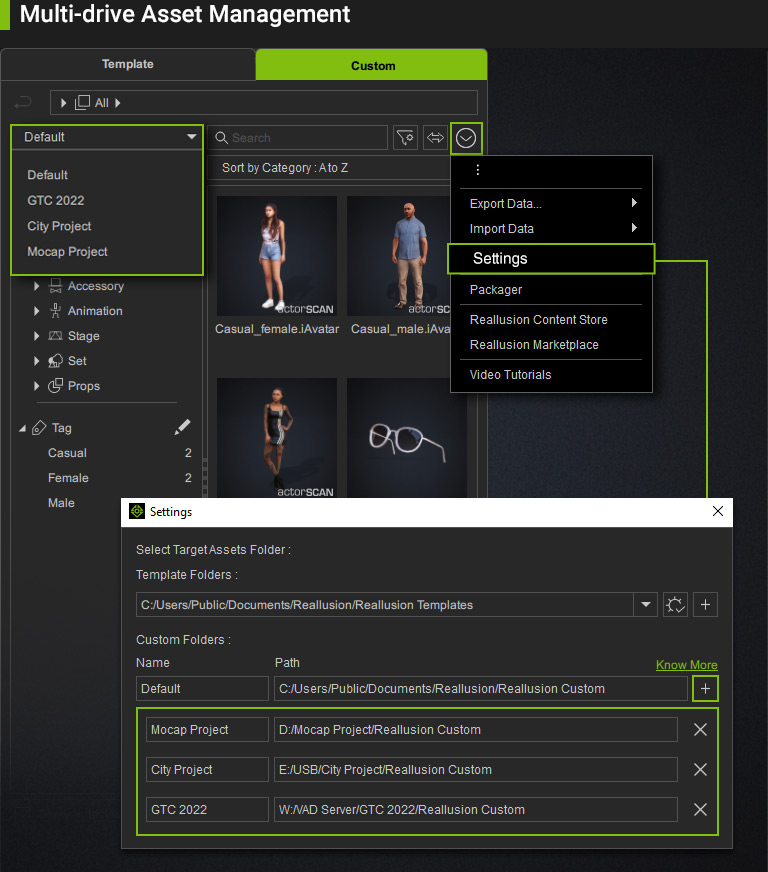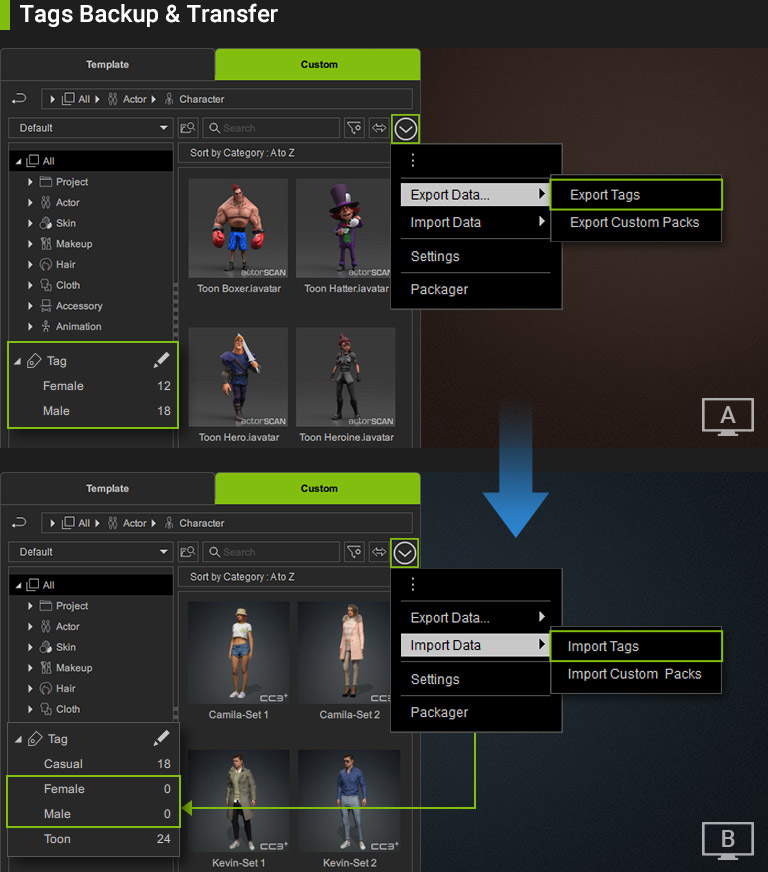DIRECT ACCESS TO OVER 2,000 ASSETS
Experience different aspects of iClone's powerful features by testing out the included items. An extensive library of highly valuable projects, character assets, expressions, motions, scenes, and props etc. are ready for your download. >> Please go to Smart Content Manager - Pack view - Free Resource section to download.

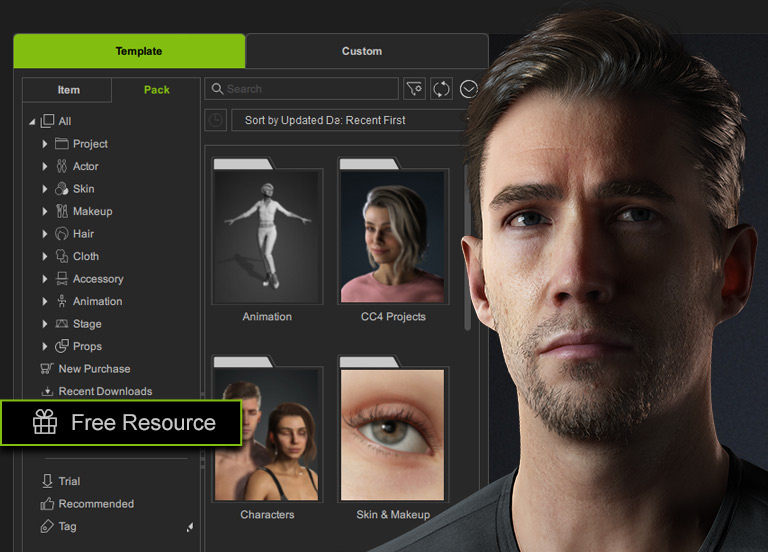

FEATURED 3D CHARACTERS
All CC4 included characters are fully rigged, lipsync-ready, and with dedicated facial profiles to best present their unique personalities especially with Face Puppet and Facial Mocap. In addition to realistic CC Avatars, a new line of Humanoid characters and low-poly crowd characters are also introduced in the CC4 release.
Two super detailed CC4 avatars with Extended Facial Profiles (140+ blendshape) showcasing the new level of facial quality. Kevin, the iconic CC4 character made by 3D Scan model and 4D scan expression blendshapes; and Camila, made by highly-skilled ZBrush sculpting presenting her unique characteristics, each with their own set of wardrobe, hair and brows, and unique facial profiles for face key editing, face puppet, and facial mocap. Enhanced with Dynamic Wrinkle in iC8.2 release.
Discover the power of dynamic wrinkles and look-at constraints with "Susan." Our demo project showcases the incredible subtlety of talking animations created with iClone and Character Creator.
As a fully-functional 3D character, Susan is perfect for facial mocap, puppetry, lip sync, and body animation. We licensed Susan's original scan model from TexturingXYZ and projected it onto a CC3+ character using Reallusion's revolutionary Mesh-to-CC Technology, resulting in a stunningly realistic virtual character.
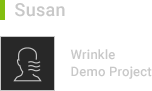


Designed by veteran character artist Angel Alonso, these sci-fi figures were made as stylized characters based on the CC3+ topology. Two sets of space warrior outfits come with illuminated LED lights and utility gloves, along with a pair of mechanical legs. All outfits, hair and morphs are interchangeable with other CC Avatars.
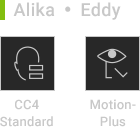

The original model is from the outstanding Sketchfab character designer - Jose Diaz, showcasing CC4's powerful characterization feature which can turn any character rig into a Humanoid character compatible with CC and iClone’s motion data, and HumanIK animation system. Each character has its own original animations, with right-click perform list, spring settings, and facial profiles for facial puppet, and facial mocap. Learn More
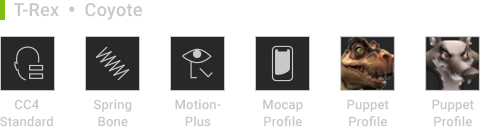
*Facial mocap profiles for Kevin, Camila, Coyote, T-REX will be installed with Motion LIVE - LIVE FACE

*Facial mocap profiles for Kevin, Camila, Coyote, T-REX will be installed with Motion LIVE - LIVE FACE
Designed to populate a large group of fast-loading, performance-friendly 3D people for crowd simulation, NPC for game, or iClone Motion Director interaction. CC Crowd Characters are condensed in one mesh, with one merged PBR material for super fast render.

A slim-down CC avatar with game-base character topology (around 10K triangle), and polygon reduction on cloth and accessories.

A humanoid character made by 3D scan model, and with CC's standard bone structure and game-base facial mesh for facial animation.

ENLIVEN CHARACTERS WITH MOTION & EXPRESSION
Our real-time blended dynamic wrinkles react to any facial expression and retain high-res detail even on a lightweight 4K polygon characters. The General wrinkle system is a live solution that can be seamlessly applied to any CC3+ character. Meanwhile, the Individual wrinkle system is designed to optimize flattened textures for specific characters, particularly those created from 3D scans or sculpted in ZBrush.
2 Generalized Wrinkles - Neutral | Camila 2 Individualized Wrinkles - Kevin | Susan
Motion, Pose, and Interactive Motion Director
Access hundreds of motion clips, poses, gestures, and MotionPlus face-&-body animation. Grab a game controller and start to play with the newly introduced interactive motions made for Motion Director. Three causal move speeds for male, and two walk speeds for female can be found under Animation - Motion Director. Explore Motion Director
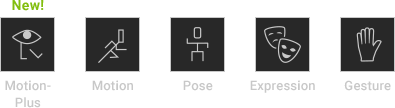
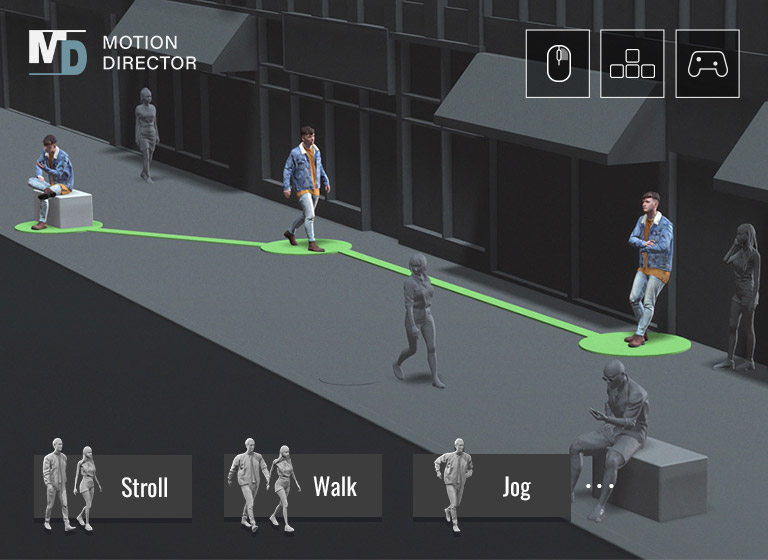
SIGNIFICANT VISUAL UPGRADE WITH LIGHTING PRESETS
Make sure to try this before attempting to make custom lighting enhancements. Experience diverse looks and how real characters can be by using lighting presets here.
Atmosphere contains IBL, lights and lens flare, just drag and switch to a new light scheme; Lightroom is a superset format additionally with props, background image, and camera for specific pose or scene composition.
Learn More


Enhance character renders with an optical and cinematic feeling. Try the sample lens effects made for outdoor, indoor, dramatic, and sci-fi scenarios. Learn More From Lens Flare 200+
10+ Presets | 30+ Elements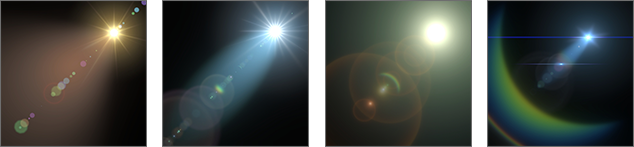

IMMERSIVE EXPERIENCE MADE WITH 3D SCENES & PROPS
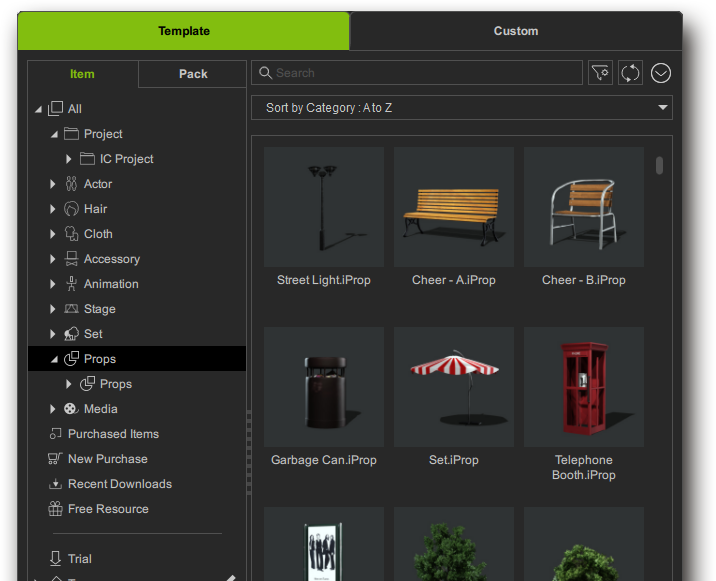
Finally run around in the 3D scene and explore the environment from Motion Director’s player view. Load the new 3D Plaza contributed by NoneCG from 3D Scene - Mesh Medium, or setup a custom scene with included props and sets.
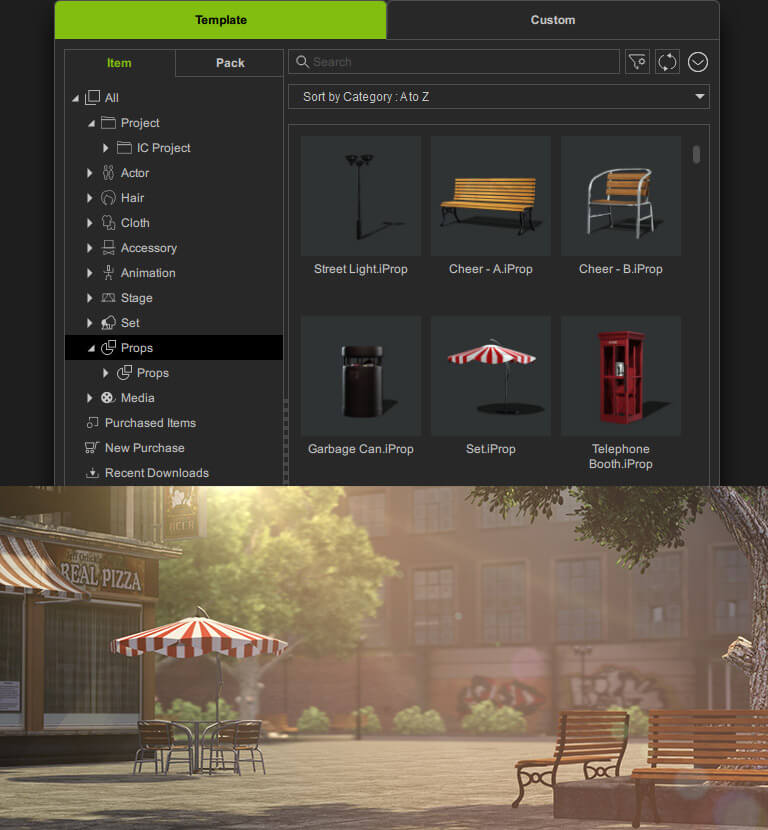
MD Prop Tools give iClone characters the ability to interact with 3D environments. By replacing the proxy components with custom 3D models, MD props manifest into visceral objects that 3D actors engage with. All manners of interactive behavior can be generated from just five templates representing the core of MD tools.
Explore MD Prop Interaction
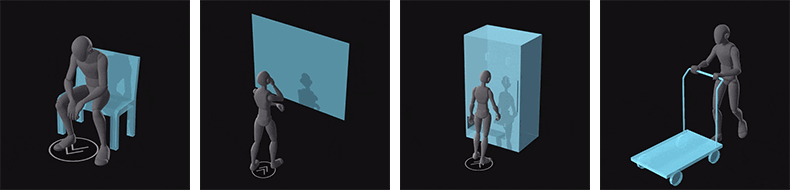
_mobile.jpg)
Planning Sets help you efficiently build complex, large-scale scenes. By combining characters, MD Props, and scripts, you can easily create interactive simulations involving multiple characters and objects. With Motion Planning, you can further edit and customize each setup into your own Planning Set.
Explore Motion Planning

REALLUSION CONTENT PLATFORMS
Reallusion actively collaborates with professional character artists around the globe providing high quality and large variety of 3D character assets. Make sure to explore the creativity from the community, and we welcome you to share your own creation and profit from your artwork at the Reallusion Developer Center.
 SMART CONTENT MANAGEMENT
SMART CONTENT MANAGEMENT
The Smart Content Manager brings an intuitive and streamlined content experience while managing assets. Users can download free or purchased assets right in the iClone and Character Creator interface, quickly search installed and custom content by keywords or tags, and organize content in different drives without worrying about storage limit. Owners of multiple program licenses that have been registered under the same workgroup account can share any purchased content among group members and centrally manage them through a corporate server.
Online Inventory Management
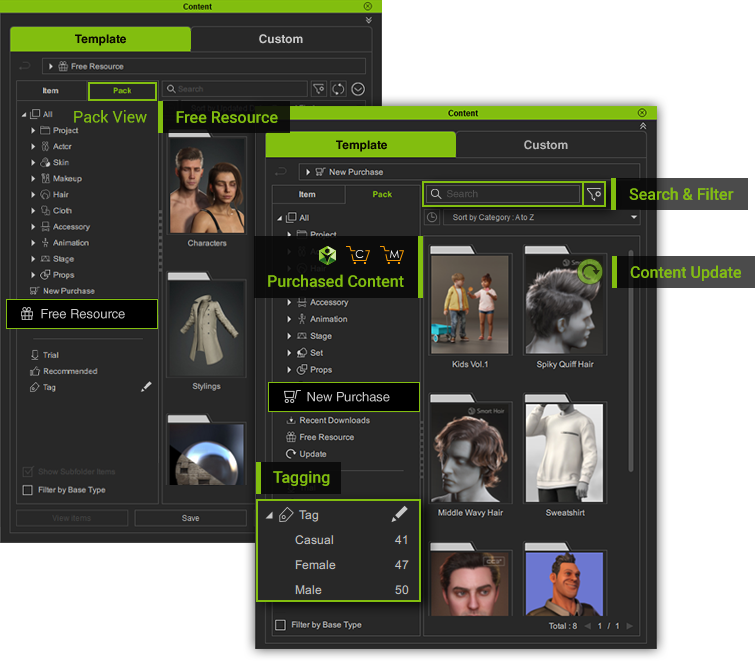

Local Content Management
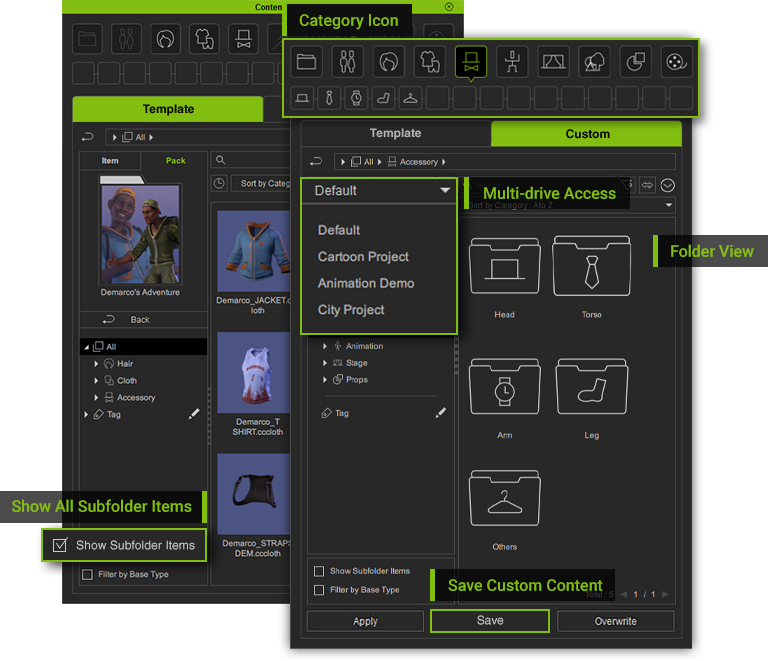
*How to access CC3 and iC7 custom and template content from Character Creator 4 and iClone 8?
TRIAL, PURCHASE & INSTALL
Effortless Trial-to-Buy Process
Use Smart Search in the Smart Content Manager to find and download trial content from the Reallusion Marketplace. When you're ready, add it to your cart and remove the watermark with a quick purchase. Online Manual

From Purchase to Direct Download
Newly purchased content from the Content Store, ActorCore, Marketplace or Smart Search will automatically sync with the Smart Content Manager, allowing direct download and installation within the application. Online Manual
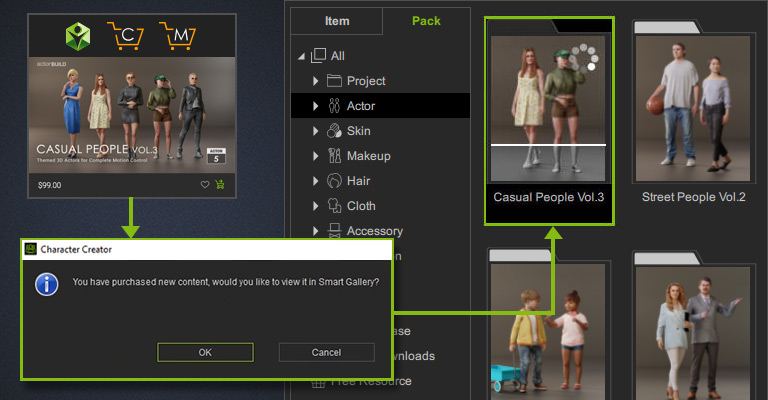
QUICK TAGGING & ONLINE DISCOVERY
Keywords and tags provide the easiest way to find the content you need. Sort items by category to quickly locate all assets within specific themes or types. In addition to predefined tags, Smart Content Manager lets you create custom tags to organize content by project, genre, usage, abbreviations, and more. With a simple click of the Smart Search button, you can instantly discover related assets online.
Online Manual: Searching Content Tagging Content
FLEXIBLE ASSET DISPLAY
Multiple View Modes
Flexible display settings: Scale thumbnails or switch to the Detail View for more asset-related information (category, file size, etc).
Animated Thumbnail
Experience the efficiency of browsing motions with animated thumbnails. Preview the motion by hovering over the thumbnail or activate Animated Thumbnail to play automatically.
FLEXIBLE CONTENT MANAGEMENT
Multiple Drives
Organize assets in different drives to save storage space.
Data Backup & Transfer
Backup and transfer assets and tags to another computer.
Sync with Windows
Easily manage and sync design assets with the Windows File Explorer.
CONTENT SHARING BETWEEN
ICLONE & CHARACTER CREATOR
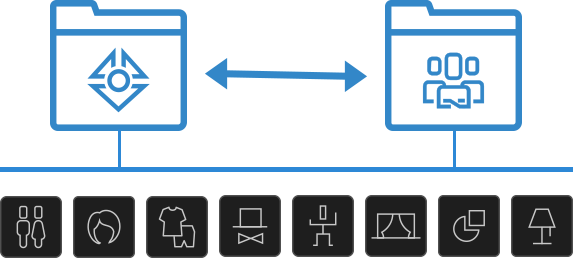
- Shared folder between iClone and Character Creator, consolidating content and avoiding duplicated download and waste of storage space.
- Save assets in one application and automatically update to another, press sync to refresh, works both for template and custom assets.
- Seamless workflow to pass character assets, animation resource, props, lighting, and materials between applications.
- Simplified developer publishing, one data upload for both Characracter Creator and iClone.
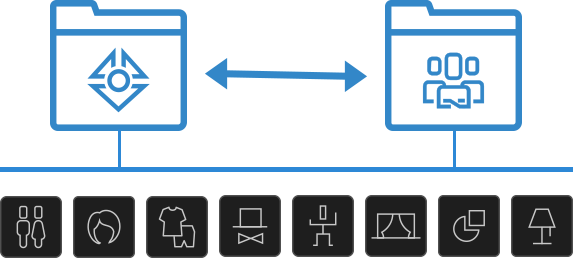
PACKAGER - PUBLISH DEVELOPER CONTENT
- Put together content in the Packager for publishing.
- Manage asset installation folders before uploading.
- Directly upload content to the Marketplace.
- Simulate buyer experience, download, and test content packs from the Packager > Verify.
- Backup developer source packs with product description for re-editing.
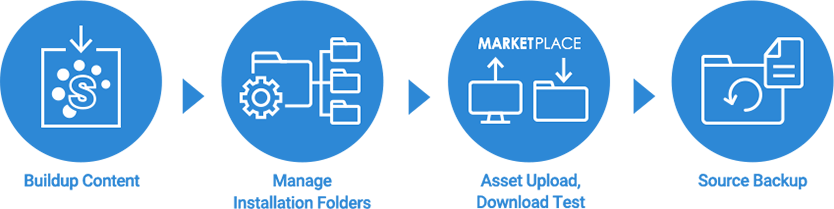
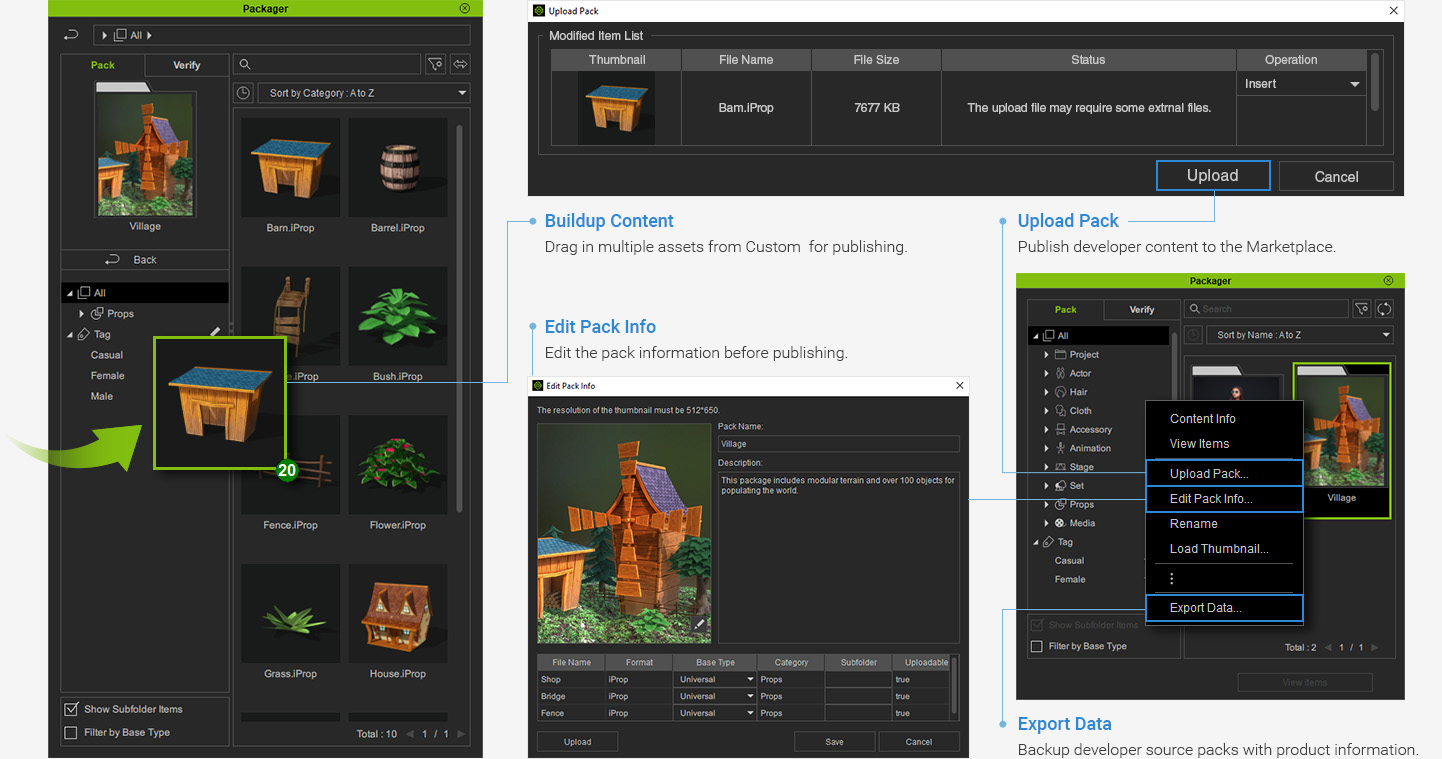
Buildup a Content Pack
Drag in multiple assets from Custom for publishing.
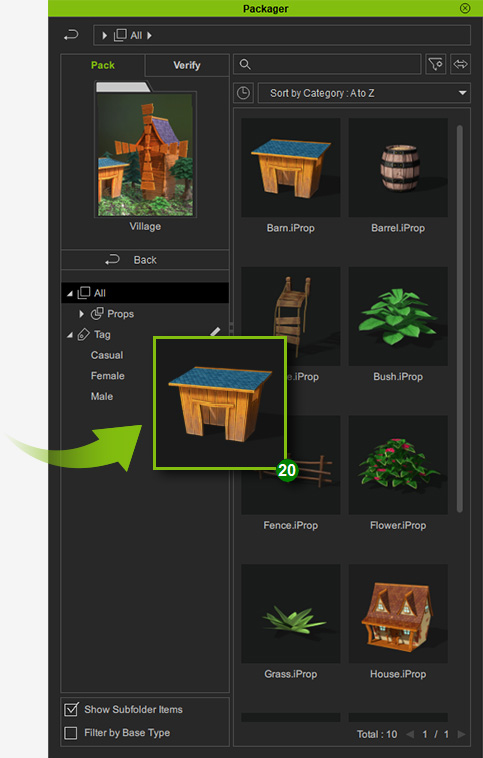
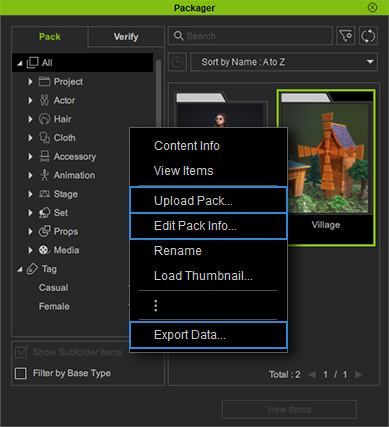
Upload Pack
Publish developer content to the Marketplace.
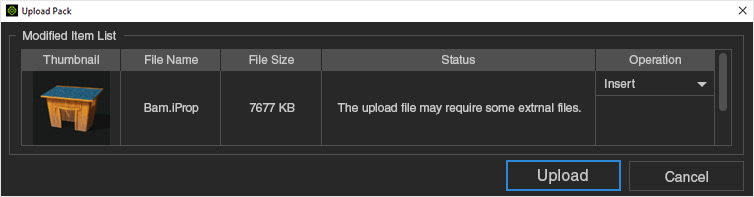
Edit Pack Info
Edit the pack information before publishing.
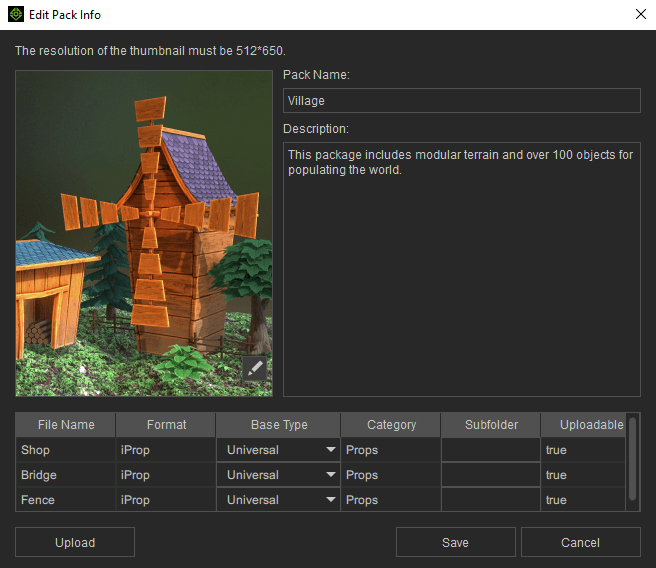
Export Data
Backup developer source packs with product information.