Complete Workflow
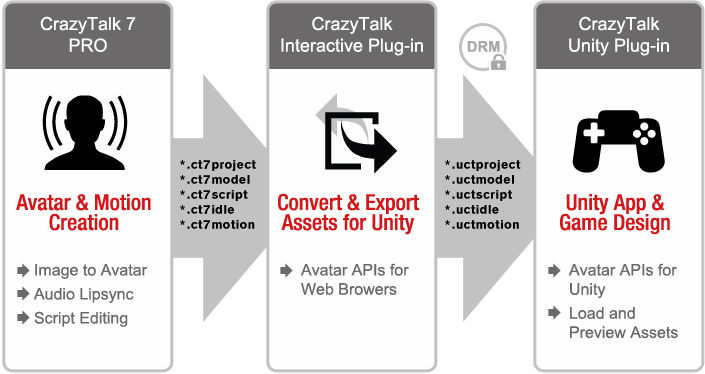
- This covers the full design process from avatar creation, voice lip-sync generation, and talking script editing in CrazyTalk to data export and integration into Unity using the CrazyTalk Avatar API for interactive play.
Load and Preview Avatar Assets
- To prepare your Unity game avatar assets, you can either directly drag in avatar assets to your scene folder, or load them from the CrazyTalk Plug-In interface and preview the avatar and animation right away.

API for Interactive Control

- With the CrazyTalk API, you are able to manipulate actor movement, talking, and look-at abilities as well as enabling many other behaviors using different actor-related commands. Try the demo project to see how it works.
* Download API document to learn more.

Avatar
You can load avatars to the front of your camera view, or in the game scene, showing or hiding them with smooth fading effects.

Motion
You can give unique idle motions to avatars to keep the natural energy in their movement, or apply specific motions when event triggered.

Script
Apply scripts to your characters in order to generate perfect lip-sync and emotional facial animations from a variety of audio sources.

Transform
Freely position or scale your avatar in the 3D scene, or on top of your game view.

Gaze
Command your actor to track a given object or gaze in a certain direction with specific strength.

Look AT
Allow your avatar to pay attention to the mouse cursor movement, or a user's touch on mobile devices.
Optimized Performance
Numerous efforts have been put in to make the avatar player friendly to all mobile devices, in terms of both memory and performance. CrazyTalk's avatar can smoothly work with all available iOS and Android devices.
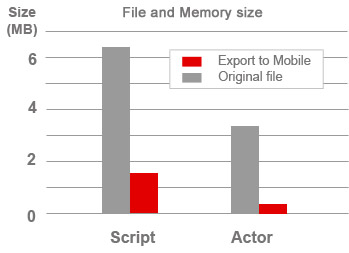
Reduced Memory Size
- The avatar assets files are highly compressed, maintaining the same quality while also having reasonable Apps download size.
- The measurement is based on one actor and one 30 second script.

Low Draw Call and CPU Loading
- Less than 25 Draw Calls for CrazyTalk avatar rendering in Unity.
- 60-frame-per-second animation performance can be achieved on all tested mobile devices without exceeding 50% of CPU loading.
Export for Multiple Platforms
Inherited from Unity’s multiple platform export capability, CrazyTalk's Plug-in has been tested and performance approved on the following platforms:
- Execution file for PC, Mac
- Web Browsers: Google Chrome, Microsoft Internet Explorer, Mac Safari, Firefox
- Apps output for iOS and Android
