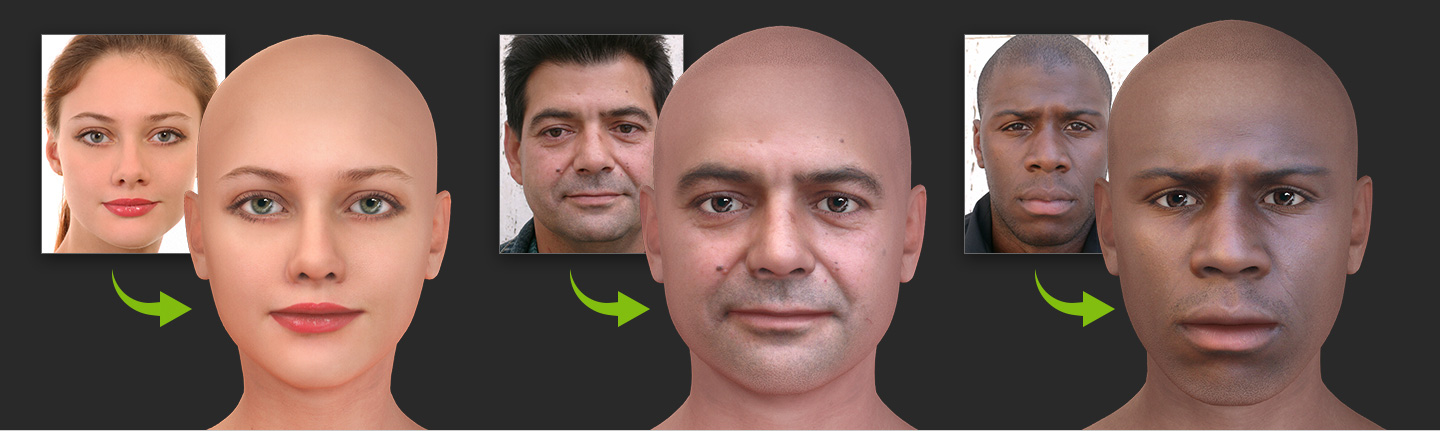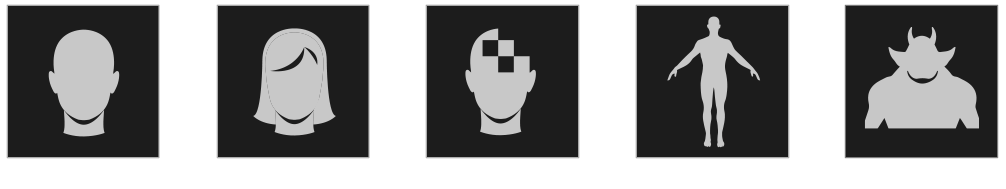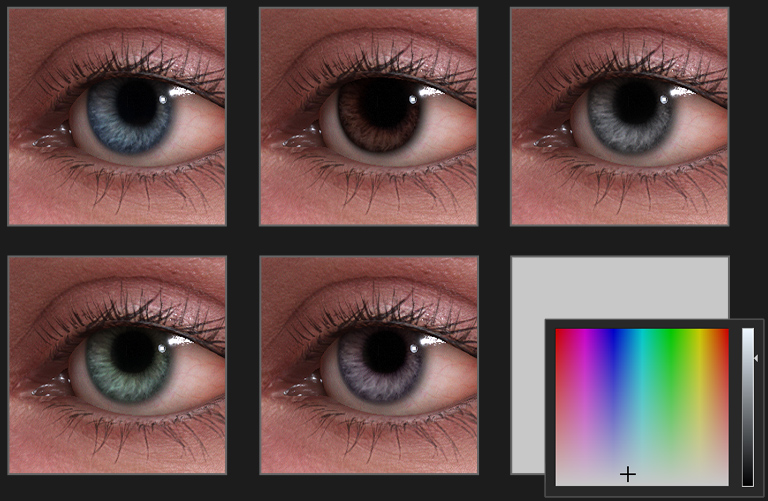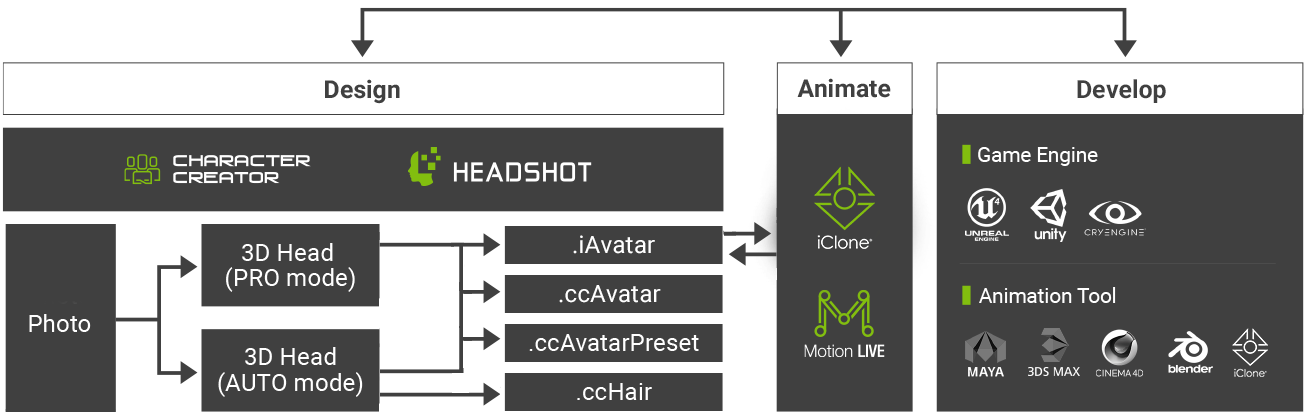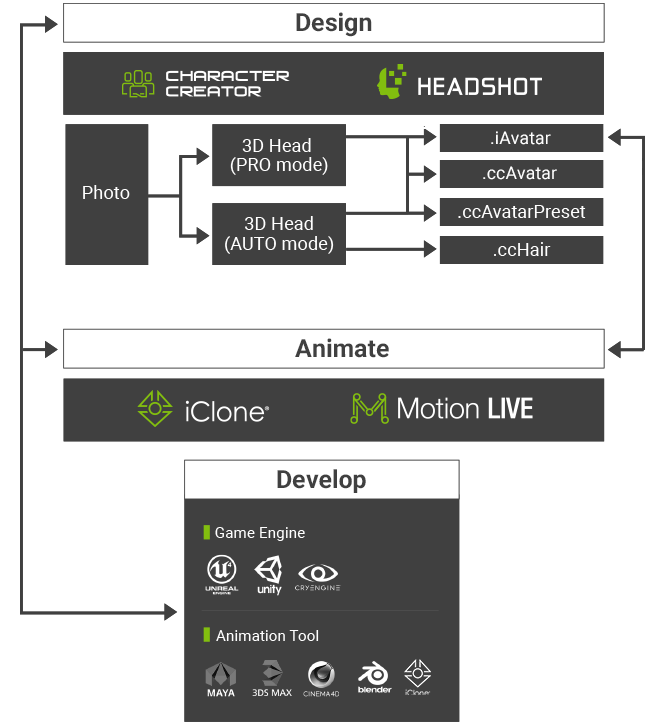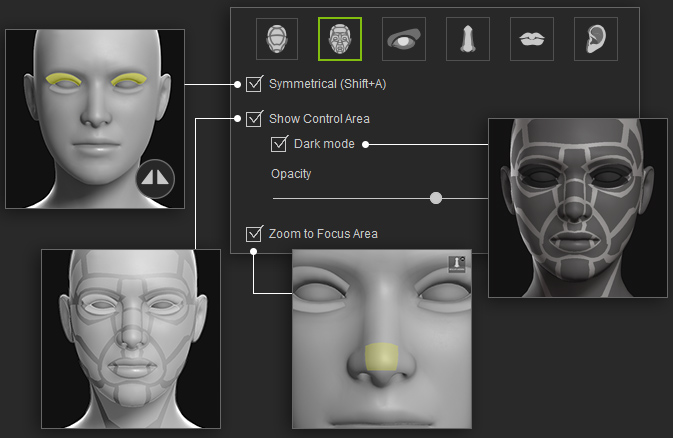Headshot 2, the AI enhanced plugin for Character Creator, lets you create advanced 3D real-time digital humans from photos and 3D models. It offers precise model fitting, texture baking, and full body animation capabilities, surpassing its predecessor and competitors. With Auto and Pro modes, it provides one-click generation of low-res virtual heads with 3D hair, as well as high-resolution texture processing with extensive morph options and advanced tools for refinement. Its versatility and comprehensive feature sets make it the industry's go-to solution for converting static models into fully-rigged 3D heads.
Headshot 2 now supports the creation of high-definition head models compatible with CC5 HD characters. Users can import high-poly 3D head models and convert them using the upgraded mesh workflow, which includes subdivision level selection. The system also allows baking of corresponding normal maps based on the chosen subdivision level.
Version Comparison
| FEATURES | HEADSHOT 2.0 |
||
HEADSHOT 1.0 | |||
| Image Workflow: Auto | Image Workflow: Pro | Mesh Workflow | |
| Purpose | Create lightweight, mid-range virtual human from one photo | Create scan-quality virtual human for close-up view from one photo | Create superior digital double from source mesh |
| Generated Mesh | Head & Hair (Separated) | Head | Head & Hair |
| Application | 3D game, archiviz, motion capture, citizen or crowd for animation & film production | Digital human for 3D game, motion capture, live performance, animation & film production | All applications (Depending on the quality of the imported mesh) |
| Texture Resolution | 1024x1024 (each for head and hair) | 4096x4096 | 8192x8192 |
| Head Profiles for Diverse Ethnicities | ✔ | ✔ | |
| Shape Refinement | ✔ | ✔ | ✔ |
| Texture Masking | ✔ | ✔ | ✔ |
| Texture Baking from High-poly Mesh | ✔ | ||
| Image Matching | ✔ | ||
| Lens Correction | ✔ | ||
| Photo Reprojection | ✔ | ||
The specially trained Auto Mode generates complete 3D heads from images. Design realtime 3D head models and also get separated hair meshes. This intelligent process automatically removes hair from images, provides natural side texture, and is tolerant to face shadows. Auto Mode is suitable to create mid-range crowds for film, or NPC characters in 3D games.
Headshot generated 3D hair is fully compatible with Character Creator's conformable hair format (.ccHair). You can add them into your hair library, and apply them to other CC characters.
Fully control the head generation process with loads of advanced features and super sculpting tools. Headshot Pro Mode produces 3D heads with upto 4096 texture resolution, manages texture blend options, gives photo-aligned mesh adjustment and texture reprojection. Pro mode gives you unmatched scan-quality output for 3D virtual human requiring close up view.
Even from the initial creation, Headshot can achieve a close resemblance from the first fitting. Utilize the sculpt morphing tools to shape and refine. Headshot heads are fully rigged and ready for animation with iClone or exported to realtime engines like Unreal.
By using high-res source images and Headshot’s 1000+ Morphs you can get a scan-quality digital human face in 4K texture details. Additional textures include normal, AO, roughness, metallic, SSS and Micro Normal for more realistic digital human rendering.
This lets you easily align the scene camera to the orientation of the photo.
Auto Mode vs Pro Mode
*Both modes are included in Headshot plug-in*
| Auto Mode | Pro Mode | |
| Brief | Automatic 3D head and hair generation | Professional control over extreme details |
| Purpose | Create lightweight, mid-range virtual human | Create scan-quality virtual human for close-up view |
| Application | 3D game, archiviz, motion capture, citizen or crowd for animation & film production | Digital human for 3D game, motion capture, live performance, animation & film production |
| Texture Resolution | 1024x1024 (each for head and hair) | 4096x4096 |
| Generated Mesh | Head & Hair | Head |
| Professional Tools | Image Matching, Lens Correction, Photo Reprojection | |
| Shape Refinement | Headshot Morph 1000+, Sculpt Morph editing | Headshot Morph 1000+, Sculpt Morph editing |
Headshot 2 harnesses the power of AI to handle diverse mesh conditions with a remarkable level of tolerance. It particularly excels at working with severely flawed models, effortlessly generating fully-rigged, professional-grade characters.
Accurate depiction of eye blinks and iconic expressions on stylized characters with exaggerated eye sockets and angular contour lines relies on precise alignment of mesh points and edges. Headshot's distinctive normal baking technology makes this achievable.
Headshot 2 stands out from other model fitting solutions with versatile texture baking options. It is the only system that supports high-poly normal baking, vertex color to texture conversion, and UV remapping. Other exclusive features include image-based color projection and textureless rendering with stand-in eyes. The outcome is an astonishingly detailed CC3+ head at 4,000 quads, showcasing remarkable resemblance and geared for real-time performance.
Initial Body Type
Select a body type to begin creating the Headshot character. The body type selections provide male, female or gender neutral options.
Head Profiles for Different Humans (Image Workflow Only)
The Headshot AI Engine detects the human face and creates 3D heads with naturally matching face types. Typical profiles for Caucasian, Asian and African are provided, and each with subtle variations based on the nature of your source images.
Wondering how Headshot engine deals with the side face textures? In order to create virtual humans with different ages, genders, hair and beard style, Headshot provides many skin presets and mask options for the optimal virtual human appearance.
The Skin Types library gives you a selection of skin presets for age, roughness, contour, and facial hair. Choose the skin color to best match the photo source or use the drop down menu to tailor the skin, beard and scalp combination.
Scalp textures for shaved styles or bald heads. Edit textures to customize the look.
Beard skin-patterns in different lengths and colors for different ages.
Common eye color options and access to more from the Custom Eye Color, or customize using the Color Picker.
There are several export options for Headshot generated characters, as you can save a dressed-up character, add its 3D generated hair to the library, or keep the newly generated 3D head as an Avatar Preset ready to mix-and-blend with other characters.
You can directly animate Headshot created characters using iClone, and you can easily export them to your favorite 3D game engines or 3D editing tools for immersive media, games and film production.
Wish to directly manipulate the head shape without having to search for the specific morph sliders? Well, Headshot provides you with an easy way to adjust a character's face contour and fine details, allowing you to quickly achieve the look you want.
From full head and face sculpting to individual features - head contour, face, eyes, nose, mouth, and ears. Easily hotkey switch between the area for speedy, targeted shape refinement.
The Control Area provides a default mode (in white) and dark mode (in black), and adjusts the opacity according to the status of your character.
Most people have asymmetrical faces, toggle the symmetrical options for detailed adjustment.
Experienced users can choose to turn off the control area highlight for direct shape editing.
Camera automatically focuses on the target edit area when switching sculpt level.