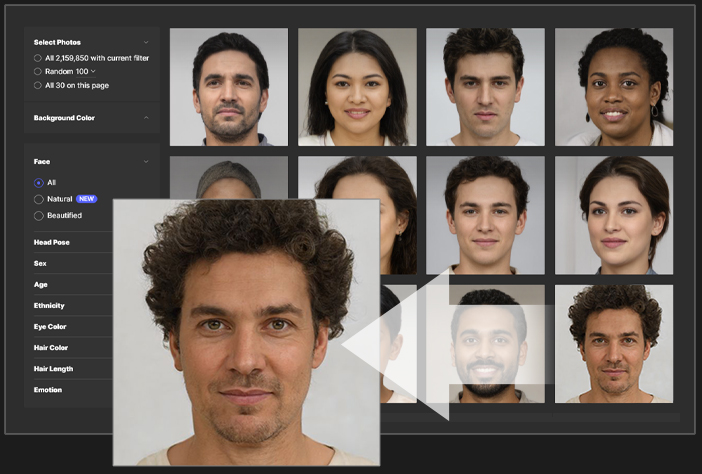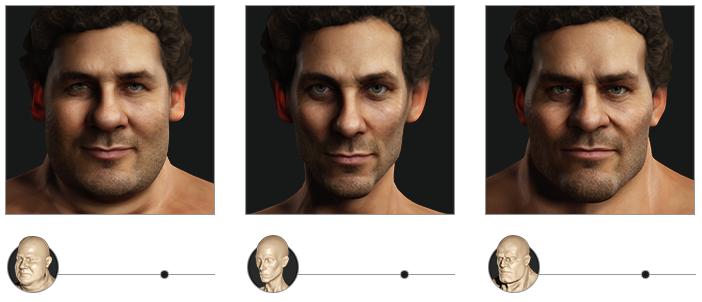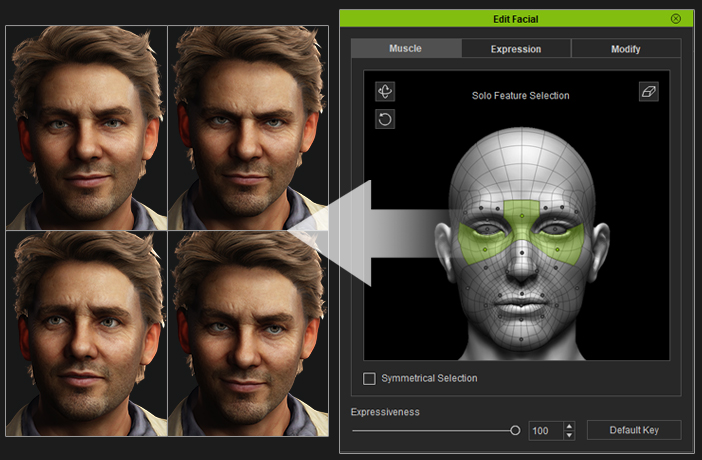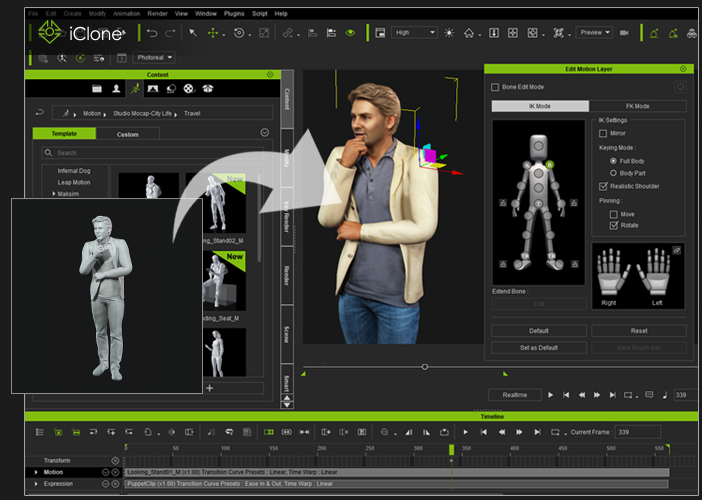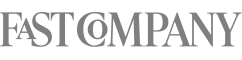
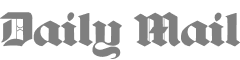
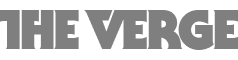
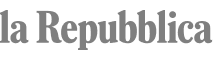
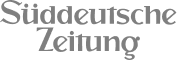
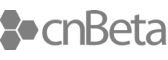
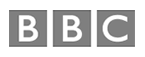
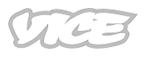

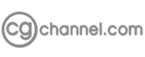
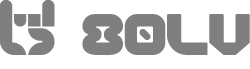




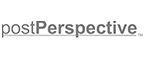
The AI-powered Character Creator plugin generates 3D realtime digital humans from one photo. Apart from intelligent texture blending and head mesh creation, the generated digital doubles are fully rigged for face and body animation. Visit Headshot Plug-in >
From a photo to a complete, fully-rigged 3D character in minutes, for use in animated films, games, archviz, visualization and more. All you need are Character Creator, the Headshot plug-in, and the royalty-free facial images!
Generated Photos is taken as an example of the image sources in the following steps.
"It is truly remarkable how Character Creator, and Generated.Photos are shaping the future of game development with artificial intelligence, by providing a way for indie game studios and solo developers to aim higher than their initial budget, while producing visually stunning games."
- Stephane Biesse, CEO of Aardwolf Interactive