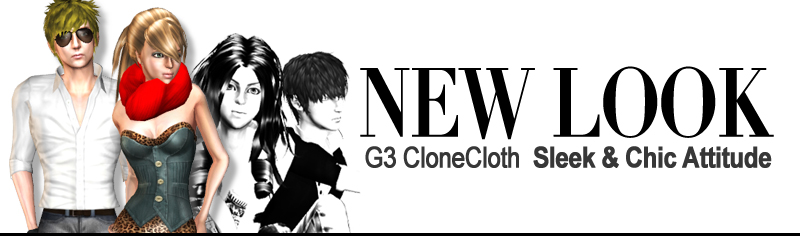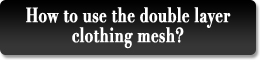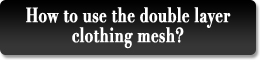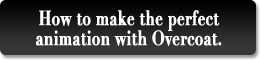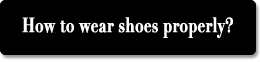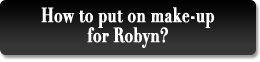| |
| For characters that has CloneCloth on their feet such as Robyn_Bodysuit, when wearing shoes, the problem below will occur. |
 |
| |
| 1. Apply the Robyn_Bodysuit character. |
|
| 2. Choose Actor\Lower Body. |
| |
| 3. Select Diffuse and press Launch to edit the Diffuse texture. Decide the size of opacity based on the contour line. |
|
| 4. Refer to Template Map and edit the Opacity Map in 2D software. (eg. Photoshop.) |
|
| |