Intuitive Graphical User Interface
FaceFilter's clear user interface and simple step-by-step
operation provides anyone from professional photo labs to home users
the ability to enhance and repair digital photos.
 Enhancing
your photos is done in a simple 4-step process. A Crop Box is used
to select the face to be edited enabling you to adjust a single
face in a group photo. The comparison mode provided, quickly compares
the changes with the original. Thumbnail preview of the templates
is provided for easy selection, templates can be applied to the
photo cumulatively to provide complex results. Multiple faces within
the same photo can also be edited cumulatively to change an entire
group. Enhancing
your photos is done in a simple 4-step process. A Crop Box is used
to select the face to be edited enabling you to adjust a single
face in a group photo. The comparison mode provided, quickly compares
the changes with the original. Thumbnail preview of the templates
is provided for easy selection, templates can be applied to the
photo cumulatively to provide complex results. Multiple faces within
the same photo can also be edited cumulatively to change an entire
group.
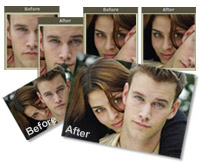 FaceFilter
supports images upto 3 Mega pixels in size, so ensures you will
not loose image quality when editing. All standard image file formats
are supported allowing you to import & export in .JPG, .GIF
and .BMP formats. FaceFilter
supports images upto 3 Mega pixels in size, so ensures you will
not loose image quality when editing. All standard image file formats
are supported allowing you to import & export in .JPG, .GIF
and .BMP formats.
|





 Enhancing
your photos is done in a simple 4-step process. A Crop Box is used
to select the face to be edited enabling you to adjust a single
face in a group photo. The comparison mode provided, quickly compares
the changes with the original. Thumbnail preview of the templates
is provided for easy selection, templates can be applied to the
photo cumulatively to provide complex results. Multiple faces within
the same photo can also be edited cumulatively to change an entire
group.
Enhancing
your photos is done in a simple 4-step process. A Crop Box is used
to select the face to be edited enabling you to adjust a single
face in a group photo. The comparison mode provided, quickly compares
the changes with the original. Thumbnail preview of the templates
is provided for easy selection, templates can be applied to the
photo cumulatively to provide complex results. Multiple faces within
the same photo can also be edited cumulatively to change an entire
group.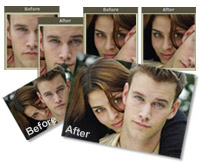 FaceFilter
supports images upto 3 Mega pixels in size, so ensures you will
not loose image quality when editing. All standard image file formats
are supported allowing you to import & export in .JPG, .GIF
and .BMP formats.
FaceFilter
supports images upto 3 Mega pixels in size, so ensures you will
not loose image quality when editing. All standard image file formats
are supported allowing you to import & export in .JPG, .GIF
and .BMP formats.