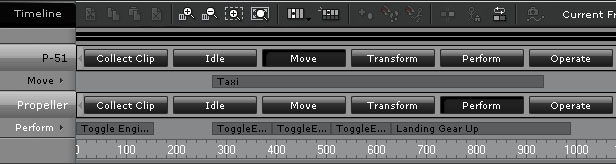| A. How to edit Perform of a fighter plane? |
| If you need to edit perform of a fighter plane, please turn on Timeline, and choose Propeller |
 |
| You will see all the perform that have been applied: (Rolling of the gear can only be edited in Landing Gear). |
|
| B. How to adjust the speed of the propeller? |
| By adjusting the length of Toggle Engine Loop in the Timeline, you can change the rotating speed of the propeller. |
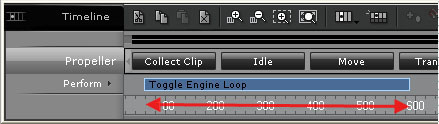 |
| If you want to keep the rotating speed but extend the time, you can Copy/Paste Toggle Engine Loop. |
|
Note: If a plane's propeller is rotating and either Cast Shadow or Receive Shadow is checked while modifying the plane, the propeller will display its still and rotating status simultaneously. You may not want this to happen while making the film. Undo may possibly remedy this problem. |
 |
| C. How to hide the dust or smoke of a tank or a vehicle? |
If you want to hide the dust or smoke of a tank (or a vehicle), select dust (or smoke) from Scene Manager; go to Modify and set its Opacity to 0.
|
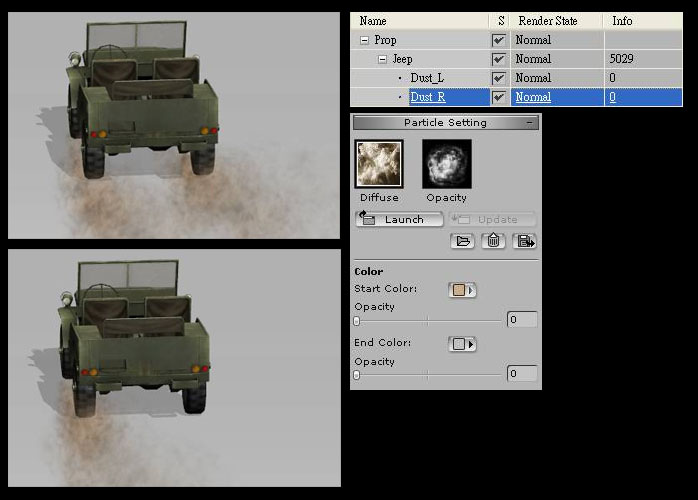 |
| D. How to add tank crew's motion when the hatch is open? |
When a tank crew is standing in the turret, you can use other motions included in the Armor pack to change his pose. To get the best effect, please uncheck Align Actor Motion in Modify and then apply the next motion that you want. Otherwise you might find position shifting between the two motions.
|
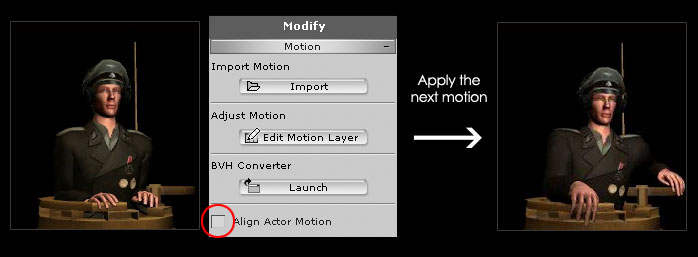 |
| Copyright © 2009 Reallusion, Inc. |