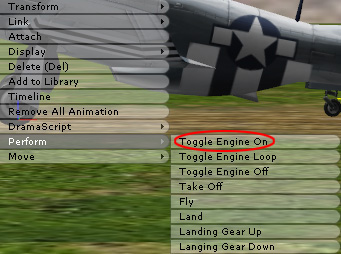| To make it easier for you to learn how to use iAnimation while filming, we will introduce how to use Editor Mode to complete the take off procedure. | ||||||
| 1. Apply P-51.iporp | ||||||
| 2. Toggle Engine On | ||||||
Right click on the plane, and the menu below will appear: |
||||||
|
||||||
| 3. Taxi | ||||||
A.When you decide to taxi the plane, right click on the plane and choose Move\Taxi, and then choose a point on the ground for the plane to start taxiing. |
||||||
 |
||||||
| B. Taxiing speed | ||||||
 |
||||||
You can adjust Move in Timeline to change taxiing speed: |
||||||
| 4. Take Off | ||||||
| A.Please choose take off while taxiing, and the plane will raise its tail up. | ||||||
 |
||||||
| B. Please choose a final location where the plane stays on the ground and Add a key in Timeline\Transform. | ||||||
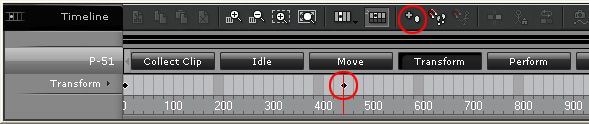 |
||||||
| C. Add another key later in the timeline, and pull the plane in the sky. | ||||||
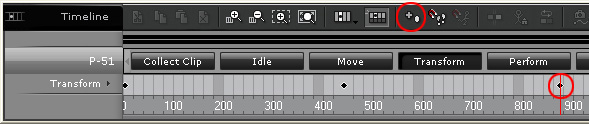 |
||||||
 |
||||||
| 5. Right click on the plane and choose Landing Gear Up while the plane is elevating to complete the take off procedure. | ||||||
Hint: You can make the film separately, and then connect all the films together to make a single film of a plane taking off. |
||||||
| Copyright © 2009 Reallusion, Inc. |