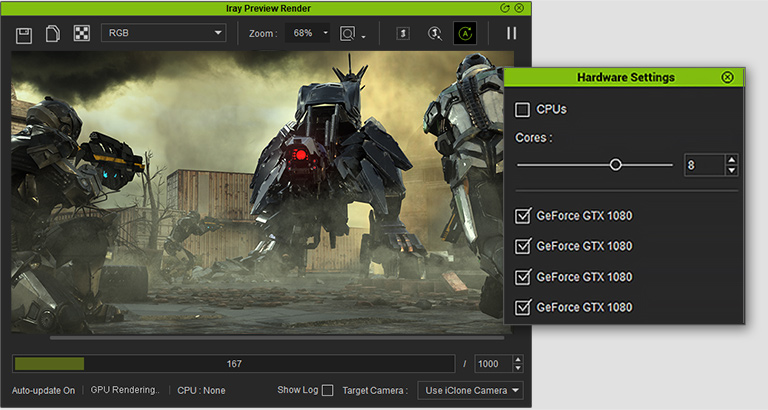Iray Render Plug-in allows for the creation of state-of-the-art workflow with access to photo-realistic and physically based
3D rendering
technology by simulating real-world physical behaviors of light and materials. The Iray implementation in Character Creator and iClone comes with a collection of easy-to-apply materials that do not require the user to have in-depth knowledge in CGI techniques, thanks to its material and light auto-conversion workflow and a vast material library.

iClone is a real-time 3D animation software that includes character animation, scene design, cinematic storytelling and much more, in one real-time engine.

Character Creator (CC) can create realistic looking, animation-ready 3D human characters for use with iClone and other 3D tools.

High Performance and Realistic Visuals

NVIDIA MATERIAL DEFINITION LANGUAGE

Interactive mode yields high-speed realistic rendering that can handle most naturalistic visuals including metallic surfaces and subsurface scattering. Photo-real mode goes a step beyond with advanced effects like caustics, reflections, refractions and complex global illumination at the expense of time. Know More >
Iray provides a full range of lighting techniques including High Dynamic Range Image-based Lighting, emissive materials, physically based Sun and Sky. At the fundamental level, common directional, point, and spotlight systems can be easily converted from iClone light props. Know More >
Image-based Lighting (IBL) is a 3D rendering technique that uses High Dynamic Range (HDR) images to provide 3D scenes with highly-detailed, real-world lighting. You can synchronize sky textures to IBL images, create your own IBL maps from 3D scenes, and then blend and animate them to achieve dynamic lighting effects.
Mesh Light for Iray is a highly versatile lighting system defined by emissive materials from scene objects. Emissive materials emit light across their surface area. They contribute to bounce lighting in your scene and the associated properties such as color and intensity can be changed using iClone glow maps.
IES stands for Illuminating Engineering Society. The IES standard file format was created for the electronic transfer of photo-metric data over the web. It has been widely used by many lighting manufacturers and is one of the industry standards in photo-metric data distribution. Know More >
IES light files are created by many major lighting manufacturers and can be downloaded freely from their websites: ALL3dfree, LeoMoon Studios, IES Files, Derek Jenson-3d Artist
Iray for iClone plugin translates cameras directly into Iray while retaining key attributes such as positioning, aspect ratio, depth of field (DOF) and FOV. Realistic camera effects can be achieved with a combination of Iray tone mapping, white balance, bloom, exposure value (EV), and render passes.
* Motion Blur is not supported in the current version of Iray.