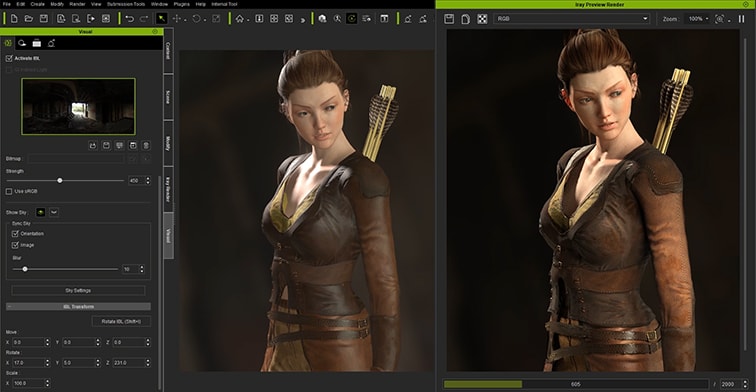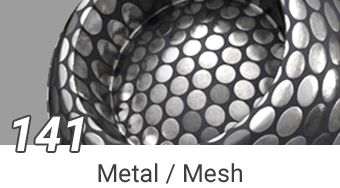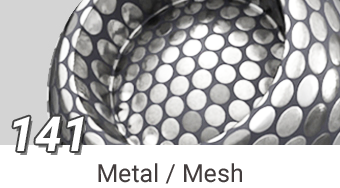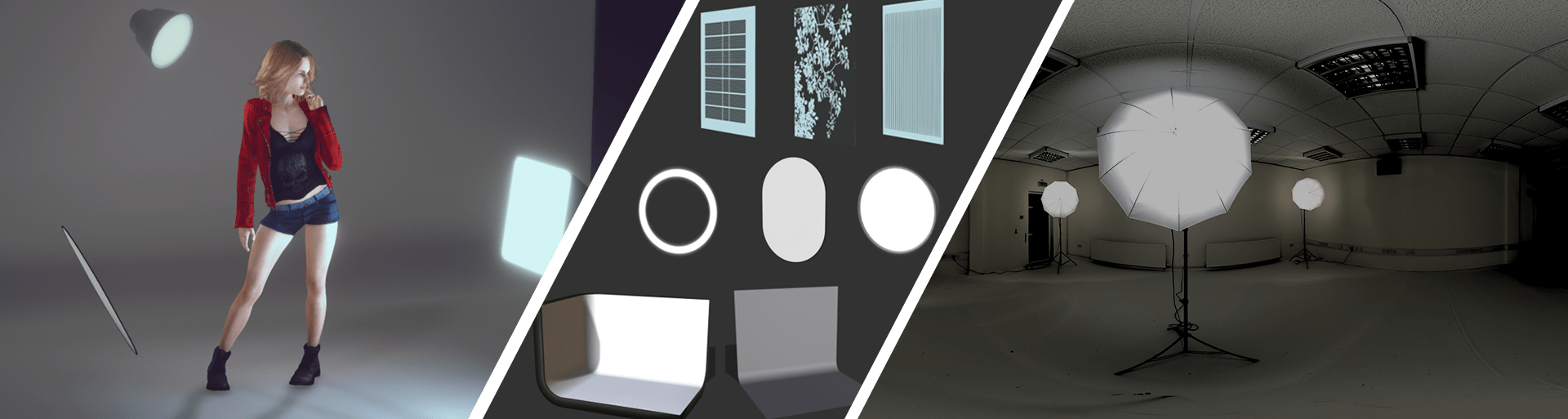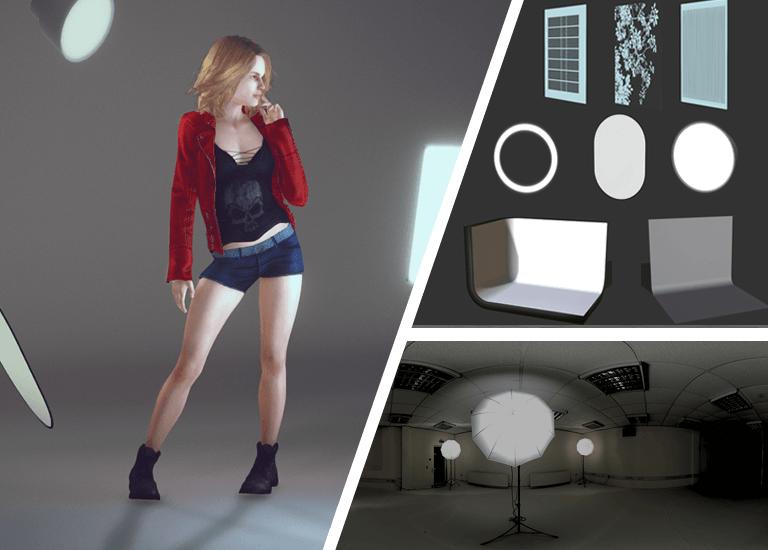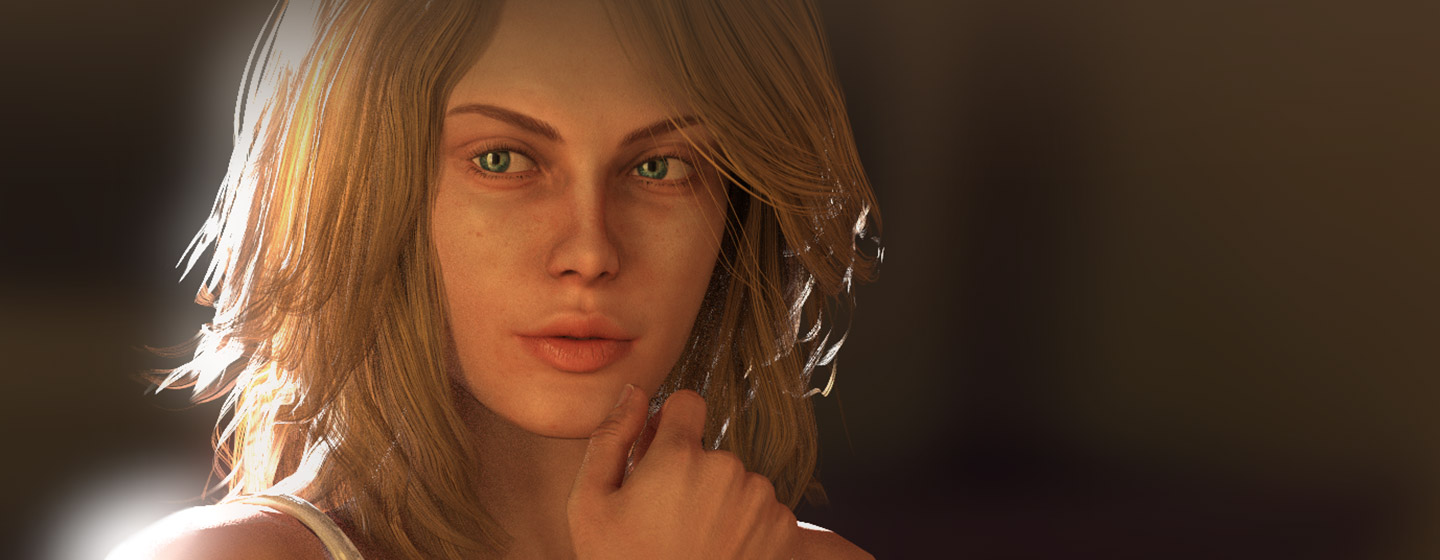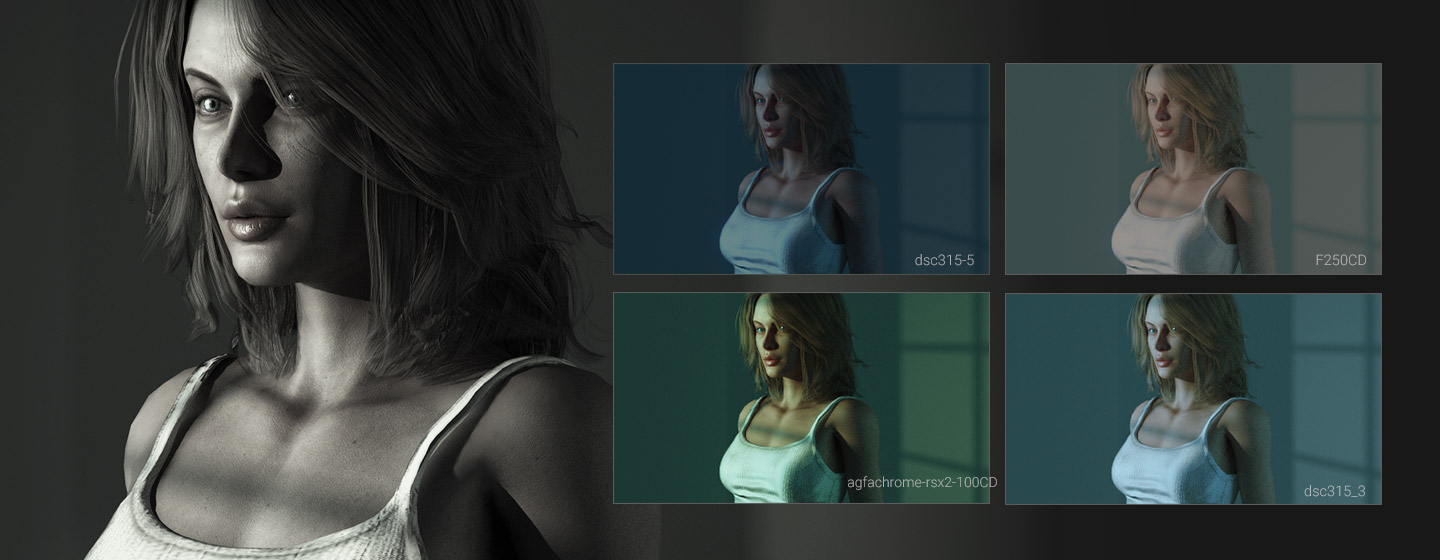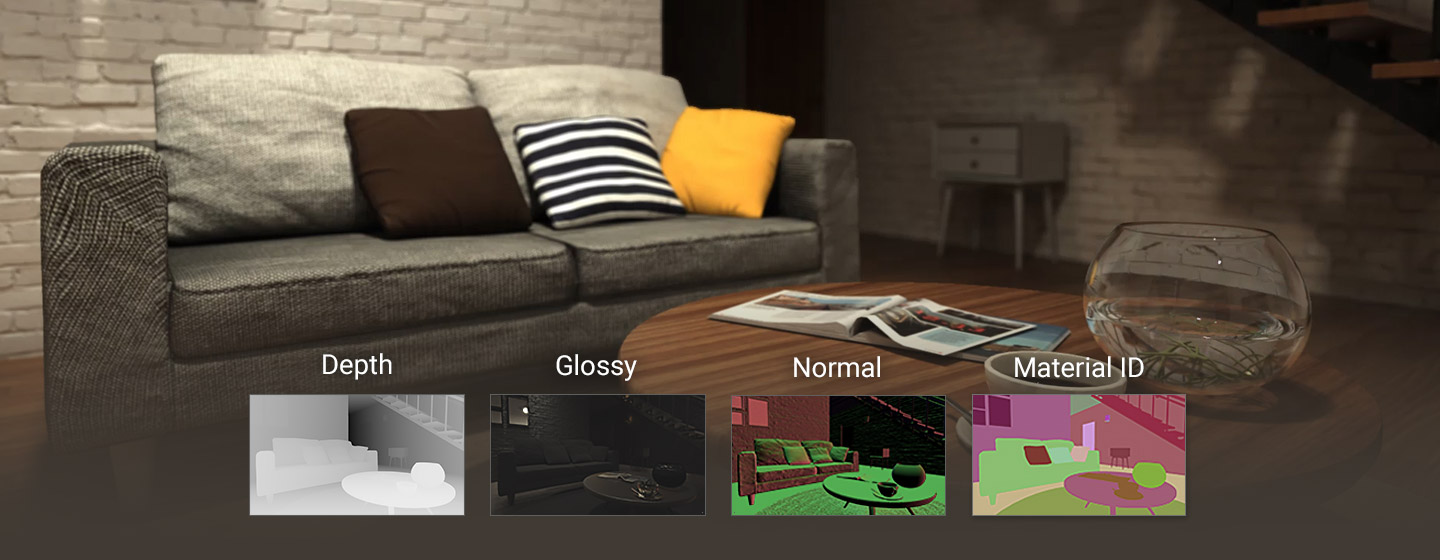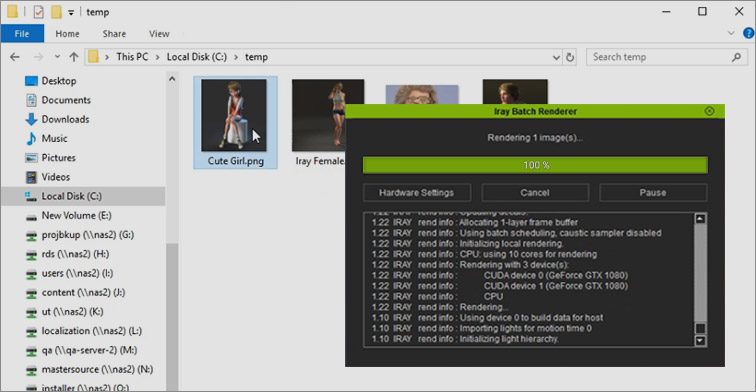FREE BONUS: BIG IRAY MDL LIBRARY EXTENSION
The Iray Material 600+ is a free material expansion pack designed for Reallusion's Iray Plugin We have prepared over 600 of the best real-world materials, to give you a intuitive and reliable way to add realism to your design. Materials are arranged in 17 gallery folders that are categorized by type: glass, leather, gems, rubber, liquid, etc. Expect the following unique advantages:
- Materials are saved in iMDL format for convenient drag & drop deployment.
- Adjustable parameters give one material many editable visual varieties
- Fast identification and indexing with large material thumbnails.
-
Consistent scale compatible with real-world measurements. For example, a gemstone material must have proper light absorb and scatter range that is befitting of a small piece of fine jewelry.