 Home > iClone 5 > What's New > 5.1 New Features
Home > iClone 5 > What's New > 5.1 New Features
Reallusion is continuing to refine the live motion capture experience with iClone5! After gathering a great deal of user feedback, we have worked hard to improve the usability and functionality in the latest version. By working with Microsoft as an official partner, Reallusion is now able to offer an early look at the Kinect SDK experience to all iClone Mocap Plug-in users. This is a big step forward towards making Kinect a more exceptional mocap tool, but certainly not the last. Take a look at all of the great enhancements we have included below, and don’t forget to leave your feedback in our forum.
Mocap Enhancements in v5.1
Additional Mocap Driver using �Microsoft Kinect SDK
In version 5.1, we provide an additional mocap driver aside from the current one which uses the Open NI SDK. The new option uses the latest available Microsoft Kinect SDK, which currently works with computers running Windows 7 or above. It includes new drivers and enhanced APIs, providing better calibration, more articulate motion data and stability.
Previous mocap plug-in users can download it in their member page after registering the serial number of the plug-in.


Head & Wrist Movement
The new SDK allows end point motion capture, which means your head or wrist movements can be recognized for more natural animation.
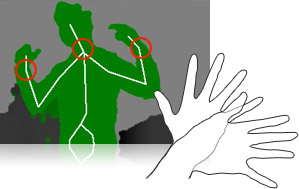
Floor Detection & Alignment
With the help of Kinect’s auto motor adjustment and floor
alignment functions, your feet movement will be better
aligned with the virtual floor, preventing
unnatural floating foot movement..
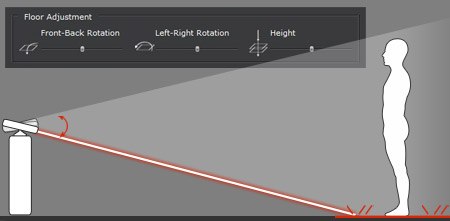
More Motion Capture Enhancements
Aside from the new exclusive features included with Kinect SDK, there are some other great improvements in mocap capabilities for both mocap launchers.
Mocap Launcher: Half-body Capture & Mask
You are now able to choose “full-body” or “upper body” to perform half-body capture while in a seated position. On the other hand, you can
also mask out specific body parts to
combine with existing motion, or add
knee rotation constraint for a more
stable capture.
Remote Body Commands
No need to walk back to your computer to start or stop recording. Now you can use simple gestures to send commands to the mocap device.
Mirror Capture
Check on the “mirror” option to flip your character’s movement from one side to the other.
Motion Smoother
Remove annoying minor motion jitter with the new enhanced motion smoother.

Drives and Available Devices
| |
OpenNI SDK |
Kinect SDK Beta2 |
Kinect SDK for Windows |
| Operation System |
WinXP, Vista and Win7 |
Win7 only |
Win7/Win8 |
| Support Device |
Kinect for XBox, PrimeSense Cam, & ASUS Xtion |
Kinect for XBox* |
Kinect for Windows** |
| Commercial Use Right |
O |
X |
O |
| Head & Wrist Movement |
X |
O |
O |
| Auto Floor Calibration |
X |
O |
O |
| Floor Adjustment |
O |
O |
O |
| Remote Body Command |
O |
O |
O |
| Mirror Function |
O |
O |
O |
| Motion Smoother |
O |
O |
O |
To switch to a different driver, please uninstall the previous driver and install the new one which can be downloaded in your premium page. Please notice that the latest driver "Kinect SDK for Windows" in 5.12 is only compatible with the device "Kinect for Windows".
* "Kinect for XBox" is originally made for XBox 360 console, and you may need
the adapter to transfer data for PC.
** "Kinect for Windows"
is available in
Microsoft Store or
Amazon.com.
Physics Enhancements in v5.1
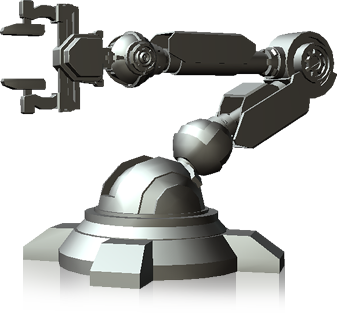
Physics Constraint Settings
With v5.1, you can access to the full set of advanced physics constraint settings to simulate real-life mechanical structures with realistic physics behaviors. The enhanced multiple constraint capabilities also open up the possibilities for interactive prop controls which can greatly simplify your animation design process and provide a great natural result.

 |
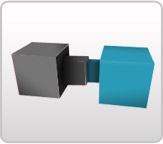 |
 |
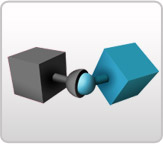 |
| Hinge |
Slide |
Spring |
Point to Point |
| |
|
|
|
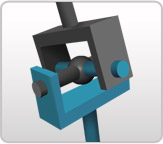 |
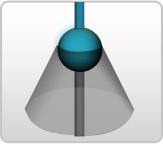 |
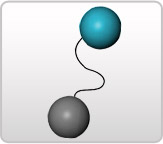 |
|
| Generic |
Cone Twist |
Rope |
|
Key-able Physics States
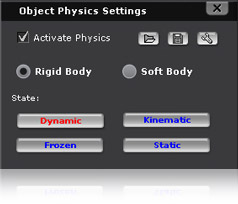
Before v5.1, physics objects were restricted to a single physics state for the duration of the project. Now you have the power to make states changes to physics objects by using key frames. For example, you can take a moving car with a kinematic state and switch it to a dynamic state at a certain point to cause the object to roll forward on pure momentum. Physics State keys are stored in a dedicated timeline track for further editing.

|
|
| Without State Key |
With State Key |
Other Enhancements in v5.1
Added: Right click to switch pin state under motion layer
Added: Parent & Local option for Gizmo Rotation
Added: Press hotkey W, E, allows toggle switch World (Parent) & Local
Added: Direct Puppet - Add mirror function
Added: Allow use right mouse click to switch Direct Puppet pin state.
Added: Added tab hotkey to jump to start and end of each clip in the clip track in Timeline
Enhanced: Enhanced performance in scene manager
Enhanced: Dragging Left-Right palm in Motion layer would spread open and close palm.
Fixed: Side face image not obvious while creating a face.
Fixed: Motion Layer - Mirror function not work properly while the character is rotating.
Fixed: Fixed deformed lag issue after save and reload of some G2 Characters.
Fixed: Fixed set follow cam to current view and switch camera causes project load failure.
Fixed: Fixed some object transform value convert failures caused them to appear upside down or disordered.
Fixed: Fixed system task bar set to left or right causing iClone window to be cropped when maximizing window.
Fixed: Fixed particle effect always on the front when Toon or Ambient Occlusion effect set to On.
