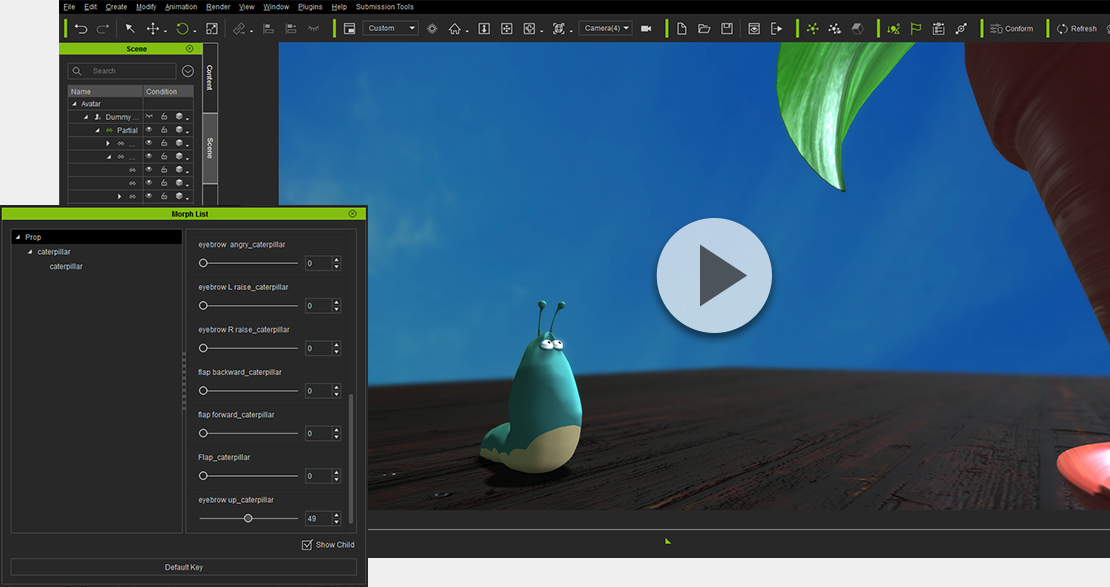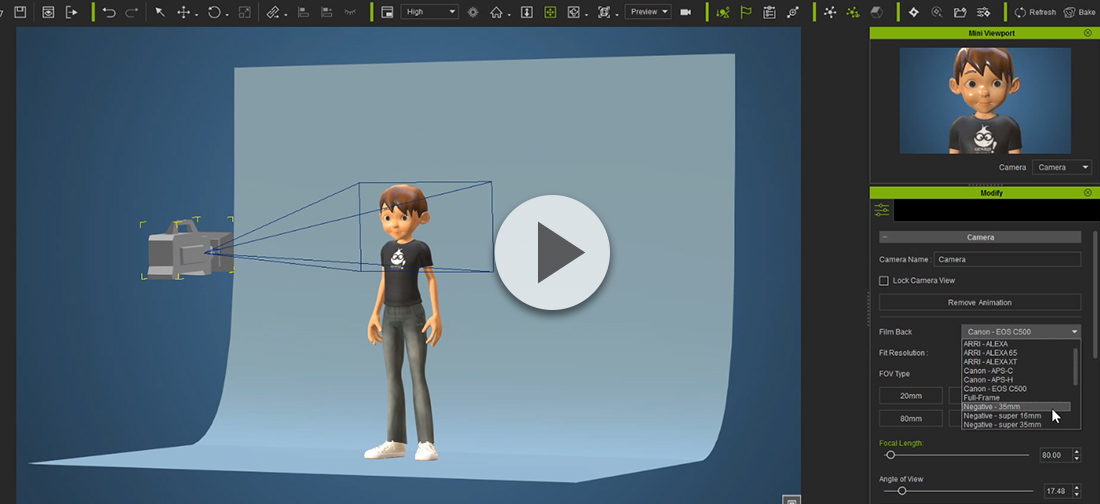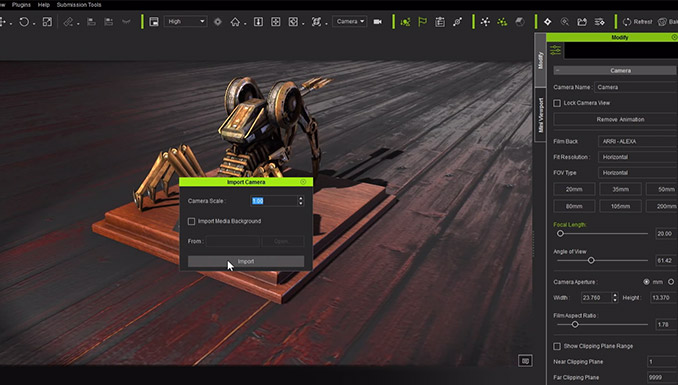Professional Animation
Continuing our commitment to escalating our 3D animation, several new features are introduced in iClone 7. Indies and studios will be empowered with an industry-standard camera system, in-depth facial animation editing, morph animation from blendshapes, and real-time facial mocap. The innovations coming to iClone 7 are designed to enhance the creative possibilities for every user by delivering a range of accessible and increasingly professional animation tools.