In this update, we provide version 7.2 along with the CrazyTalk app which packs all the animation magic of CrazyTalk by letting you touch, slide and shake your iDevice like if you have never seen before! Moreover, version 7.2 provides natural Ease-in & Ease-out animation curves, and adds viseme constraints to Auto Motions for more natural behaviors. Production wise, the enhanced work flow will surely help you save even more time.
CrazyTalk7 Enhancements in V7.2
Export Your Avatars to iDevice
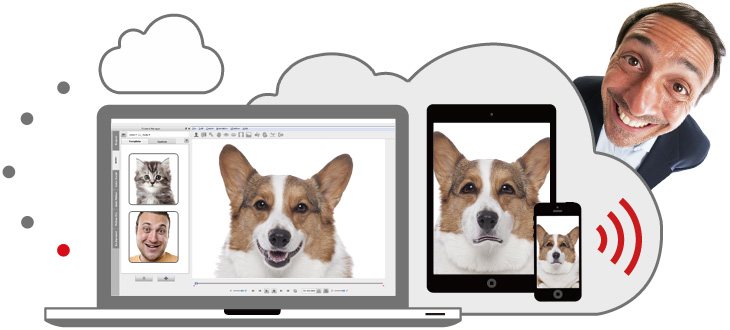
Now your production is no longer restricted to your desktop. Version 7.2 allows you to publish your avatars to an iPhone, iPad and iPod touch thanks to the CrazyTalk app! Simply upload actors and projects to our free cloud service, and share with friends and family. Tilt your screen to let the actor look-at and follow; shake to see your actor bounce, sway, and pop; or slide to instantly animate your actors. You will be amazed at how the actors naturally react to your movements! Create your own
talking cat and
talking dog today!

More Natural Behaviors
Ease-in & Ease-out Animation Curves (PRO Only)
The enhanced Ease-in and Ease-out animation curves give you smooth and precise results. Can you tell the difference?
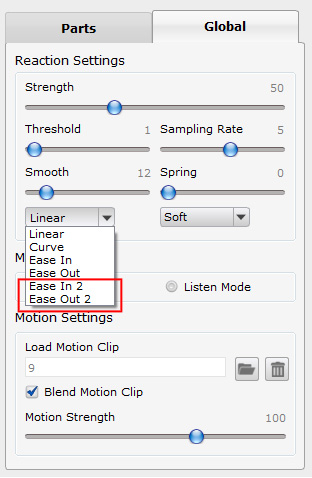
Add Viseme Constraints to Auto Motions
Previously, if a character's jaw was assigned by an Auto Motion, then the mouth would open according to the voice strength, not making it look natural. With V7.2, the new viseme constraints allow the mouth to open wide when it comes to "EE, Ih, Ah, Oh" phoneme sounds, while keeping the mouth shut for sounds like "B_M_P, S_Z".
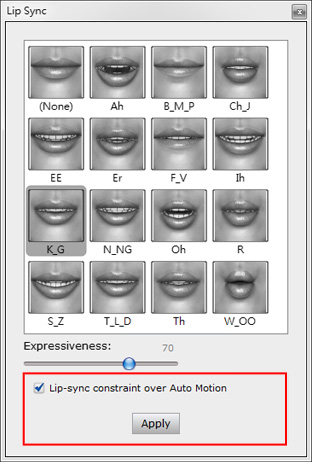
Easier Production Flow
Auto Fill-in Idle Motions (PRO Only)
Before, you had to manually add Idle motions in between Auto Motion clips to create natural performances. Now CrazyTalk7 will do it for you! Any gap in the motion will automatically be filled with Idle motions.
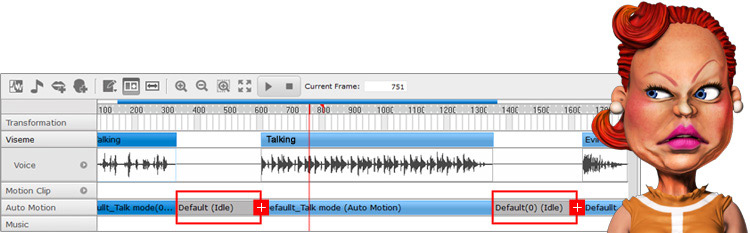
Content Manager Switches to Corresponding Timeline Clip
Finding the matching category in the Content Manager no longer takes time. CrazyTalk7 now automatically switches to the corresponding Content Manager for you.
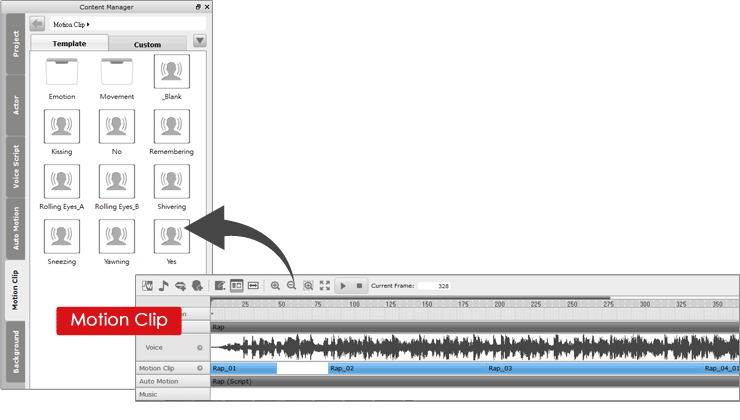
Other Enhancements in V7.2
- Fixed: Version updates no longer affect installed content.
- Fixed: Previously while saving, motion shoulder keys would disappear.
- Fixed: Previously, breaking audio segments would generate a waveform tail in the first audio segment.
- Fixed: Blank motions would generate an extra right eye Key.
- Fixed: Previously the initial Face Key Editor expressiveness was 0. Now it is 1.