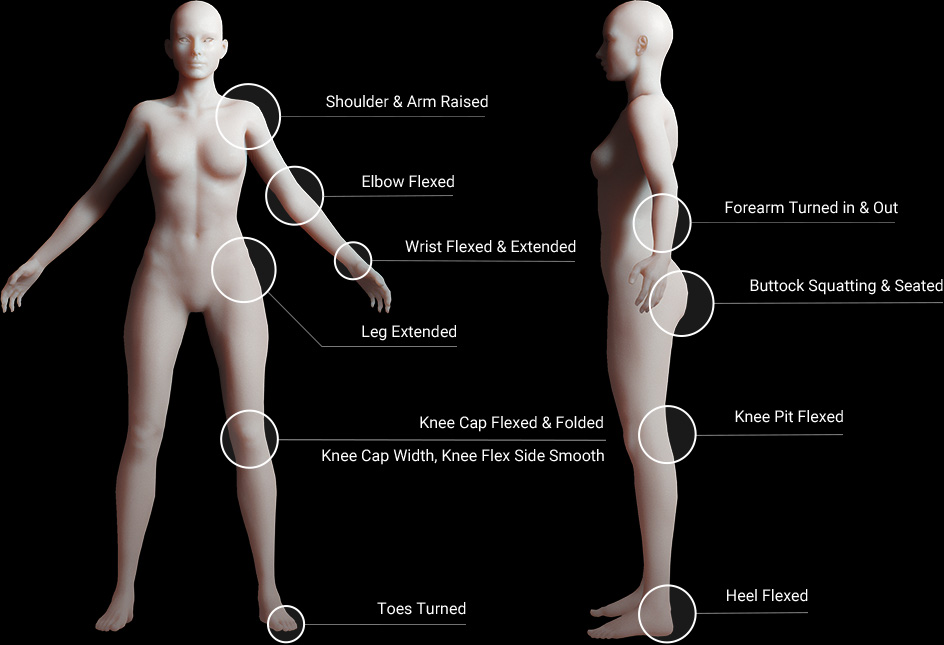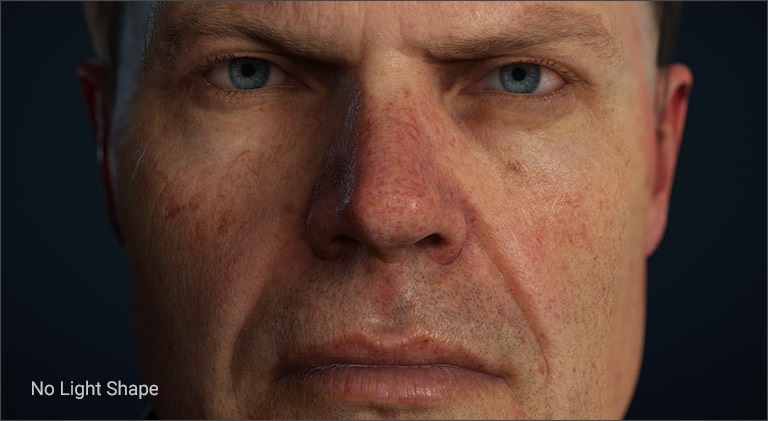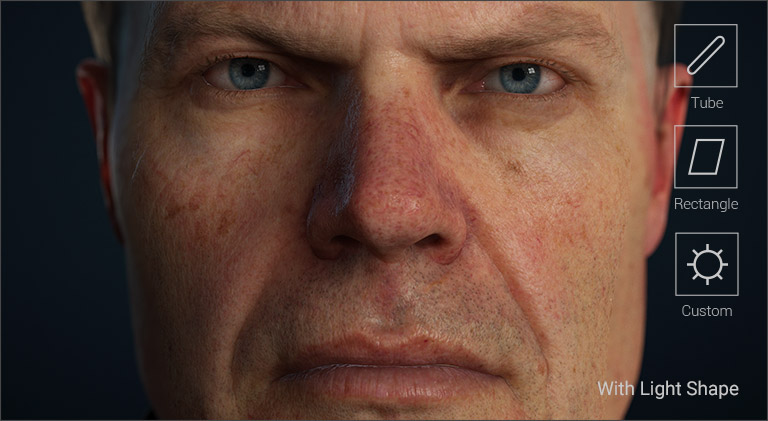No matter if you work inside Character Creator (CC) or you output to external environments, our new optimized tools will meet your demands with improved shaders, renders, poses, expressions and lighting for 3D visualization work. Our pipeline includes enhanced workflows to third-party creation tools like ZBrush, for improved digital sculpting processes.