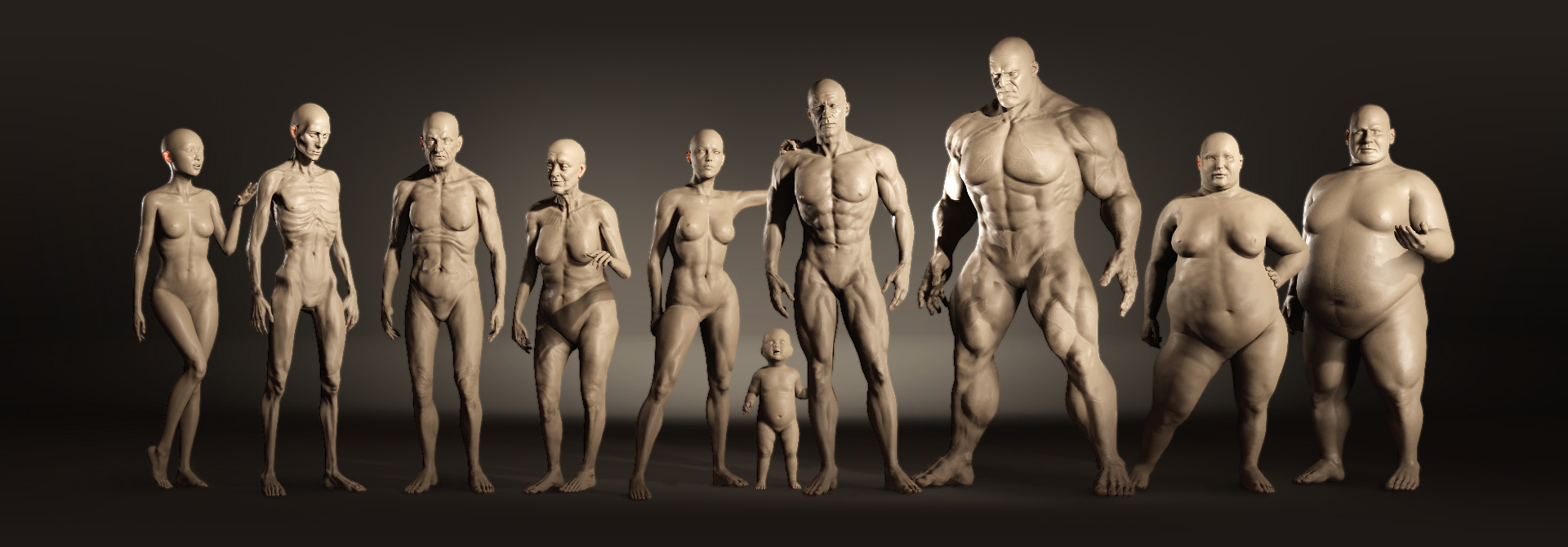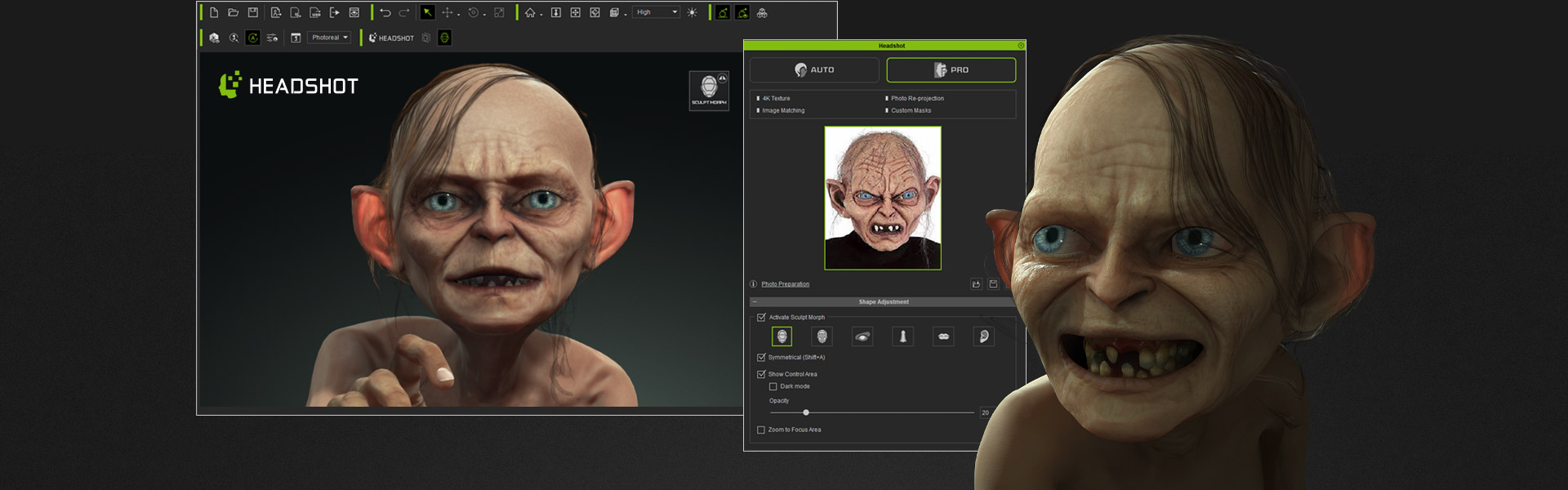HD MORPHS NEW IN CC5
HD morphs are applied atop general body-shapes to enhance features and anatomical accuracy. They help to accentuate bone structure, muscle definition, skin folds, wrinkles, and key body landmarks, bringing male and female models to life across a wide range of body types and ages. More >
-
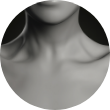 Partial HD Morphs
Partial HD MorphsAnatomical precision and customization: Fine-tune individual body features like bone structure, muscle definition, fat distribution, and more.
-
 Full Body HD Morphs
Full Body HD MorphsEnhanced overall appearance: Adjust a single full-body morph slider, or combine it with head morphs to achieve realistic aging and body weight changes.



*Some displayed contents in this page are from HD Ultimate Morphs pack