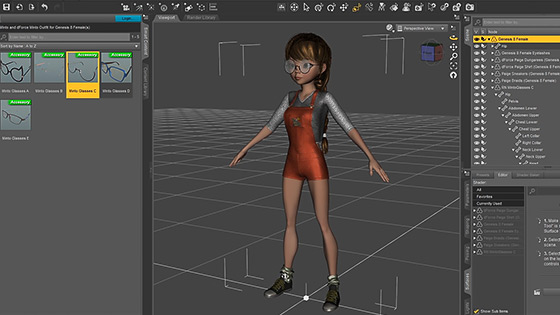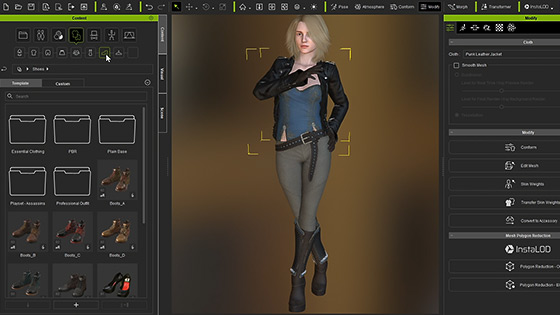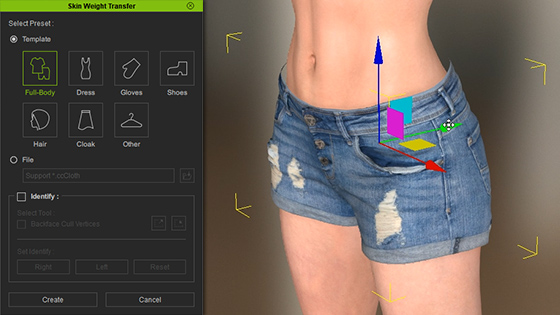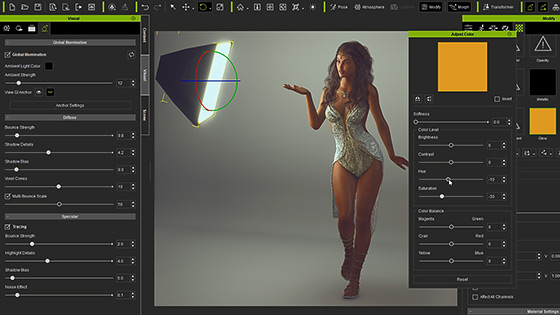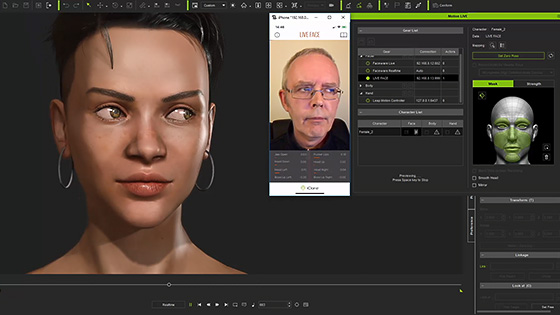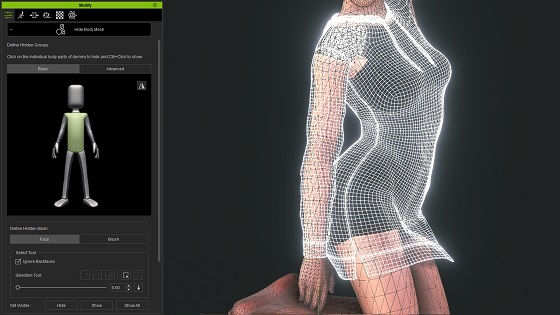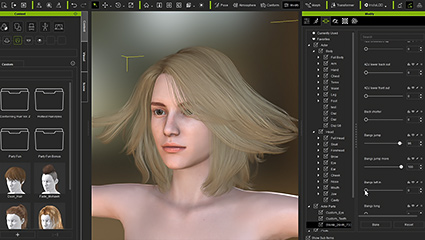Transform, morph, mix and blend Daz and Poser characters into Character Creator. Optimize Daz and
Poser
characters
and assets for
animation, games, VR and AR. Enable Daz and Poser characters, clothing, accessories and props into
animation-ready
assets.
CC3 Base+
| Shape |
Morph Targets |
Texture |
Outfit |
Shoes |
Hair |
Accessory |
| Daz Studio |
G3, 8 |
V |
|
V |
V |
V |
V |
V |
CC3 Base
| Shape |
Morph Targets |
Texture |
Outfit |
Shoes |
Hair |
Accessory |
| Daz Studio |
G1, 2, 3, 8
HiveWire
V3 / M3
V4 / M4 |
V |
|
V |
V |
V |
V |
V |
| Poser |
HiveWire
V3 / M3
V4 / M4 |
V |
|
V |
V |
V |
V |
V |
| iClone |
G6 |
V |
V |
V |
V |
V |
V |
V |
NOTE 1: The Character Creator Transformer tool requires that the
character
body meshes (body, eyes, teeth) have topology identical to the base version of the character. If any
part of
the body meshes are hidden, removed, or substituted with different mesh, it will cause the
Transformer to
fail.
NOTE 2: CC characters contain no genitals, so some Daz characters can't be imported properly.