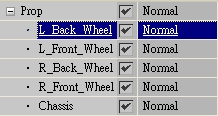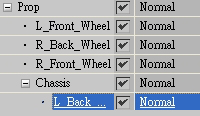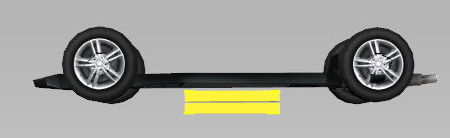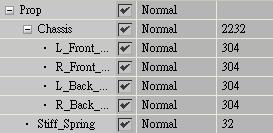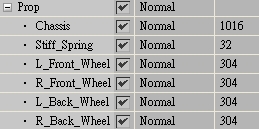Use Mechanic Tool Kit to make your car controllable by AML. |
|||||||||||||||||||||||||||||||||||||||||||||||||||||||||||
How it works: |
|||||||||||||||||||||||||||||||||||||||||||||||||||||||||||
|
|||||||||||||||||||||||||||||||||||||||||||||||||||||||||||
A. |
Use Wheel_Tools to make the wheel an iprop | ||||||||||||||||||||||||||||||||||||||||||||||||||||||||||
|
|||||||||||||||||||||||||||||||||||||||||||||||||||||||||||
|
|||||||||||||||||||||||||||||||||||||||||||||||||||||||||||
B. |
Load the chassis, and align the wheels to the correct position | ||||||||||||||||||||||||||||||||||||||||||||||||||||||||||
|
automatically. | ||||||||||||||||||||||||||||||||||||||||||||||||||||||||||
|
|||||||||||||||||||||||||||||||||||||||||||||||||||||||||||
|
|||||||||||||||||||||||||||||||||||||||||||||||||||||||||||
|
|||||||||||||||||||||||||||||||||||||||||||||||||||||||||||
|
|||||||||||||||||||||||||||||||||||||||||||||||||||||||||||
|
|||||||||||||||||||||||||||||||||||||||||||||||||||||||||||
|
|||||||||||||||||||||||||||||||||||||||||||||||||||||||||||
|
|||||||||||||||||||||||||||||||||||||||||||||||||||||||||||
|
|||||||||||||||||||||||||||||||||||||||||||||||||||||||||||
|
|||||||||||||||||||||||||||||||||||||||||||||||||||||||||||
| Choose the corresponding Dummy and choose Align Position to Parent. | |||||||||||||||||||||||||||||||||||||||||||||||||||||||||||
|
|||||||||||||||||||||||||||||||||||||||||||||||||||||||||||
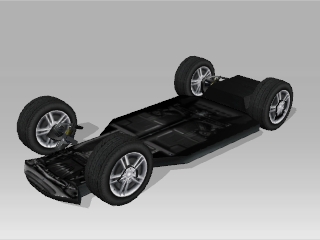 |
|||||||||||||||||||||||||||||||||||||||||||||||||||||||||||
C. |
Use the Spring_Tools to complete the car assembly. | ||||||||||||||||||||||||||||||||||||||||||||||||||||||||||
| Give your car the bumpy feeling while it's moving. | |||||||||||||||||||||||||||||||||||||||||||||||||||||||||||
|
|||||||||||||||||||||||||||||||||||||||||||||||||||||||||||
| The Z value of Spring Tool should always be 0. | |||||||||||||||||||||||||||||||||||||||||||||||||||||||||||
|
|||||||||||||||||||||||||||||||||||||||||||||||||||||||||||
|
|||||||||||||||||||||||||||||||||||||||||||||||||||||||||||
|
|||||||||||||||||||||||||||||||||||||||||||||||||||||||||||
|
|||||||||||||||||||||||||||||||||||||||||||||||||||||||||||
|
|||||||||||||||||||||||||||||||||||||||||||||||||||||||||||
|
|||||||||||||||||||||||||||||||||||||||||||||||||||||||||||
|
|||||||||||||||||||||||||||||||||||||||||||||||||||||||||||
|
|||||||||||||||||||||||||||||||||||||||||||||||||||||||||||
 |
|||||||||||||||||||||||||||||||||||||||||||||||||||||||||||
| Preset DramaScript are located under. | |||||||||||||||||||||||||||||||||||||||||||||||||||||||||||
| C:\Program Files\Reallusion\iClone 3\Template\iClone Template\DramaScript\iCar Body Shop\Mechanic Tool Kit | |||||||||||||||||||||||||||||||||||||||||||||||||||||||||||
D. |
Change the iCar Texture to Custom Paint Texture | ||||||||||||||||||||||||||||||||||||||||||||||||||||||||||
|
|||||||||||||||||||||||||||||||||||||||||||||||||||||||||||
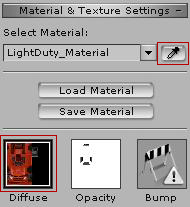 |
|||||||||||||||||||||||||||||||||||||||||||||||||||||||||||
|
|||||||||||||||||||||||||||||||||||||||||||||||||||||||||||
 |
|||||||||||||||||||||||||||||||||||||||||||||||||||||||||||
E. |
Fabrication complete | ||||||||||||||||||||||||||||||||||||||||||||||||||||||||||
| You can control your car freely now by entering the Director mode. | |||||||||||||||||||||||||||||||||||||||||||||||||||||||||||
| Copyright © 2009 Reallusion, Inc. |