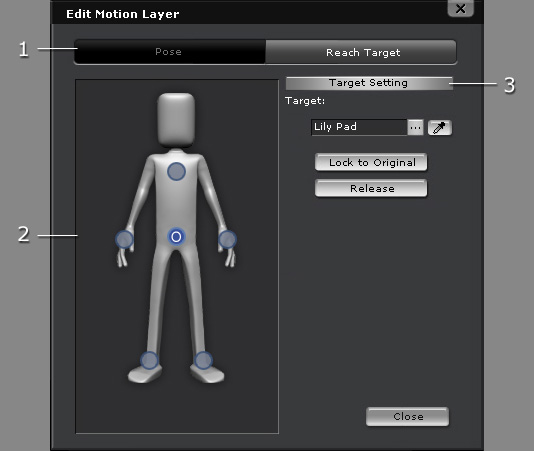
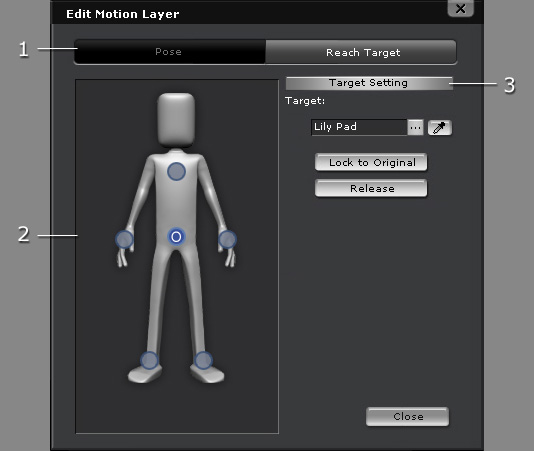
|
1. Mode Switcher |
Click the buttons to toggle between the Pose mode and the Reach Target mode. |
|
2. Dummy Pane |
|
|
3. Target Setting |
Use the controls in this section to set keys to change an effector point to a different status. Please refer to the sections below for more information: |