 |
Importing iClone Standard Characters to Maya |
| Required Version: 3DXchange5 Pipeline |
iClone has tons of great quality character models both embedded and in Reallusion's 2 marketplace: The Content Store and the user-driven City Marketplace. As a Maya user (or any other CG software), you can now utilize the characters available from these sources by importing them into your favorite CG animation program. In this tutorial, you'll find out how easy it is to take a character in iAvatar format and convert it into an FBX file.
|
|
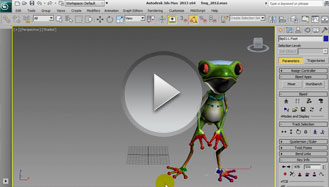 |
Applying Motions from iClone to 3DS Max CS |
| Required Version: 3DXchange5 Pipeline |
One of iClone's big advantages is its powerful real-time animation tools and massive embedded motion library, not to mention a huge marketplace full of additional affordable motions. Wouldn't it be nice to be able to use those motions on your 3DS Max characters? Well look no further! This tutorial will show you how to do just that... bring your 3DS Max Character Studio biped character into 3DXchange to characterize it so it will be compatible with iClone motions. The perfect mix! |
|
 |
Applying Motions from iClone to Characters in DAZ |
| Required Version: 3DXchange5 Pipeline |
| In this tutorial, you'll learn how to take a motion in iClone's iMotion format and apply it to a Daz character in Daz Studio. This process involves first bringing your Daz character into 3DXchange 5 in order to go through the characterization process, which involves bone mapping in order to synchronize the motion to the character's bone structure. It's easy and quick, and you'll see great results! |
|
 |
Importing iClone Content to Unity 3D |
| Required Version: 3DXchange5 Pipeline |
| iClone has a huge collection of both character avatars and prop models that can used for your next game project using Unity 3D. In this tutorial, you'll learn how to import 3 different types of iClone content into the Unity game engine. You'll learn how to merge iClone props and import a whole scene, as well as how to assign animated props as game objects and import animations to your character/prop library. |
|
 |
Create Characters with Props for CooperCube Game |
| Required Version: 3DXchange5 Pipeline |
| Marco Alemar shows us an awesome example of how to turn everyday static iClone props into full-body animated characters for video game development. Watch how he pulls together common props to later structure them, and convert them into a non-human character. Then he uses 3D-Coat to customize his character's look prior to UV mapping in Unwrap 3D, and final game simulation in CooperCube. |
|
 |
Importing iClone Content into Unreal Development Kit |
| Required Version: 3DXchange5 Pipeline |
| Watch how TomTests brings iClone's Chuck and Horse into the Unreal Development Kit (UDK), for amazing looking results that make any iClone user jump with excitement. Marvel at beautifully rendered scenes that open a world of possibilities for animators and game developer's everywhere, has they now have iClone tools and its massive content library at their disposal. |
|