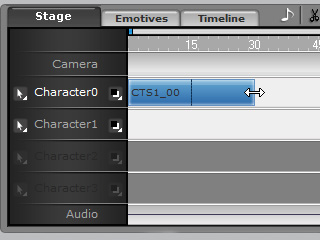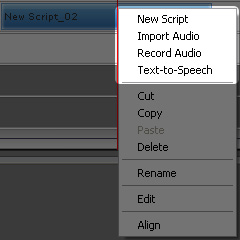
Left-Side Tool Bar
Right-click Menu
In the Stage panel, you may utilize the left-side tool bar to insert talking scripts or right click on the target model's track to insert a talking script.

|
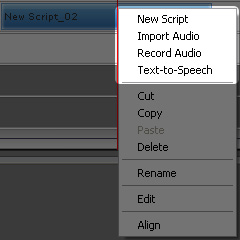
|
|
Left-Side Tool Bar |
Right-click Menu |
When the talking script is inserted, edit it with the Script Timeline or Loop it.
To loop a talking script, please follow the steps below:
Move the cursor to the right edge of the talking script.
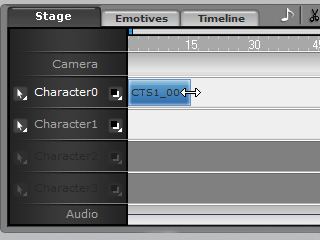
When the cursor changes to a double arrow, click and drag it to the right to loop the clip.