| Some special effects need to be appeared at certain point (Blood, Explosion, Fire, Smoke, Gun fire). It is advised that you link these effects to a ball, and save it as a prop. You can then apply the ball, and adjust the position of it before hand. It is easier to put it on any location such as terrain, building or a character. |
|
| |
|
| 1. |
Apply Explosion 04 and a ball. |
|
 |
| 2. |
Select Explosion 04 from Scene Manager. |
|
 |
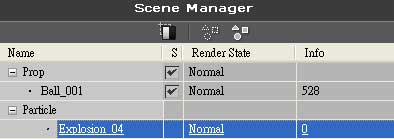 |
|
| 3. |
Choose Pick Parent in Modify and click on the ball. This ball will carry the Explosion 04 particle effect from now on. |
|
 |
 |
 |
|

