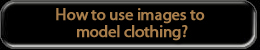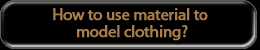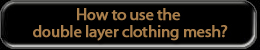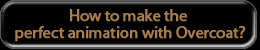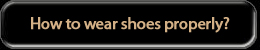| |
| For characters that have clonecloth on their feet such as Bodysuit, Petticoat, when they are wearing shoes, the problem below will occur. |
|
|
| |
 |
|
| |
| 1 |
Apply a G3 CloneCloth Character (Petticoat A.iAvatar) |
| 2 |
Choose Avatar\Lower Body |
| 3 |
Select the Lower Template Material via Load Material.(Violet_Petticoat_Lower_Template Map.iMtl)
Select Diffuse and press Launch to edit the Diffuse texture. Decide the size of opacity based on the contour line. |
|
| |
| 4 |
Select Opacity and press Launch to edit the Opacity. Paint the area that needs to be transparent black to remove the clonecloth on the feet. |
|
|
| |
|
| 5 |
Select Skin, and select Shoes material and press Launch to edit the Diffuse texture. Make the Skin Color of shoes the same as the stockings. |
|
|
|
|
|