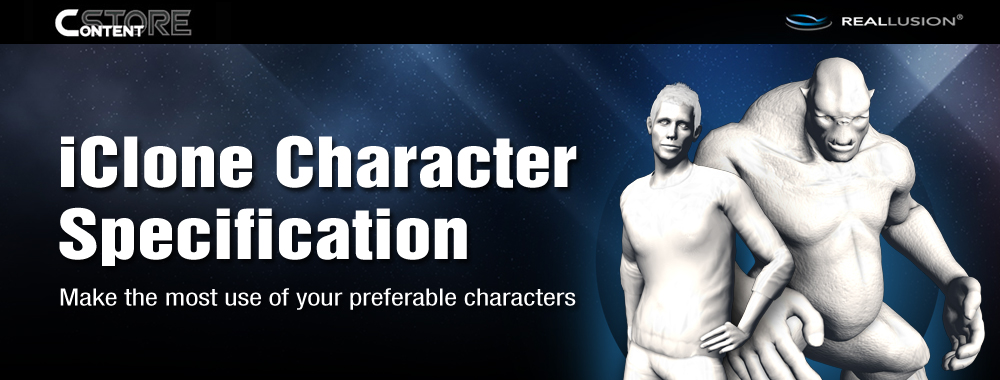
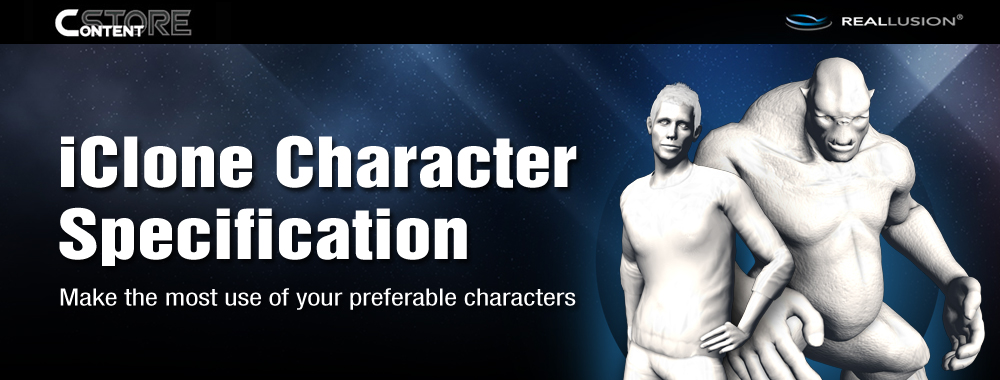
| Character Specifications | Standard G3/G5 Character | Non-Standard Human Character | Non-Human Character | |||
|---|---|---|---|---|---|---|
| General | CloneCloth | Avatar Toolkit | Body & Facial Ready | Body Ready | Creature Base | |
| Face Photo to 3D Head | V | V | V | X | X | X |
| Facial Feature Deformation | V | V | V | X | X | X |
| Body Part Exchange
(Hair, Upper/Lower Body, Shoes) |
V | V | V | X | X | X |
| Facial Animation Tool (Face Puppet, Lip-sync) |
V | V | V | V | X | X |
| Body Animation Tool
(Motion Puppet, Library, Mocap Plug-in) |
V | V | V | V | V | X |
| HumanIK Motion Editing | V | V | V | V | V | V |
| Cloth UV Design Template | X | V | X | X | X | X |
| Accessory Puppet Controler | X | X | V | X | X | X |
| Content Example | ||||||
 |
G5 Standard Character (Supported by iClone 5.0 or above) |
|---|---|
iClone G5 Character is constructed by standard bones in 3ds Max and provides more natural human motions. There are also improved meshes in teeth and eye balls that give G5 characters a more realistic appearance. After installation, users can access the G5 Characters in Avatar > Character > Template > G5 Character subfolders. |
|
 |
Puppet Controller (Supported by iClone Avatar Toolkit) |
The Avatar Toolkit is a 3D Avatar creator system that allows you to freely animate your imaginative creatures. It's designed with an intuitive control panel to puppeteer characters' facial expressions and accessory animations. |
|
 |
Non-Standard Human Character (Body Ready Character) |
Non-Standard Human Characters have either the same iClone bone structure or have been characterized for iClone Motion bone, and are able to use iClone motion editing tools like; Mixed Moves, Motion Puppet, Edit Motion Layer and Device Mocap like Kinect. It can also apply iClone human motions from embedded motions or from theContent Store and Marketplace. |
 |
CloneCloth Character |
|---|---|
CloneCloth Characters provide dual layers of Cloth mesh: the skin layer and the cloth layer. Simply modify the opacity texture with any image editor and users can design as many different clothing styles as they can imagine. Each CloneCloth character includes an individual Template Map with guided color contour lines, allowing easy custom outfit creation. It also comes with a set of textures, ready for you to save as a new character. |
|
 |
Non-Standard Human Character (Facial & Body Ready Character) |
Non-Standard Human Characters have the same capabilities of Non-Standard Human Characters with the addition of facial expressions and speech support. In addition, up to six custom expressions can be found in the puppeteering section of iClone. Facial characters can utilize morph targets in combination with bone driven animations. |
|
 |
Non-Human Character (Creature Base) |
None Human Characters have their own unique bone structures that are different from iClone Standard Characters or None Standard Human Characters. They contain their own unique Animations and Motion Bones that belong to the character, that can be animated with the IK motion editing system. You can open the Edit Motion menu by right-clicking on the creature base. You can also easily attach accessories to any bone segment. |
