Iray Render Plug-in allows for the creation of state-of-the-art workflow with access to photo-realistic and physically based
3D rendering
technology by simulating real-world physical behaviors of light and materials. The Iray implementation in Character Creator and iClone comes with a collection of easy-to-apply materials that do not require the user to have in-depth knowledge in CGI techniques, thanks to its material and light auto-conversion workflow and a vast material library.

iClone is a real-time 3D animation software that includes character animation, scene design, cinematic storytelling and much more, in one real-time engine.

Character Creator (CC) can create realistic looking, animation-ready 3D human characters for use with iClone and other 3D tools.
A total optimization of the Iray engine for animation rendering is finally here for iClone. Users can automatically convert iClone real-time PBR shaders to Iray’s MDL material systems with GPU accelerated ray-tracer, achieve unparalleled visual realism with ease and speed.
Iray for iClone is highly optimized for animation production. While Iray is rendering, designers are still free to change camera angles, fine-tune materials, adjust objects, and even scrub the timeline without waiting for the whole scene to refresh.
Smart scene cache provides near real-time updates for the iRay viewport while making edits to the scene such as camera adjustments, material tuning, light setting, and object transformations.
Animated Objects List keeps track of key-framed objects and characters. Any object not added to this list will be considered “static” and will not factor in frame change updates for enhanced render speed and reduced MI output size.
While Iray can take advantage of GPU acceleration, it has to allocate a hefty amount of video memory for mesh and texture data. Reallusion provides three effective ways to let users make the best use of video memory for the Iray renderer. Know More >
Release the entire texture memory allocation for the iClone view-port to speed up GPU rendering.
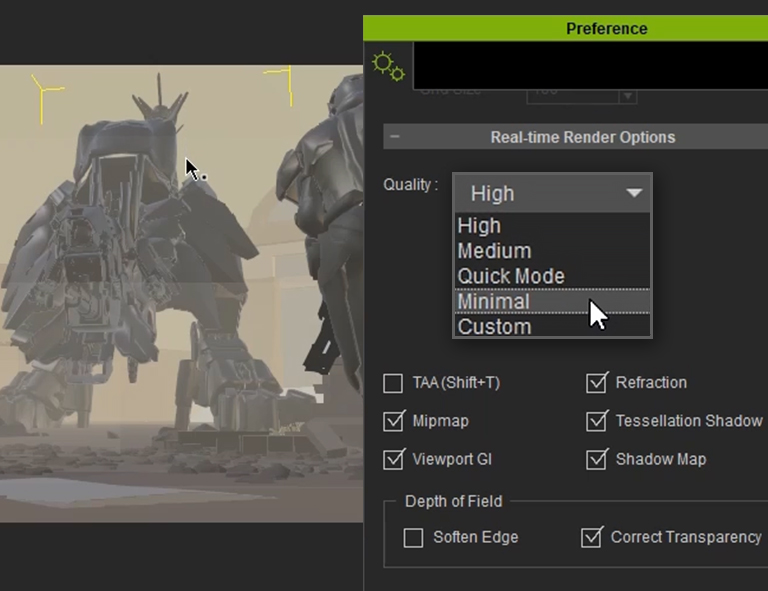
Restrict textures sizes for the entire scene or selected objects and materials with the Max Texture Size setting.
Besides rendering right in iClone, you can export the animation sequence for stand-alone rendering and continue working as usual. Smart Cache is able to detect the shared mesh and texture resources and keep data to a minimal size during scene file export. Know More >
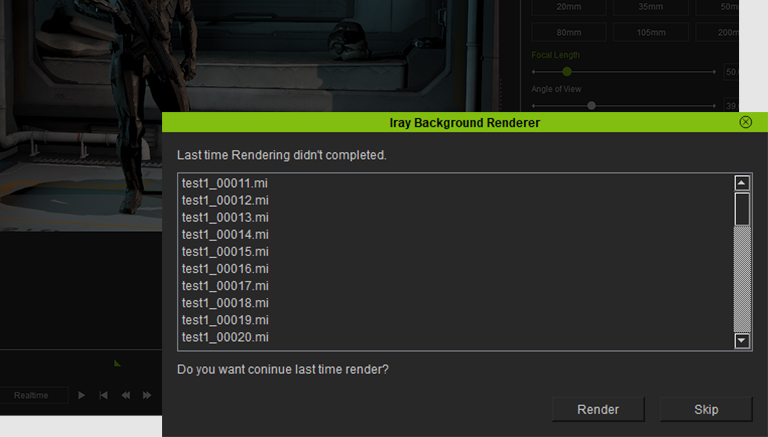
Iray standalone renderer can effortlessly recover from a serious crash and resume rendering from where it left off.
Render passes are useful for compositing and post-processing with the likes of Depth, Material ID, Distance, Alpha, Specular, etc. Create depth of field, add smoke in the distance, simulate lens flare and glow, or even alter the lighting scheme.
Notice:
The following iClone features are not supported in current version of Iray: