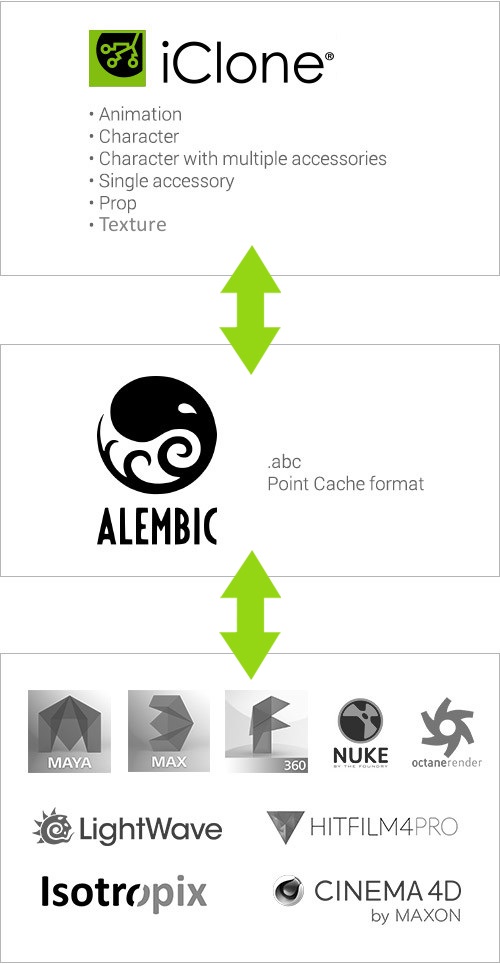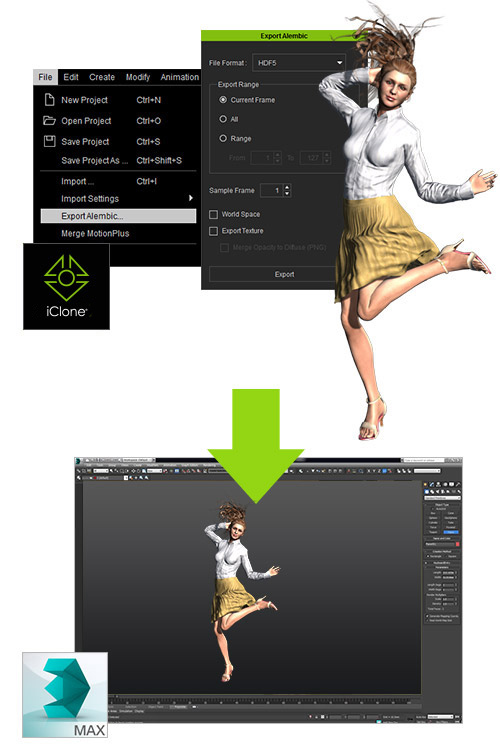Alembic is an interchange point cache format used by visual effects and animation professionals. It stores "baked” animated results which allow easier data exchange between different studios working on the same projects, or between different 3D tools. With iClone’s Alembic import and export capability, you can bring sophisticated animation detail from other 3D tools to iClone, and so do exporting iClone animation to other 3D tools or game engine. Furthermore, we have also broken through the barrier of allowing users to bring multi-material content to the world of Alembic.
SEAMLESSLY EMPLOY ICLONE CAPABILITIES WITH OTHER 3D TOOLS
Pipeline Quick View

iClone to Maya
It details the steps needed to successfully export a motion containing soft-cloth physics animation for clothing and hair, from iClone to Maya using the Alembic 'ABC' export format, and using FBX file to carry material data to speed up material assigning process.
View Manual >

iClone to Hitfilm
Learn how to export your Alembic ABC files from iClone, and then import them into Hitfilm. Some basic tips for lighting and material setup in Hitfilm to enhance the visual appeal of your character and animation, using OBJ file to carry basic material data.
View Manual >

iClone to Fusion
See how to import an FBX file into Blackmagic Fusion in order to import the material nodes for your character, and follow that up by importing in the Alembic file for the animation. The video then shows how to attach the relevant nodes together to get a fully-animated character with complete textures!

Marvelous Designer to iClone
Marvelous Designer equips with accurate cloth simulation and fast physics baking techniques to present natural and realistic wrinkles. The animation and exported Alembic file could be further imported into iClone and Unreal Engine for realistic cloth physics animation.
View Manual >
Bring Animated iClone Assets to Other 3D Tools
Turn Sophisticated Cloth and Hair Animation to the World of 3D
Bake sophisticated iClone animations such as cloth and hair physics, into a compressed Alembic point cache format, so that you can playback or render your animations in other 3D tools without losing any detail.
View Manual >
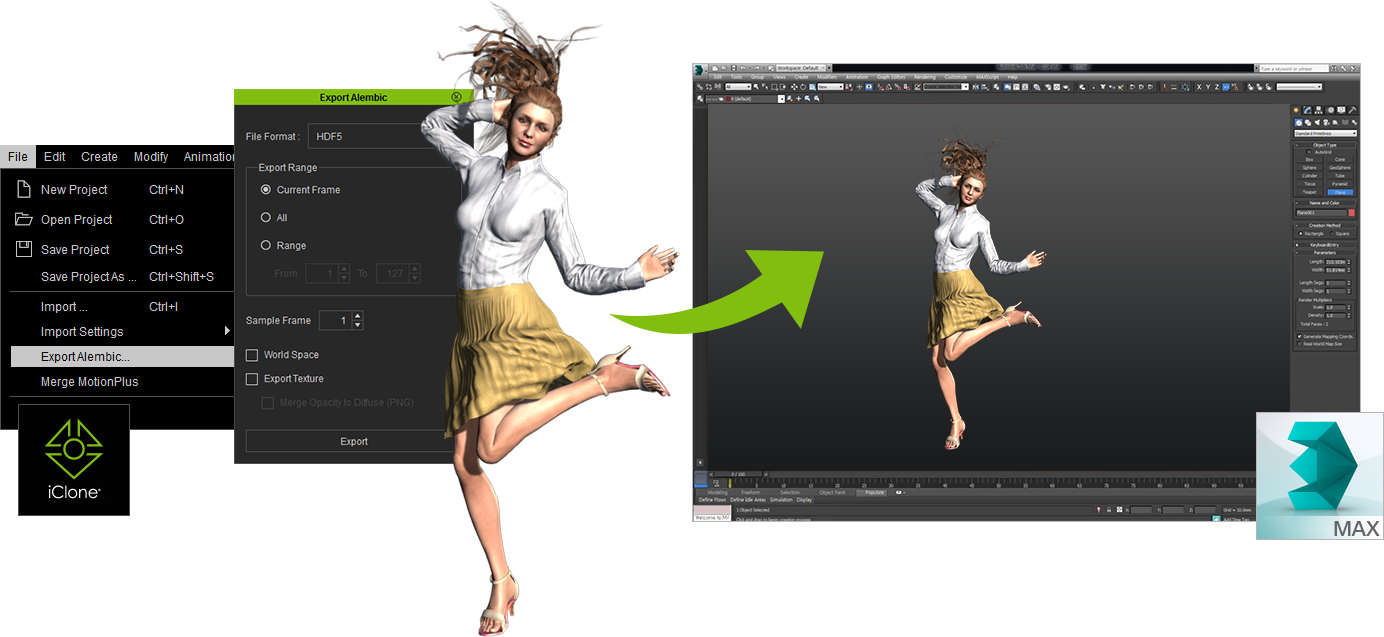
Setting Export Range
When you export objects with animations or motions into Alembic file, you can determine if you want to export the status of the object in one single frame, the motions or animations of the entire project, or just a specified range of animations or motions of the objects.
- Current frame: can be saved as an OBJ file from 3D Tools, or used as a morph target.
- Range: can be used to represent the desired range for soft-cloth animation export.
- All: Can be used to display entire simulation sequence.
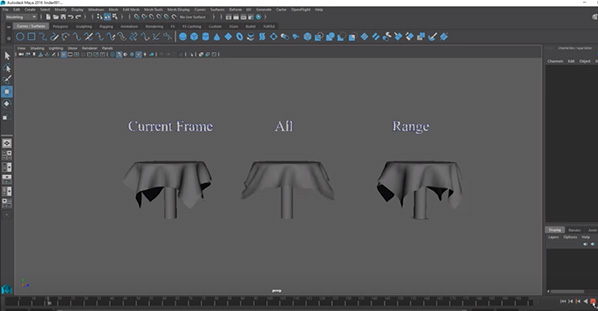
EXPORT ANY MULTI-MATERIAL CONTENT TO ALEMBIC
Although Alembic can carry almost all animated point cache data, it only allows one single material assigned to one piece of mesh. However in the real world most high-detailed content, like 3D characters, usually include several materials for one mesh in order to achieve detailed texture flexibility.
View Tutorial >
SAVING SUCCESSIVE TEXTURE ASSIGNING EFFORTS
By adding an FBX export to carry packaged material information, you can save three to four times the effort, by assigning numerous textures to the texture-less Alembic file. For developers with plug-in design capabilities, iClone provides a Materials-to-Mesh Mapping Table, allowing them to reduce a 50-step assigning process into a simple, one-click Alembic material assignment.
View Manual >
*Note: Design Plug-ins for Alembic automatic material assignment, please contact us first for more details.
CAN’T WAIT TO CREATE? GET THE TOOL NOW!

TESTIMONIAL

I believe the addition of Alembic to iClone opens up all kinds of new possibilities as it allows accurate output of all aspects of an animation, including soft-cloth and facial animation. The Alembic animation can be rendered out (I've gotten some nice results with Guerilla Render) or combined with fluid and other simulations in a program such as Houdini.
Job van Zuijlen
Independent Animated Filmmaker