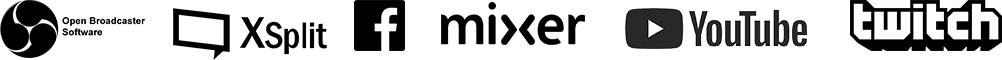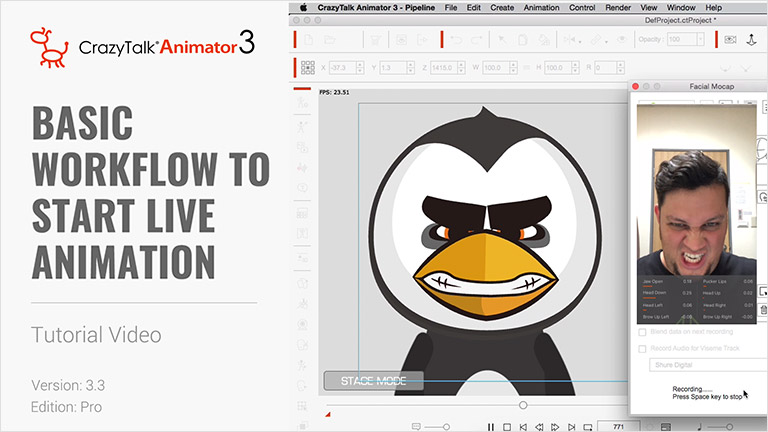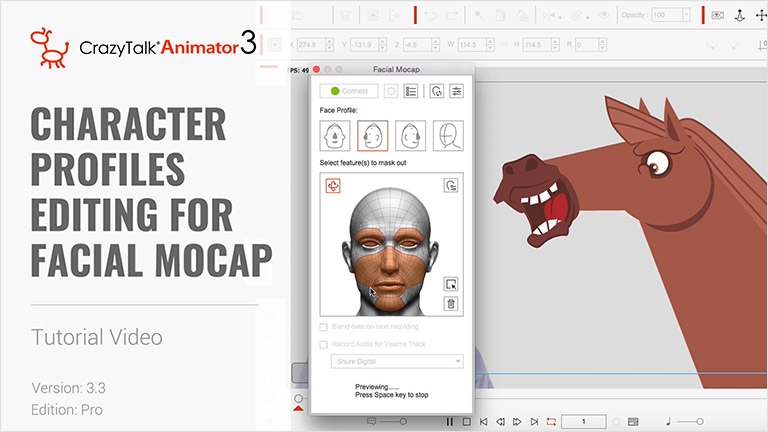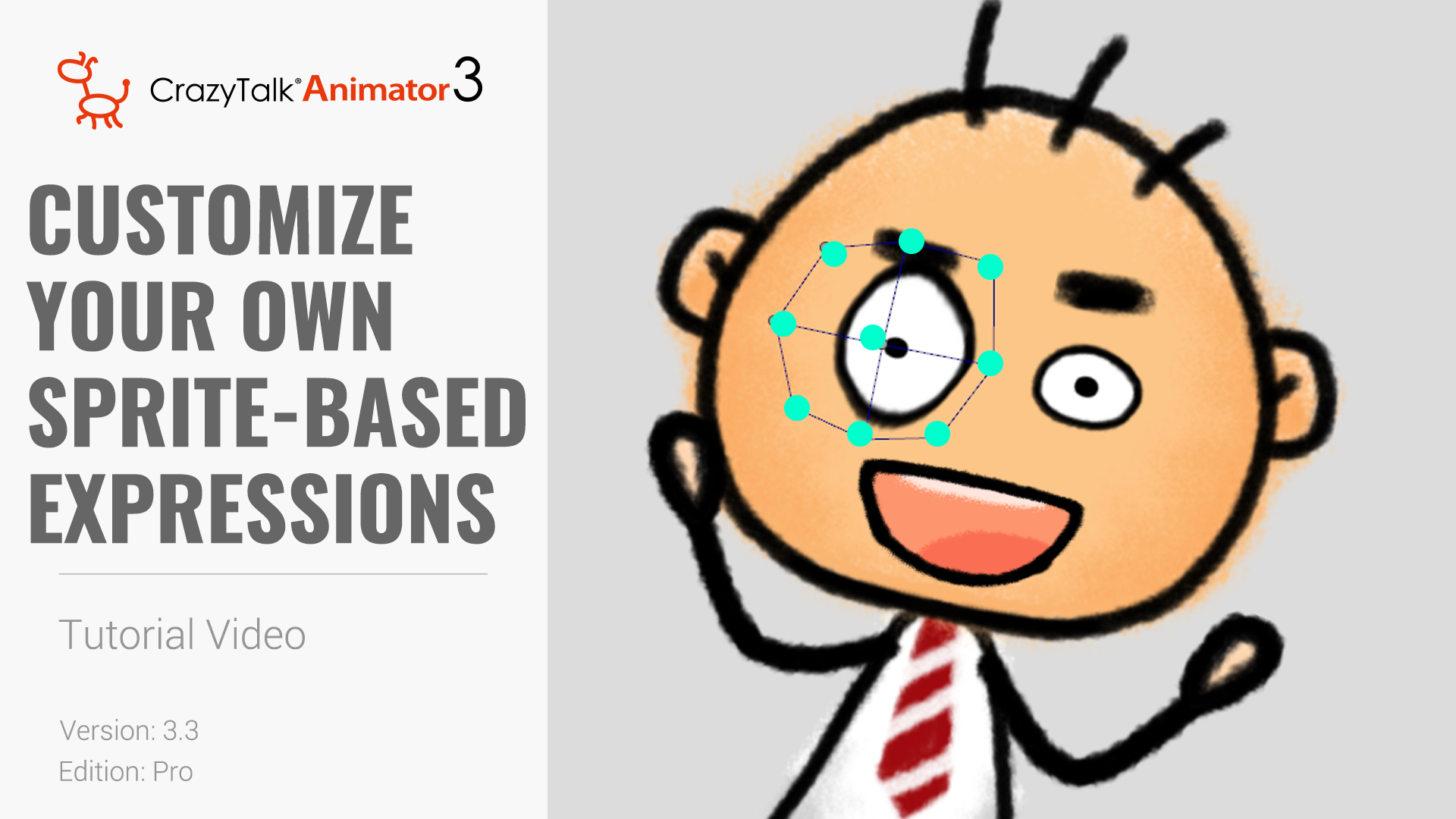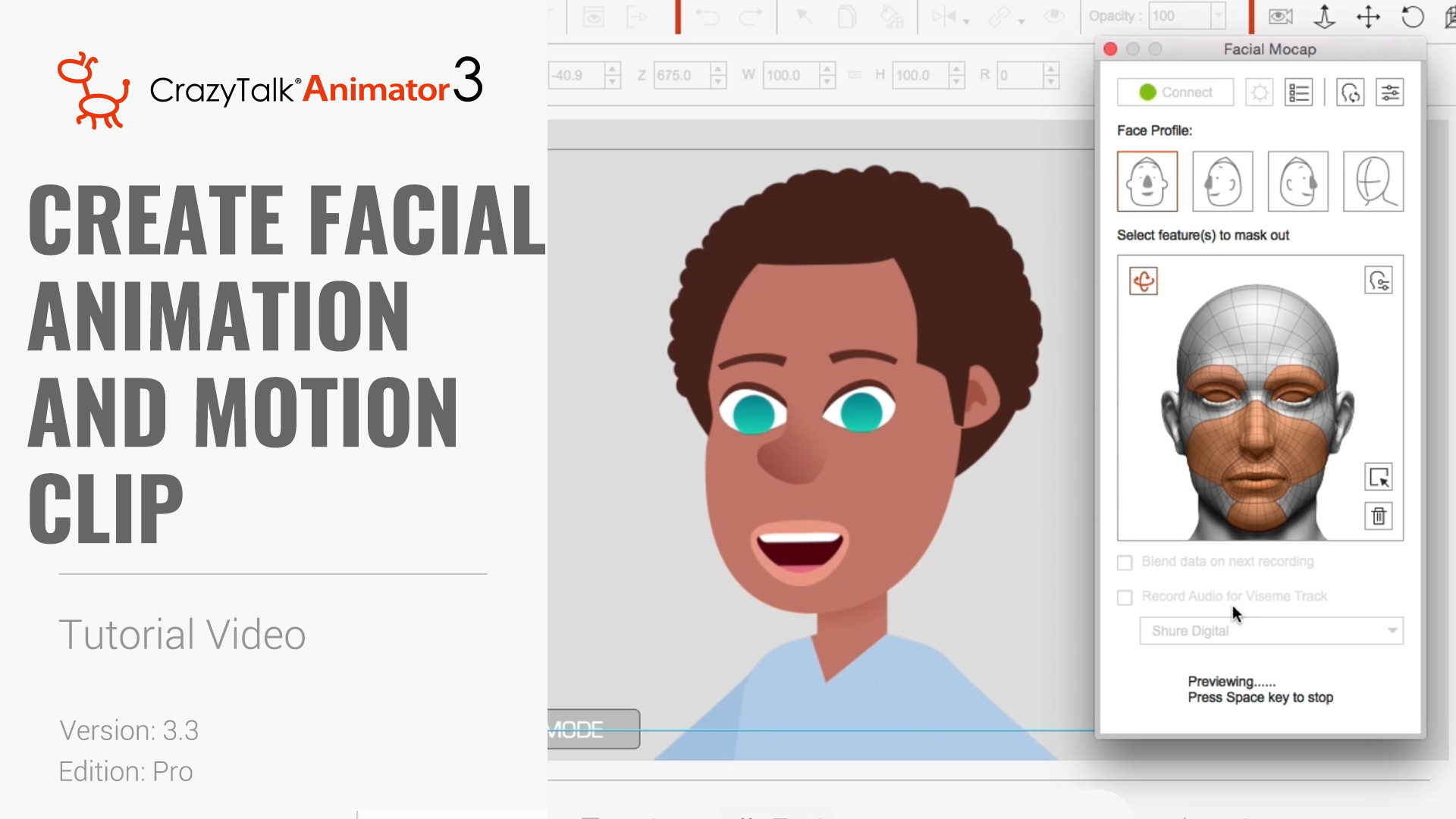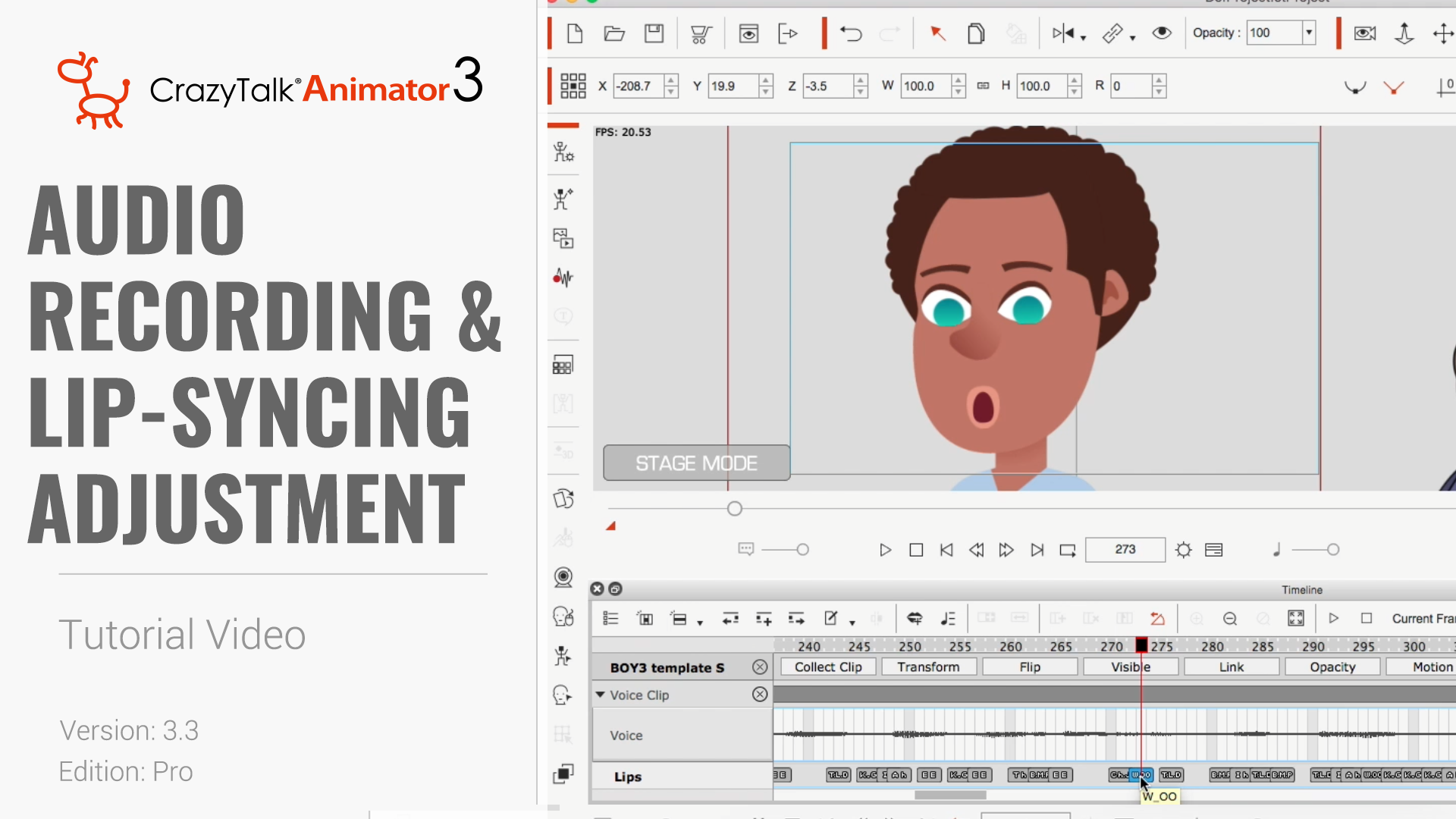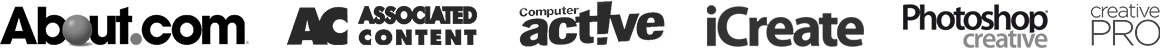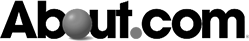Cartoon and 2D character animations have widely been used for everything from entertainment, to education, infographics and YouTube marketing but its labor intensive requirements have always prohibited live usage. Now the iPhone Facial Mocap for CrazyTalk Animator 3, allows you to do instant face motion capture on any 2D characters with the help of the TrueDepth Camera and a Wi-Fi connection to generate live shows for YouTube, Facebook or Twitch!
Free Trial Download
iPhone facial mocap works with CrazyTalk Animator (CTA), the world's easiest 2D animation software. Use a variety of 2D characters from the CTA Library or create your own to motion capture avatars in realtime for cartoons, videos, presentations or live broadcasts!