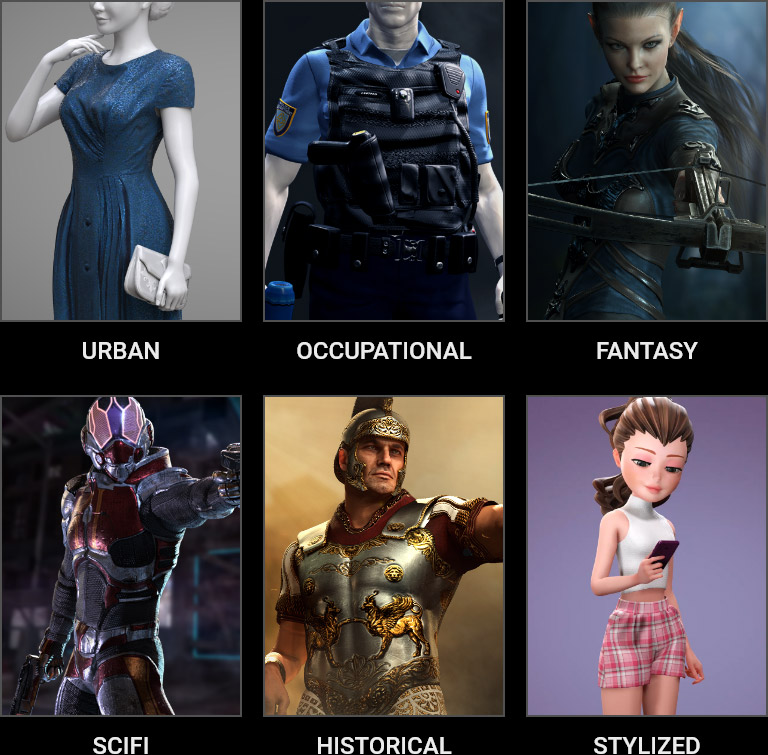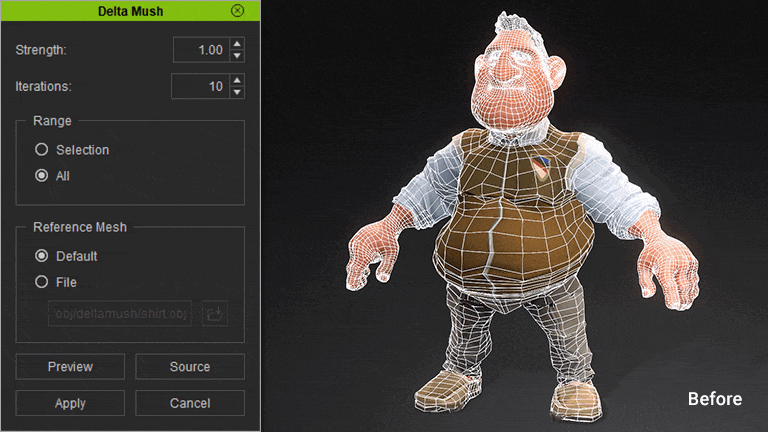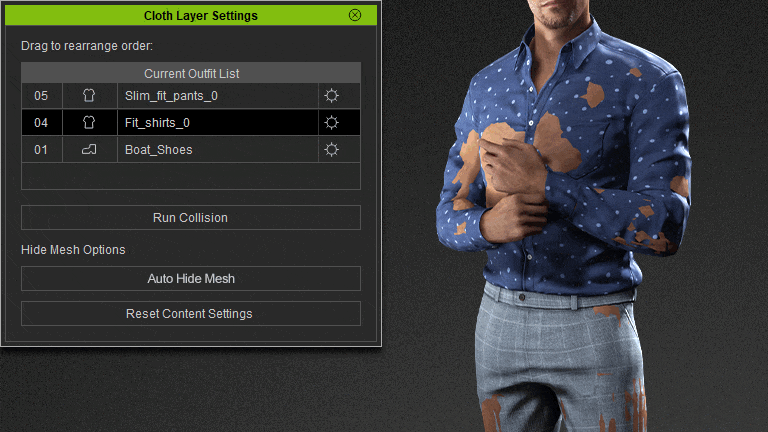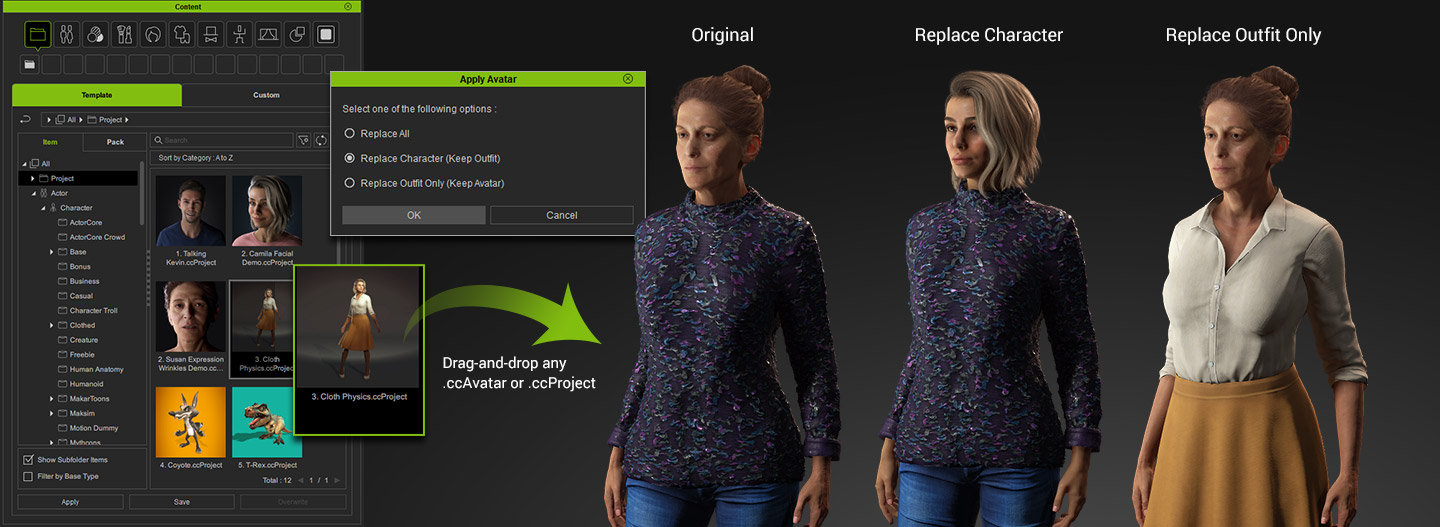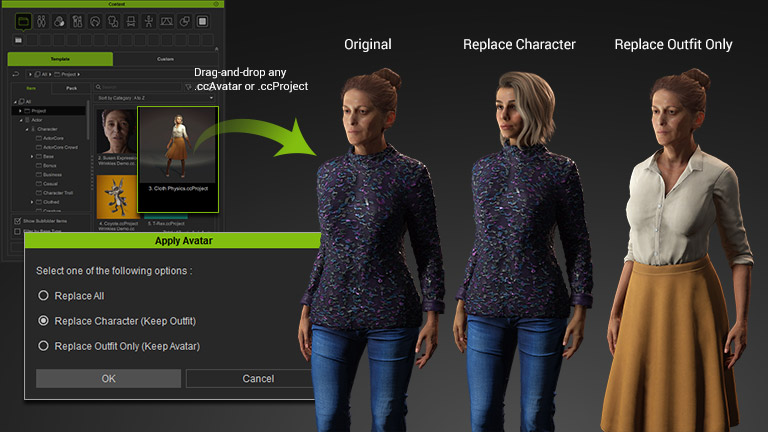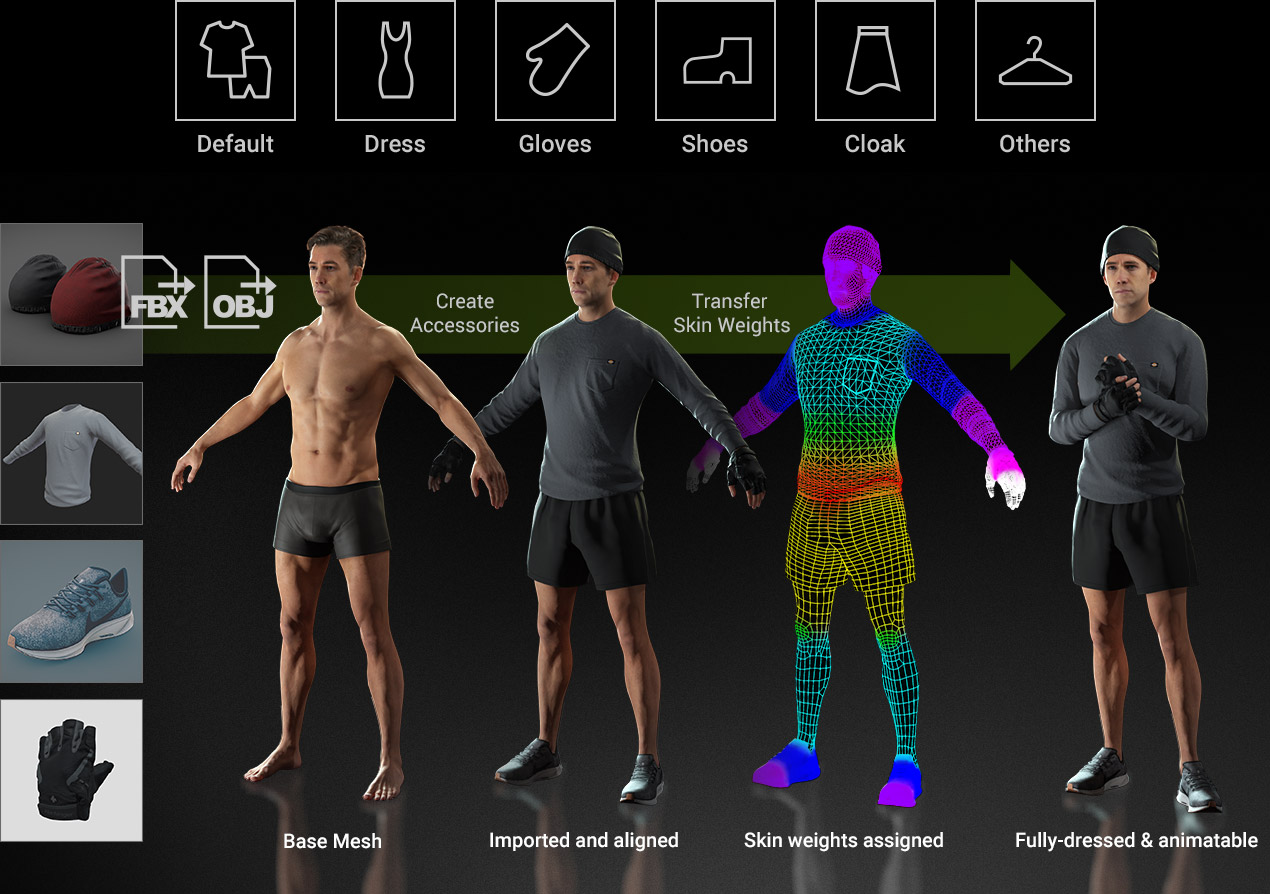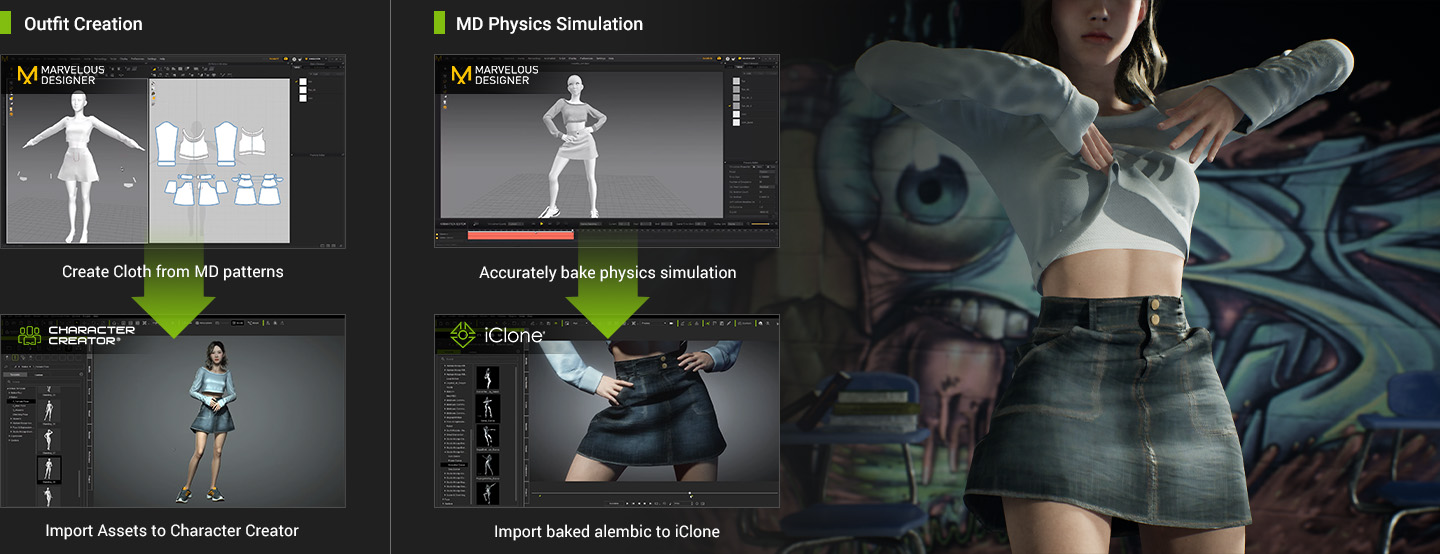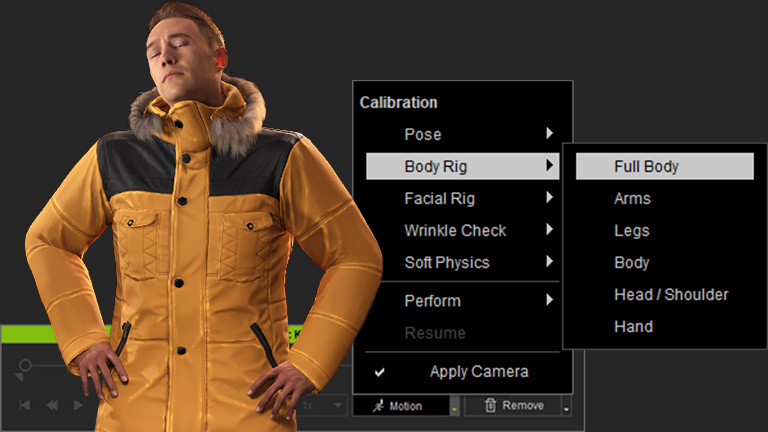Auto Skin Weights (OBJ or FBX)
Effortlessly incorporate static OBJ or FBX models as cloth assets and achieve automatic skin weighting by aligning the character's pose with the imported cloth model. Opt for skin weight transfer through cloth templates or personally import skin meshes. Tailor each mesh component with precision or enhance surfaces using brush tools for a refined outcome.
Import Skin Weights (FBX Only)
Rather than transferring skin weights from cloth templates or assigning them within Character Creator, developers well-versed in Blender, Maya, or 3ds Max have the option to enhance skin weights by exporting any clothed CC character as an FBX file. After refining skin weights in their preferred software, these skin weight adjustments can be seamlessly imported back into Character Creator using the FBX import functionality.
GoZ
Experience a seamless and integrated GoZ connection with ZBrush, seamlessly facilitating the creation of custom character assets. With a single click, effortlessly transport your CC character to ZBrush for intricate shape sculpting, or fashion 3D outfits, accessories, and hairstyles directly within ZBrush. Enjoy the convenience of GoZ to effortlessly update all newly crafted designs back to the character in CC.
![]()
![]()
Blender
Harnessing the capabilities of Blender's robust geometry and UV editing features, the CC-to-Blender plugin excels not only in automatically configuring material nodes for Blender rendering but also functions as a valuable developer tool for CC asset design. Effortlessly refine character models, fine-tune expression blendshapes, craft unique outfits and accessories, and even engage in weight painting for cloth physics, all within a streamlined workflow.
Learn and download Free CC-to-Blender Auto Setup >
![]()
![]()
Marvelous Designer Cloth Simulation & Alembic Baking
Marvelous Designer is equipped with precise cloth simulation capabilities and rapid physics baking techniques, enabling the creation of lifelike and authentic wrinkles. The resulting animation, along with the exported Alembic file, can be seamlessly imported into iClone and Unreal Engine, facilitating the realization of true-to-life cloth physics animations.
iClone Alembic Import >
![]()
![]()