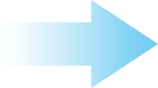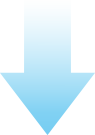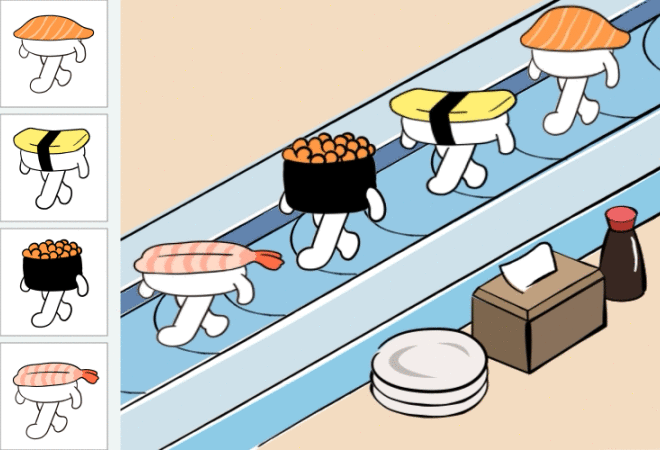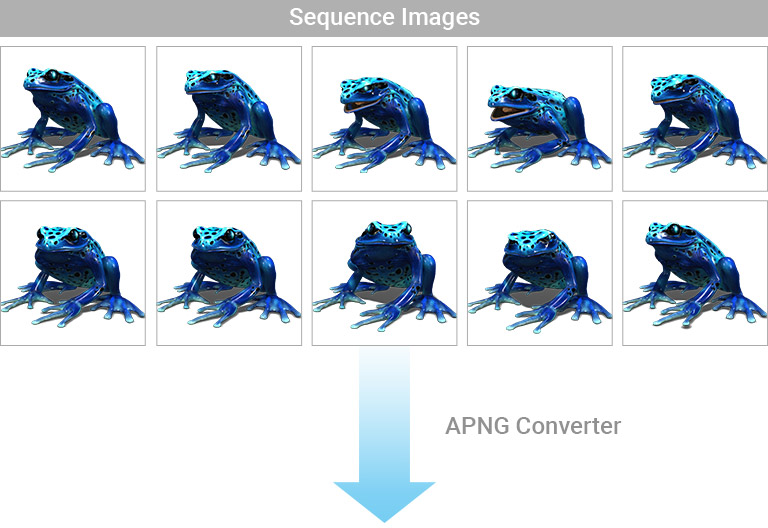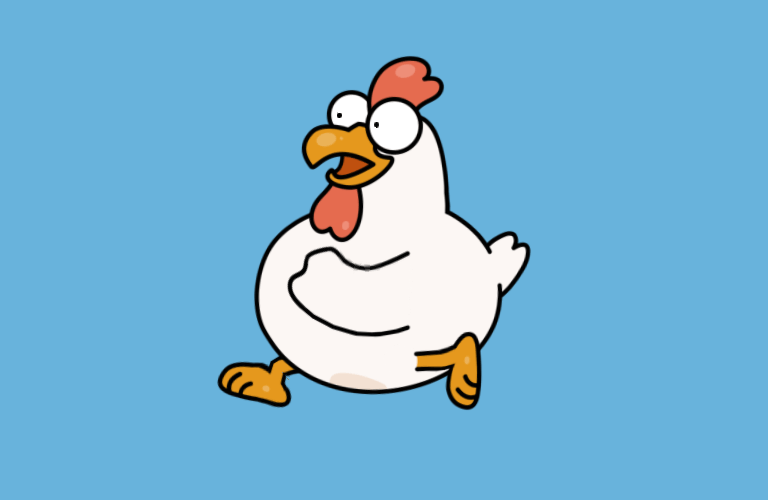
- Since 1987, animated GIFs have become widespread in online clipart galleries as royalty-free resources.
- As an 8-bit format with 256 colors and RLE compression, they are compact, vibrant, and perfect for displaying animated content.

- As a newer format introduced in 2004, APNG (Animated PNG) supports 24-bit true color and 8-bit transparency.
- With unlimited frame rate and decent compression, APNG has gained popularity as animated stickers for social media apps.