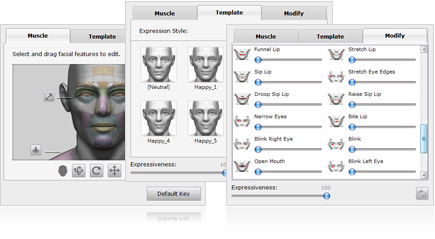On top of all the revolutionary features from the Standard edition such as Auto Motion Technology, CrazyTalk7 PRO provides you with full control over every detail, including advanced auto animation functions and key editing for your clips. Take a look below to see what CrazyTalk7 has for you, and the special features included in the PRO edition to cater to your professional needs.
Import Multi-Audio & Apply Different Auto Motions

In CrazyTalk7 Standard version, the intelligent Auto Motion feature helps to drive your character’s animation in response to an audio clip. However, you might need to add more audio with different auto motion to create a more detailed result. In CrazyTalk7 PRO version, you can import multi-audio and assign a specific auto motion to each audio track in order to produce a variety of unique expressions to go along with your dramatic storyline. On top of that, this new feature helps you automatically fill in the animation gaps, and you can custom all kinds of idle motions when your character is otherwise inactive for a more natural and life-like performance.
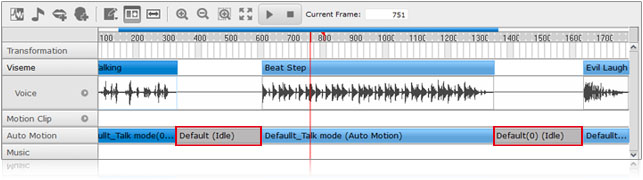
New PRO-Level Auto Motion Templates
In addition to the intuitive auto-motion templates included in the Standard edition, the PRO edition includes 60 more  exclusive templates, indicated by a black mark in the lower-left corner. These templates contain the advanced PRO features such as muscle-level control, time offset, ping-pong, advanced springs, and full eye movement control. On top of all that, the augmented Dance scenario can be easily applied to your characters to give them superstar dance moves!
exclusive templates, indicated by a black mark in the lower-left corner. These templates contain the advanced PRO features such as muscle-level control, time offset, ping-pong, advanced springs, and full eye movement control. On top of all that, the augmented Dance scenario can be easily applied to your characters to give them superstar dance moves!
Custom Design Auto Animation Templates
CrazyTalk7 PRO provides you with complete control over your actor purely by using an audio source as a starting point. You can then add more animation detail to the body, head, and even down to facial muscle detail. You can freely design your own custom auto motion templates to best fit your specific demands as well. Features such as Time Offset, Advanced Springs, Motion Curve and Ping-Pong effect set you apart from users of other tools. Feel free to take advantage of the Blend Motion function as well to add more subtle details to your final animation.
Auto Control Down to Selected Parts
 |
Settings to Fine-Tune Facial Behavior
 |
 |
| Muscle Animation |
| The muscle-based auto motion control helps you animate any selected facial part. In this case, you can see how we layer up a sophisticated motion starting from eyebrows, lids, eyeballs, nose, to mouth and head. |
|
 |
| Organic Performance |
| Make your actor sing not only lively, but passionately with all the intricate facial expressions, head and body movements that constitute a natural performance. |
|
 |
| Flowing Reaction |
| Apply smooth dance motions such as waving, dipping, head spinning or sliding and much more to really add that natural groove to your animation. |
|
Compare the Difference - STD v.s. PRO
Down-to-Muscle Control
In this case, the Standard talking sample already has a good auto performance, but after enhancing it with the PRO muscle level controls, you can see the stunningly realistic characteristics expressed by refining the intricate details.
 |
| Standard |
|
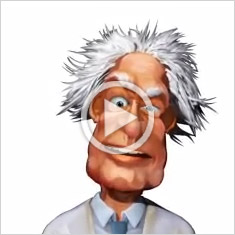 |
| PRO |
|
Advanced Springs
You are no longer limited to one style of spring motion. Now you are allowed to adjust for hard and soft spring values to create cartoonish movements like dragging with flexibility, bouncing, jumping, or other dynamic movements.
 |
| Standard |
|
 |
| PRO |
|
Ping Pong
You have not only the option for unpredictable random directional movement, but you can actually assign a ping-pong setting to your actor to get it to move from side to side sequentially. Making your avatar dance with the beat while grooving in different directions is now easier than ever!
 |
| Standard |
|
 |
| PRO |
|
Time Offset
Auto-animation is not only triggered all at once by audio signal. Make different parts of your avatar move right at the moment you want. Use the time offset function to create the classical anticipation and follow-through responses that all professional cartoon animators live on.
 |
| Standard |
|
 |
| PRO |
|
Full Eye Movement Control
Eye movement in CrazyTalk7 isn't only just look up and down, or left and right. You can make any type of eye rolling animation you'd like to create such as pondering expressions, or crazy eye movement to make it seem like your character is going nuts. Moreover, you can choose each eye separately to create all kinds of asymmetrical craziness.
 |
| Standard |
|
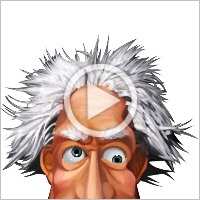 |
| PRO |
|
Advanced Key Editing
Expand Motion Clip for Further Editing
Not a big fan for default motion clips? You are now able to expand motion clips into different tracks, and start your key editing with your own style. Track options now include: Head, Face, Eye, and Shoulder which allow you to create more detailed custom key frames to generate intricate motions for your characters. Moreover, you are now able to copy custom auto motion results to the motion track for further editing.

Three Ways of Key Animation
For each animation, you have the choice of a wide variety of different motion editing methods: the Template helps you to create vivid expression in just seconds, Facial Expression lets you define different parts of the muscle to animate, and the Modify panel helps you puppet further facial details all on your own.