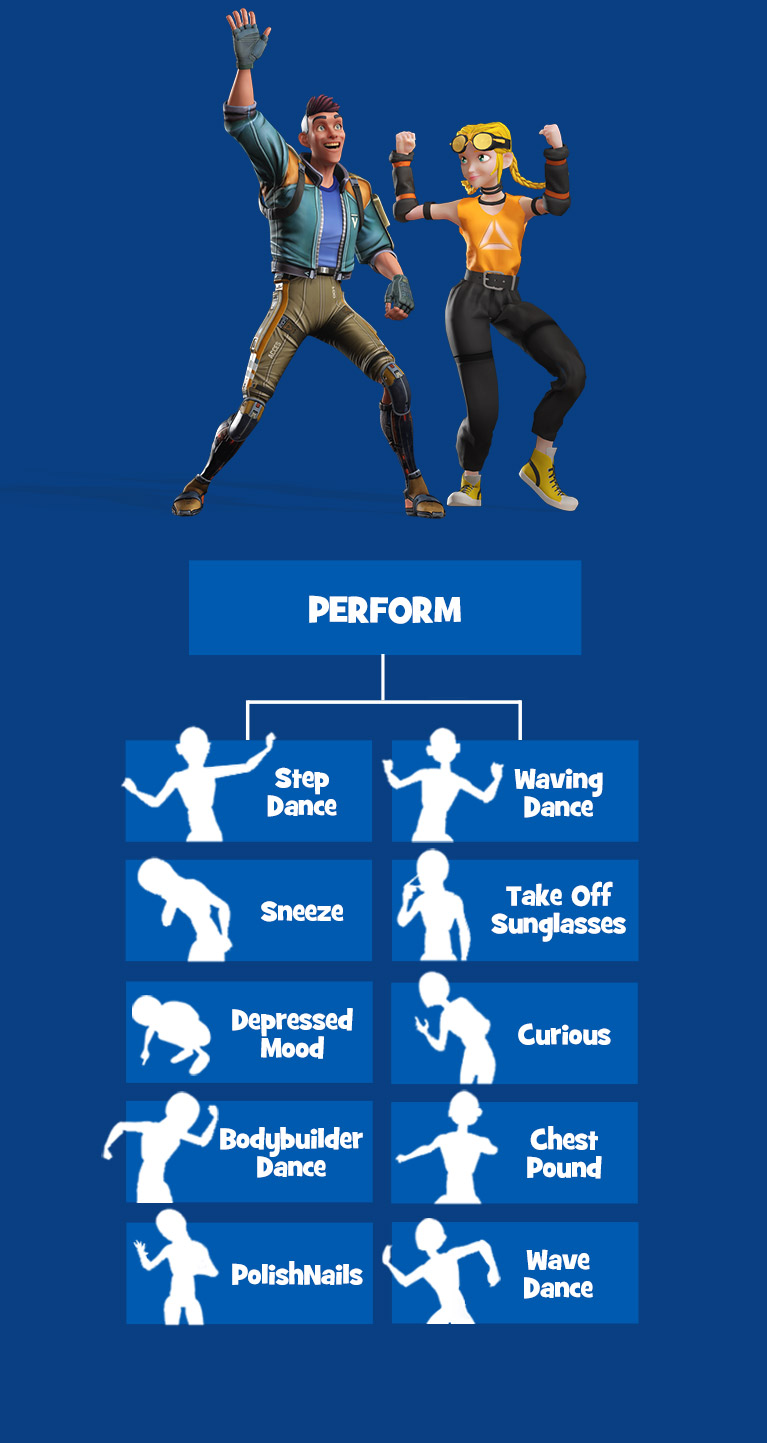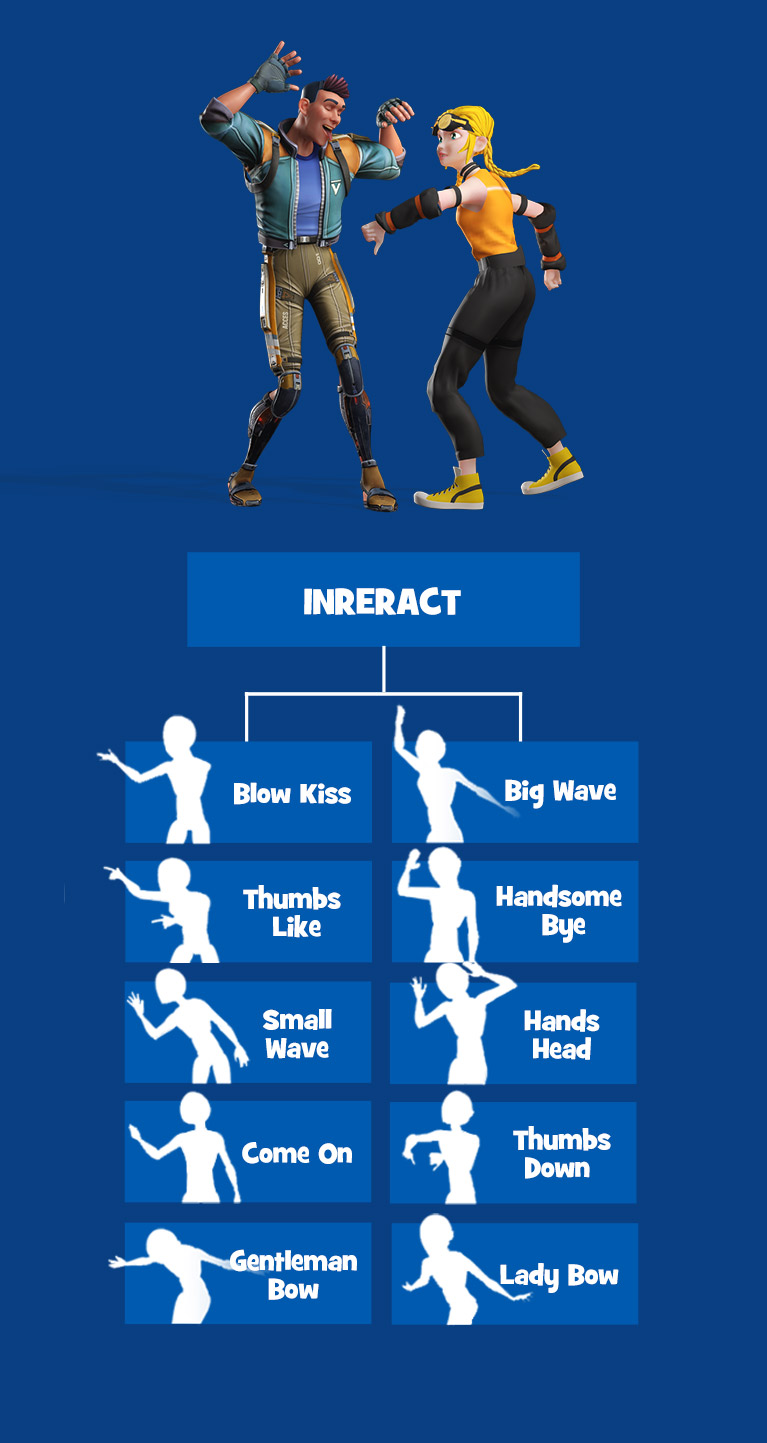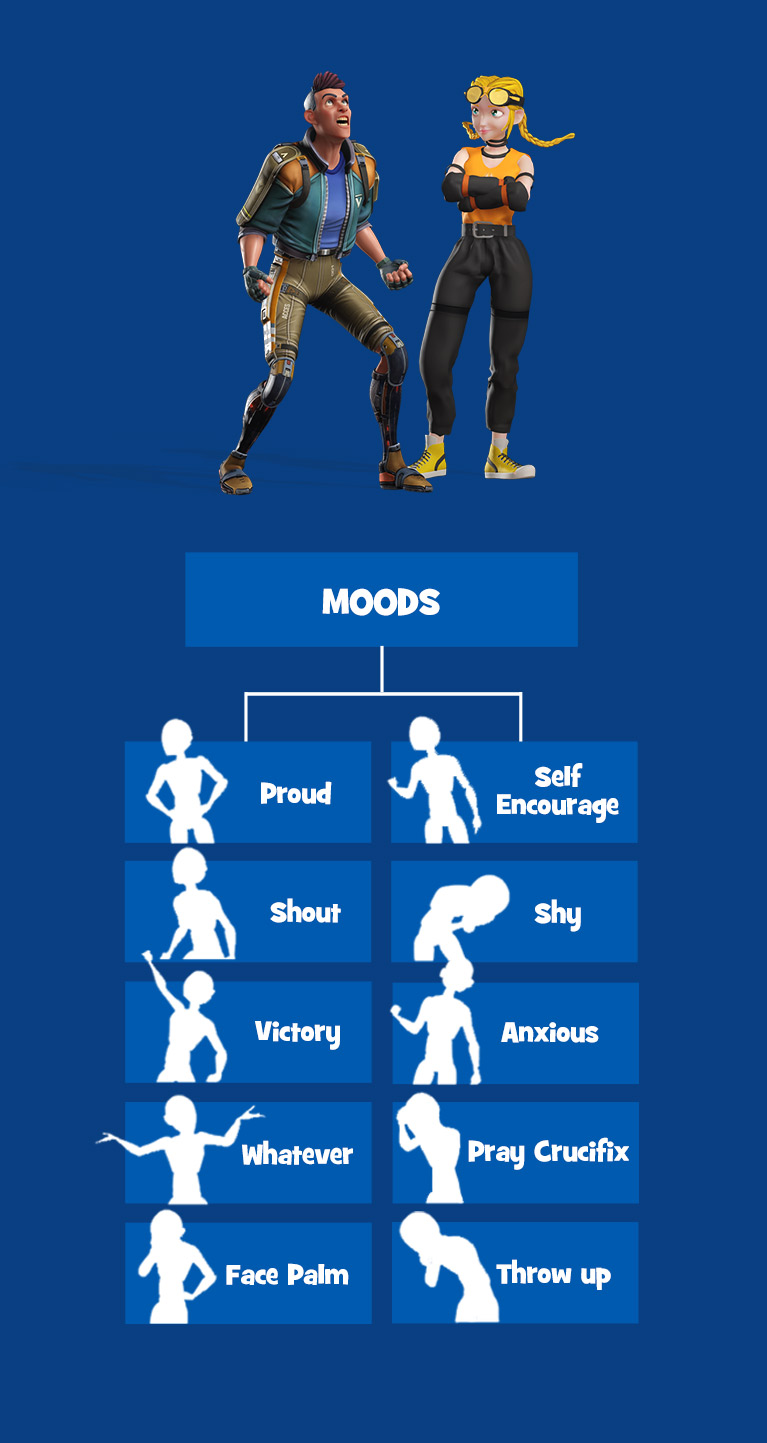Diversified Types of Emotess
MD Emotes is an extension to the iClone 8 embedded Motion Director (MD) - Casual Male & Female behavior. It includes all kinds of emotes commonly used in games like dancing, challenging, greeting, win, and losing motions.
ACTION EXPANSION
HOW THE MD EMOTES EXTENSION WORKS
- Apply Causal_All_M or Causal_All_F to your actor as the starting motion
- Apply Emotes_M or Emotes_F from the Content Manager > Animation > MD Extension, or tick them on from the MD Behavior Manager as the illustrated steps
- Press F2/F3/F4, XBox Controller LB, or use Triggers panel to switch Casual and MD Emotes
HOW THE MD EMOTES EXTENSION WORKS
- Apply Causal_All_M or Causal_All_F to your actor as the starting motion
- Apply Emotes_M or Emotes_F from the Content Manager > Animation > MD Extension, or tick them on from the MD Behavior Manager as the illustrated steps
- Press F2/F3/F4, XBox Controller LB, or use Triggers panel to switch Casual and MD Emotes

DESCRIPTION
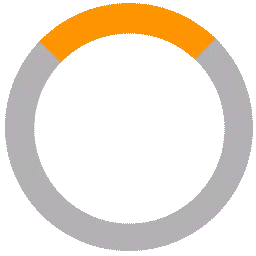
RECOMMENDED CONTENT
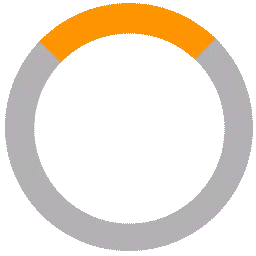
RECENTLY VIEWED