 button on the right-side of the Tool bar.
button on the right-side of the Tool bar.
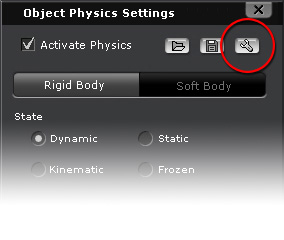
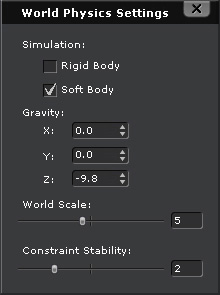
-
A larger world scale value can increase the animation speed, which speeds up the slow default motion physics; and vice versa.
Remember that you must adjust the value according to the size of
your 3D world. If you want to create sharper and faster speed physics animation, then you may increase the value to 6 or 7.
3D World of Common Size
World Scale = 5 (Default value)
The speed is normal.
World Scale = 8
The physics animations are accelerated.
-
If you create tiny physics objects, then every physics
animation will increase in speed
in a default world scale where you can hardly see these objects.
For this, please decrease the world scale to decelerate the global simulation speed.
Physics Object Size < (0.1, 0.1, 0.1)
World Scale = 8
The physics animation is too fast.
(Observe the shadow of the ball)
World Scale = 2
The physics animation is back to normal.
-
If you create massive physics objects, such as a world with giants, then every physics
animation will turn slow.
Please increase the world scale to accelerate the global simulation speed.
Physics Object Size > (1000, 1000, 1000)
World Scale = 1
The physics animation is too slow.
World Scale = 10
The physics animation is back to normal.