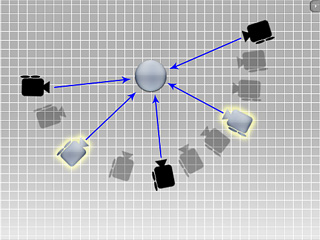Since iClone interpolates between two keys (especially for the Transform keys) in a linear method so a camera's path may not be smooth enough. Using the Smooth Camera Movement feature will have iClone insert transform keys to make the camera move on a curve-like path.

The illustrations below describe the path before/after the Smooth Camera Movement feature is applied.
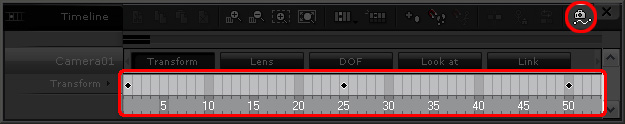
|
|
|
|
|
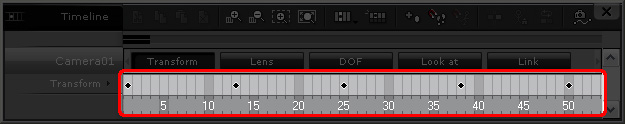
|
|
|
Since iClone interpolates between two transform keys using a linear calculation you may sometimes find an unexpected rotation of the camera after you apply the Smooth Camera Movement, especially when the transform data of the camera involves Rotation.
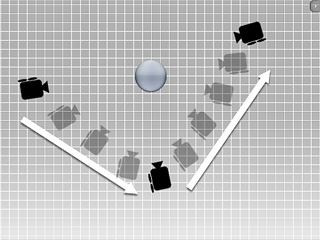
|
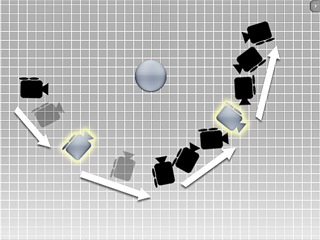
|
|
Rotate Keys Involved. Before Smooth Camera Movement. |
After Smooth Camera Movement. Camera Rotates Unexpectedly. |
It is highly recommended to make the camera
Look At
the target to prevent this behavior because the Look At feature will fix the camera on your desired target even during movement.