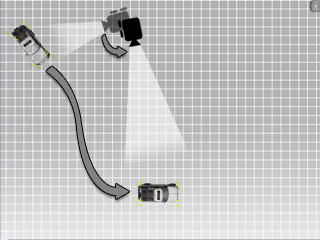
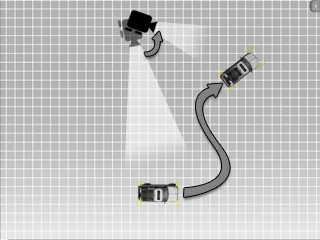
The camera is driven to rotate and follow the moving car.
It is hard to keep the camera stable while aiming an object in a scene. Thus, iClone introduces the Look At feature for the camera to achieve this goal in several simple steps.
Select the desired camera.
Go to the Stage/Camera/Modify page, in the Look At section, click Pick Target button.
In the 3D viewer, click on a target.
Move the target object away to see the result.
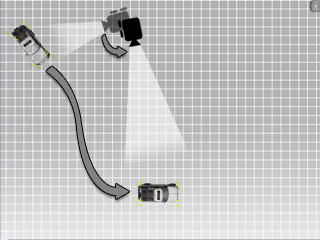
|
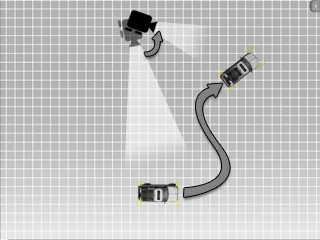
|
|
The camera is driven to rotate and follow the moving car. |
|
Example: A lady walks down the street while the camera looks at her.








|
Note: |
|
|