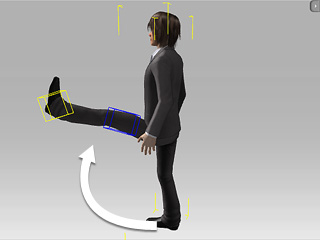
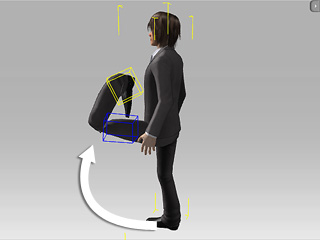
IK Constrain On
Normal knee and ankle angle
IK Constrain OFF
Abnormal knee and ankle angle
Once you open the Edit Motion Layer panel, you are ready to set a Motion Layer key with Pose and Absolute/Relative data.
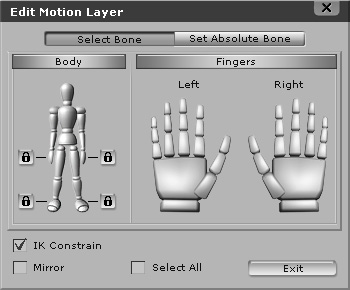
IK Constrain is designed especially for the IK operation. When you check this button, iClone calculate the most logical angle for each bone as you move the end node of the IK chain. However, this may slow down the performance for repeating calculations. Basically IK Constrain prevents you moving your actor into a position that is physically impossible for a human to naturally achieve.
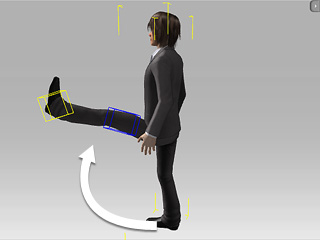
|
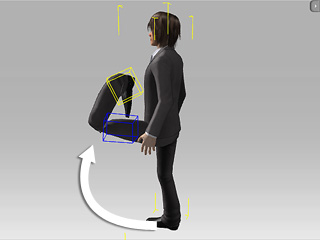
|
|
IK Constrain On Normal knee and ankle angle |
IK Constrain OFF Abnormal knee and ankle angle |
Check this box so you may adjust both arms or legs by IK or FK, at the same time.

|

|
|
Mirror OFF |
Mirror ON |
Please refer to Lock bone and Set Absolute Bone for more information about the operation of the four locks beside the dummy in the Body pane of this panel.