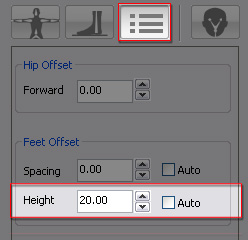
|

|
|
Adjust the Height value to relocate the position of the feet. |
The knees bend. |
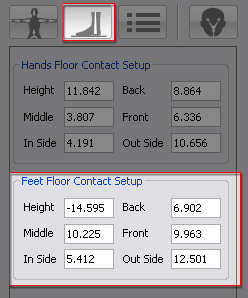
|
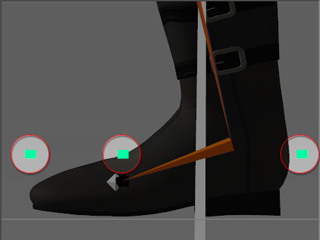
|
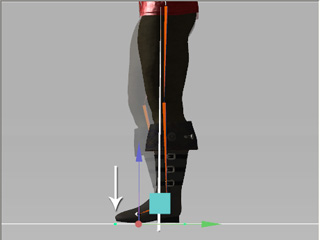
In the Fine-Tuning the Pose of the Converted Character section, you are able to modify the feet height so that
they align to the ground. However, the knees may sometimes bend especially when the character stands under the horizon
once the characterization procedure completes. By adjusting the height of the contact planes for the feet, the legs will stretch.
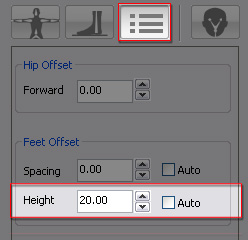
|

|
|
Adjust the Height value to relocate the position of the feet. |
The knees bend. |
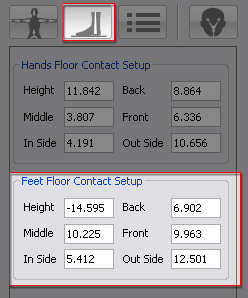
|
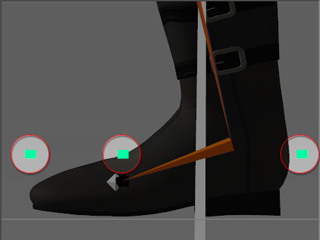
|
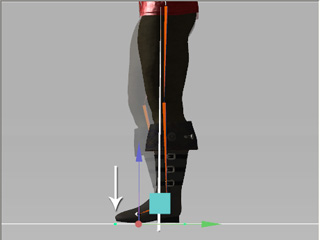
|
Note: |
|
For more information about contact planes, please refer to the Setting the Floor Contact Planes for the Hands and Feet section. |