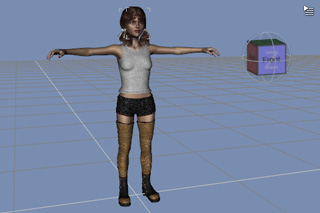
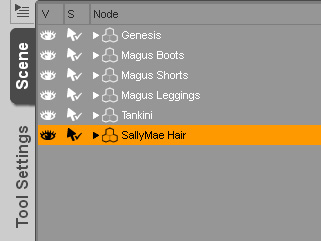
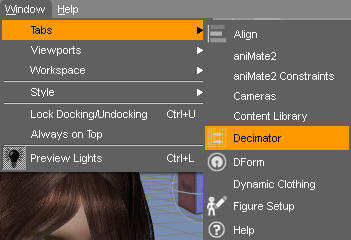
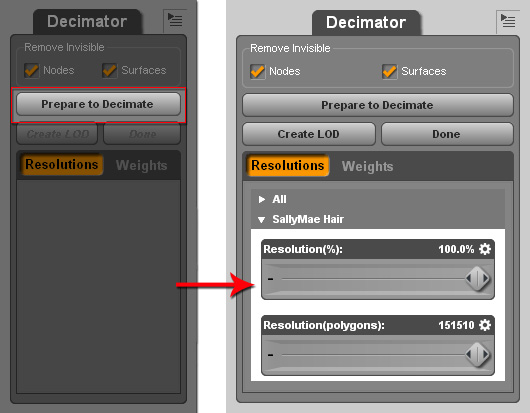
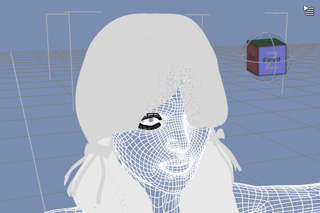
|
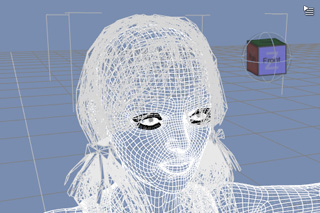
|
|
The wireframe of the hair before being decimated. |
The hair is decimated from 150,000 to 5,000. |
DAZ is a 3D tool that creates sophisticated 3D scenes, props and characters. The skin mesh of a DAZ character (Genesis) has around 37K faces, which is optimal with iClone's real-time engine. The excellent multi-layer skin and clothes designs can be morphed simultaneously without causing penetration issues. You may easily create exquisite characters for iClone in a very short time.
Once the character is generated, you will be able to export the characters in FBX format and then convert them for iClone via 3DXchange.
Before exporting characters in FBX, you may optionally choose to downsize the face count of the character by using the Decimate feature in DAZ. However, this task is not always necessary.
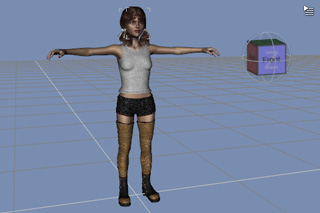
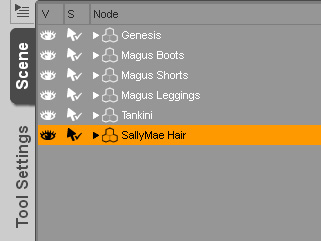
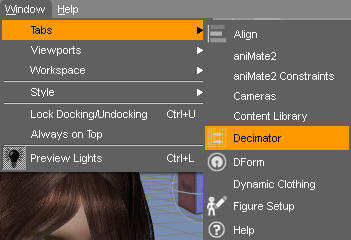
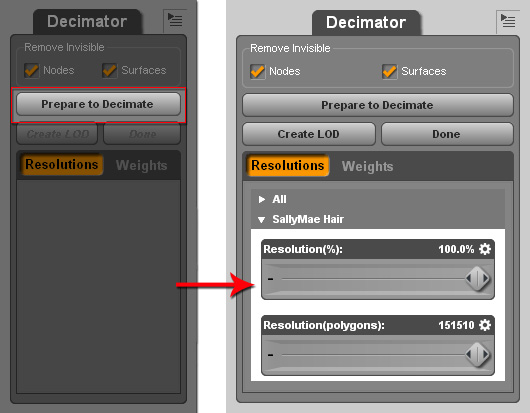
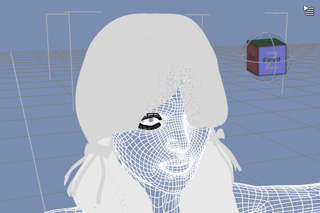
|
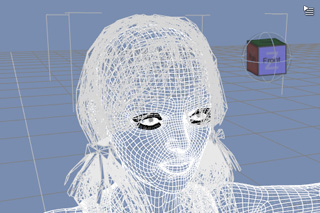
|
|
The wireframe of the hair before being decimated. |
The hair is decimated from 150,000 to 5,000. |
After the Decimate and Texture Resizing tasks, the character will then be ready to be exported in FBX format.
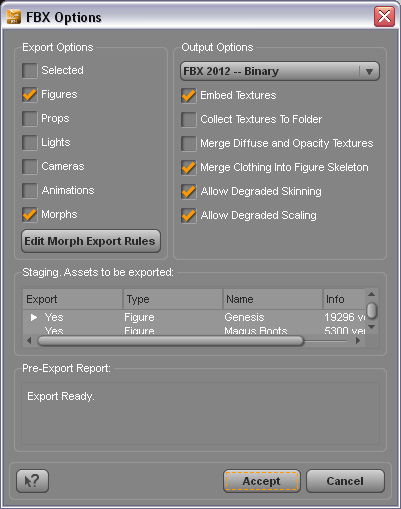
The custom character (in *.FBX format) is now ready to be loaded into 3DXchange to be converted into a Non-Standard Human Character.
Please refer to the Processing Texture Images for Loading and Exporting FBX Character pipeline for more information about downsizing the texture images.
|
The converted non-standard human character with motion applied in iClone. |