CrazyTalk provides special lip synchronization tools to make sure that the lip movements exactly match the words being spoken by the animated model. A viseme is a generic facial image that can be used to describe a particular sound. It is the visual equivalent of a phoneme or unit of sound in spoken language. Using visemes, CrazyTalk provides perfect lip synchronization which you can adjust for different sounds as required.
Double-click anywhere on the Lips track to synchronize the lip movements as follows. You can also select part of the timeline to apply the lip synchronization to that section only.
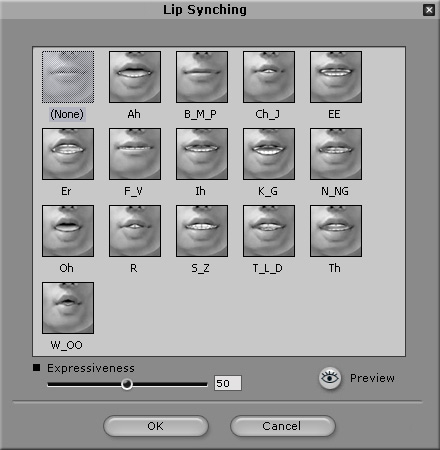
Select a viseme or phonetic sound from the various options displayed.
Move the Expressiveness slider to adjust the strength of the lip movements or enter a number in the corresponding box to specify the intensity.
Click the Preview button to play the script and preview the lip movements to make sure they are synchronized correctly.
Click the OK button when done.
The lip synchronization effect is applied to only a small section of the script and indicated on the track by a grey box. Move the box to other parts of the script as desired or use the editing tools to duplicate the lip movements.