Click the Key Editor  button.
button.
Double-click on the desired key in the Transform, Head, Eyes or Shoulders tracks to edit the existing key.
Double-click anywhere in the Transform, Head, Eyes or Shoulders tracks to initiate a new key.
The Key editor facilitates setting or modifying keys in the Transform, Face, Head, Eyes or Shoulders tracks by using a more intuitive and interactive interface. To invoke the Key Editor, you may:
Click the Key Editor  button.
button.
Double-click on the desired key in the Transform, Head, Eyes or Shoulders tracks to edit the existing key.
Double-click anywhere in the Transform, Head, Eyes or Shoulders tracks to initiate a new key.
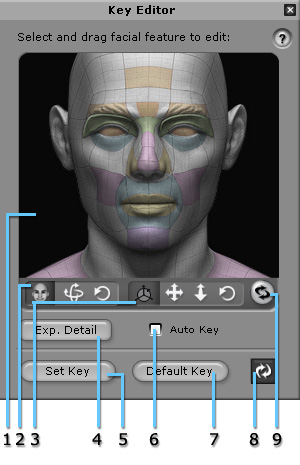
|
Select to highlight the desired features to convert the changes into keys. |
|
|
Select to rotate / tilt the head. |
|
|
Select to move the model around. |
|
|
Click to manually change the muscle movement strength on the face. |
|
|
5. Set Key |
Click to add a new key or apply the changes to an existing key. |
|
6. Auto Key |
Check this checkbox to automatically add or modify a key everytime you make a change. |
|
7. Default Key |
Click to set a key that neutralizes all adjustments. |
|
8. Resume |
Click to return to the last state before clicking the Set Key button. |
|
9. Clear Selection |
Deselect all features. |