Model Page
Script Page/Stage Panel

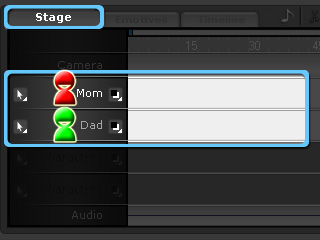
Two models are added.
(You may add up to four models)
The models enabled in the stage panel.
When you add one or more (up to four) models on the Model page, the same number of models will be enabled in the Stage panel on the Script page.
|
Model Page |
Script Page/Stage Panel |

|
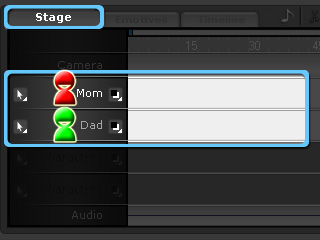
|
|
Two models are added. |
The models enabled in the stage panel. |
You can then add up to 16 talking scripts for each model in different time frames. Please refer to Inserting Talking Scripts to Models for more information.
|
Add talking scripts to one of the models |
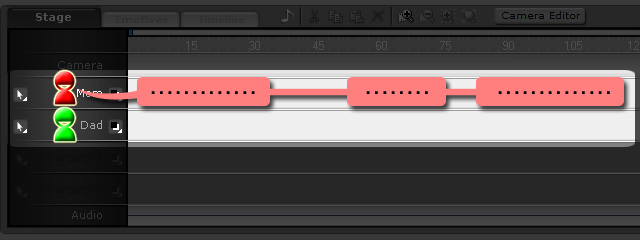
|
If you wish to generate a conversation, you may then add talking scripts to another model intermittently to another model's talking scripts.
|
Add talking scripts to another model |
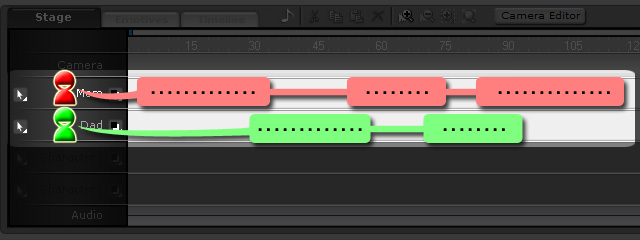
|
The talking scripts can be applied with emotions or be edited individually via the Emotives and
Script Timeline panels.
Select one of the talking scripts for the desired model to enable the tabs of these two panels.
|
Select talking script to enable |
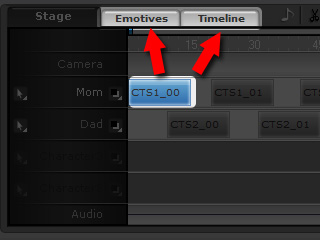
|
In the Timeline panel, all the talking scripts from model tracks enabled are listed in the Talking Scripts drop down list. You may then change to another talking script to edit.
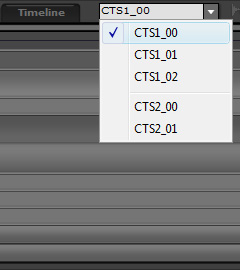
|
Please refer to Editing the Script Timeline for more information about editing the talking script.