Double-click anywhere on the SFX (Special Effects Animation) or SFX-Swap track to apply special effects. You can also select part of the timeline to apply the special effect to that section only.
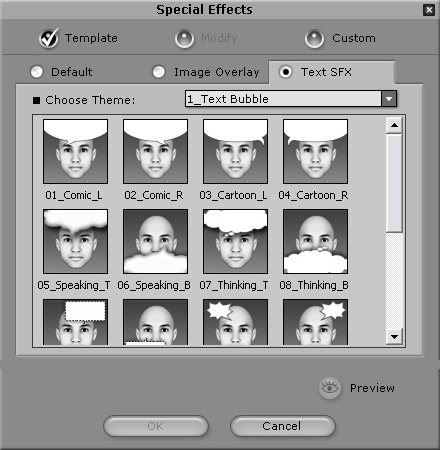
Select a text effect from the Choose Theme drop-down list in the Text SFX tab. A set of special effects for each theme is displayed.
Select a text special effect from the desired theme to see how it looks on the model.
Click the Modify tab.

-
Utilize the controls in the Text SFX Editing section. You may specify the font, the size, the alignment, the style, and the color of the text.
-
Use the Transform feature. Click the four arrows to move the special effect around the screen. Click the Resume button to clear your transformation settings and start new adjustments.
-
Move the Speed slider to speed up or slow down the special effect.
-
Move the Size slider to enlarge or reduce the size of special effect.
-
Move the Opacity slider to specify the opacity of the special effect.
Click the Preview button to see the result.
Press the OK button to apply the special effect or click the Add button to add this special effect to your Custom gallery.